New lynda.com Course: Creating Fixed Layout EPUBs with InDesign CC
Most InDesign users would love to have a simple, export-once-you’re-done way to turn their layouts into digital publications. Digital pubs that include not just the fonts, colors, and layout (like a PDF), but also any interactive elements (video, buttons, animation) they care to add, and have that miracle file and its buttons and gizmos work, dangit, on a mobile device!
Actually, there is one format that hits all those marks: Fixed-Layout EPUB. It’s a valid type of EPUB 3 file, meaning it can be sold (or freely distributed) in the Apple iBookstore, Kobo store, and with other ebook resellers, as well as your own site. But unlike reflowable EPUBs, it’s a design replica format, meaning the ebook looks just like what it does in InDesign, similar to how a PDF looks just like its source. Hallelujah!
And in the latest release, InDesign CC 2014, Adobe figured out how to convert all of its interactive features into HTML5 and CSS3, meaning they can now be included in the EPUB 3 fixed layout file you export.
Skeptical? Watch the first couple videos in Anne-Marie Concepcion’s new course on lynda.com, Creating Fixed-Layout EPUBs with InDesign CC, where she shows all this working on the desktop and “for real” on a couple different tablets with a cookbook, a magazine, a travel guide, and a children’s book. Then in the rest of the course, she loops back and takes you through the entire process using InDesign CC 2014. (Don’t get this new course confused with her two other related titles on lynda.com, Creating Fixed Layout EPUBs, which covers creating fixed-layout EPUBs from scratch or from a PDF or from older versions of InDesign; and InDesign CC: EPUB Fundamentals, which is about creating the more common reflowable types of EPUBs.)
Over the course of 43 movies in this new title, Anne-Marie covers everything you need to know, from deciding whether reflowable or fixed-layout is the way to go, to making sure your fonts can be embedded, adding interactive features like slide shows and pop-ups (a full chapter is devoted to adding interactivity) proofing your pubs on Macs and Windows, and cracking open and editing the final EPUB to do things InDesign can’t (yet) like adding remotely-hosted videos and creating dual-orientation EPUBs.
Here’s the full course description from lynda.com:
In this course, Anne-Marie Concepción compares fixed-layout EPUBs to their “reflowable” counterparts; shows how to optimize your existing text and graphics to work in a fixed layout; and demonstrates how to add links, animations, slideshows, pop-ups, video, and sound to create richer and more interactive ebooks. She’ll also walk you through the process of exporting and testing your EPUB, as well as opening the EPUB files after export in order to add some finishing touches that InDesign doesn’t offer yet, like dual-orientation layouts and customized tables of contents.
Topics include:
- Examining files inside a fixed-layout EPUB
- Checking fonts for EPUB readiness
- Working with Typekit fonts
- Creating and optimizing images
- Creating a navigational TOC
- Adding hyperlinks and cross-references
- Animating objects
- Creating buttons
- Adding video and sound
- Using the new EPUB Interactivity Preview panel
- Exporting fixed-layout EPUBs
- Testing and validating EPUBs
- Editing EPUBs
Check it out now, and learn what the amazing things you can do with fixed-layout EPUBs!




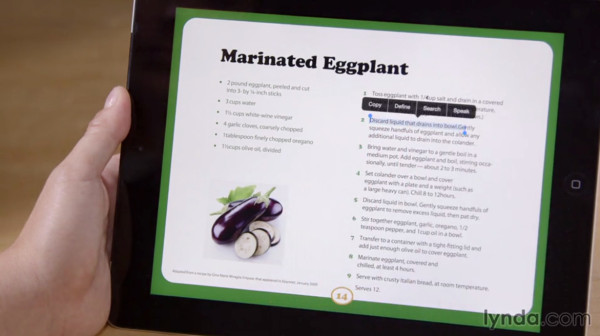
Hi there,
I would like to know what can be done with the new Adobe’s FXL Epub, that cannot be done with Ibooks Author. Cause I understand that:
– Ibooks Author is free for mac user (most of us). Adobe CC or ID is not…
– Ibooks Author integrates with iOS and Ibookstore better tan ID FXL Epub.
– Ibooks Author integrates with Edge Animate and html content.
– With Ibooks Author you don’t have to validate anythink (epub I mean), it will work.
– Ibooks Author gives you some interactivity tools for quizzes and other Widgets.
– ID FXL Epub works for ibookstore, but not for Amazon ebooks, and I think it doesn’t work very well with Google Play (maybe you should spend weeks to make your Ebook work in other platforms apart from the ibookstore).
So, before, we paid for CC subscription cause we had DPS, but now that DPS is done… What’s the reason to use new Adobe’s Epub FXL with ID? Cause to publish an ibook we have a free and good tool.
Maybe we think epub is not the way to go and should be done years ago. Maybe the future is pure htlm5… I don’t know, but I can tell you that I liked DPS and I don’t plan to move to FXL, nor move my Apps created with DPS to the Ibookstore as ebooks.
Thanks to all the evangelist for trying to convince us, but we can think by ourselves.
Regards,
Rubén.
I’m sure Mike Rankin will reply, but I’ll toss in my 5 cents as a Creative Cloud user who’s dabbled with iBooks Author.
1. The key plus of ID-CC is that it is multi-format and multi-retailer. It can create a print, reflowable epub, and fixed-layout epub, typically from the same document. That lets a book be printed and released as an ebook through multiple retailers. My hunch is that Amazon will wake up, realized it’s being left out, and work with Adobe to add their KF8 fixed layout to its export capabilities. Currently, you can send Amazon ID’s reflowable epub and that’d be converted to a Kindle format.
2. There’s a reason IBA is free. Apple’s guidelines say you can’t use its epub output with any retailer but the iBookstore.
In short, iBooks Author is what it names says it is. It is for those intending to author books for iBooks. The InDesign team wants ID to be a one-stop means for all print and digital publishing. And dropping DPS will free up resources to add more fixed-layout features to ID.
ID should be multi-format and multi-retailer. But the truth is that the main thing you can do with ID right now is create an ibook for the ibookstore. And this can be done in a better way with Ibooks Author.
What people wanted is more DPS features, not dropping the service. And yes… Adobe had all the tools necessary to create a great brand new multi-retailer DPS with html5 technologies and Phonegap. I think that 99% of the people don’t want to print anything.
If you talk about only ebooks, what people would like, is Amazon Ebooks support, and ID doesn’t offer you this.
So, ID will be useless for most of the people if adobe doesn’t change their mind about DPS.
Rubén, first, this post is simply a news post about my new lynda.com title, and has nothing to do with DPS. (We have another post here about that topic.)
If you have any questions about FXL or about this course, I’m happy to answer that here.
But to answer your questions: iBooks Author is cool! I love it. If you’re certain that most of your audience has iPads, and you don’t want to sell it anywhere other than the iBookstore (not from your website, for example) then it’s a viable option. Because it’s a proprietary format, Apple is able to add a lot of features that other authoring programs can’t approach.
Fixed-layout epubs, like reflowable epubs are part of the sea change toward HTML5-based open source digital publications. For a publisher looking a flexible format that can be easily edited (comparatively speaking), distributed however they want, and accessible on Macs and Windows, it’s a great option. It’s quite difficult to convert an FXL epub to a Kindle FXL because Kindles aren’t EPUBs. Often it’s better to do those from scratch, or use the Kindle Kid’s Book Creator or Comic Book Creator.
I completely agree that a fixed-layout epub is not an app. Some projects are best created as and accessed as an app. Others as an EPUB. Some could go either way.
Anne-Marie,
Sorry, but for me it had to do, cause Adobe is announcing FXL as the new feature for old DPS users.
I agree with you that HTML5 is the way to go for ebooks, and for me, it should be the way to go for Apps too (except native programming). So, for me Adobe is missing a big opportunity integrating this technologies together with Indesign.
I agree about the App. An App can offer much more (cause the problem is not only the format), is the platform, you will never be able to do some things in the ibookstore (notifications, In-app purchases…). For me all of this is a pity, just take a look to all that could be done to improve DPS with new App features:
https://build.phonegap.com/plugins
I think people were excepting a better framework for building Apps, not to drop this service.
Kind regards,
Rubén.
Hi Ann-Marie,
I am very happy that I am able to take this course. I took the course for inDesign CS 6 and took your advice and upgraded to CC 2014. I loved the way my print book converted to the epub. It looks fantastic using Redium. The problem I am having is when I test it on my iPad the pages are in the middle of the screen. I can’t read them because they are so small. I can enlarge the pages but some parts of the graphics go off the screen. I noticed when you talked about testing the epub by uploading it to iBooks for testing, that your example looked pretty much like mine with the pages in the middle and lots of gray above and below. I have a screen shot on the Adobe inDesign Epub Forum.
I am frustrated because I wrote you an email on Lynda which they refused to send. I never took a course online before where you can’t ask questions to the instructor. I also had no response on the Forum. I joined this site because I hope to be able to solve this and move on and get lots of good information.
Thanks for your help in advance,
Janis
Hi Janis, that’s strange that lynda.com refused to send an email. I’ve received other emails from lynda.com viewers with occasional questions.
I’ll look for your question on the forum and see if I can help you out there.
Hi there,
I’ve been testing epub FXL in different devices and looking for information, it is a bad surprise what I found, and I can’t understand why don’t you (evangelists) tell the truth to people:
– Indesign Epub FXL interactivity doesn’t work in Android: No audio (you can’t even play an mp3 file by default), no Indesign Animation nor Edge OAM files nor html5. Theremore I found bad performance.
– Indesign Epub FXL Edge animations don’t work in Ipad (there’s only mac support), this is clear, you can look in adobe forums and see this problem since FXL was launched in Summer 2014, and you can read the Adobe engineers saying they are not going to do anything, they say it’s Apple’s fault. So, at the end: It does not work and nobody knows if it’s going to work in the future.
So, I find I can’t do almost anything with Epub FXL. So, is this a DPS replacement? Adobe, are you kidding us?
That’s all, thanks for making us waste our time, but we will look for a third party solution.
Regards,
Rubén.
Rubén: The problem is not Android or FXL, it is the reader application. This is a big problem for all digital documents. For example, the PDF format supports many different media (including video and audio), but it works in only SOME pdf readers on tablets! That is very frustrating for everyone.
Nobody is saying that FXL is a perfect replacement for DPS (or PDF, or any other format). Each format has its good parts and bad parts. Please see this additional article: https://creativepro.com/difference-epub-dps-pdf.php
Hi, if someone wants to test the e-book that I have created you are welcome, you can download it for free on https://www.magazout.net/store/item/the-art-of-alessandro-merlanti
It’s an Indesign ePub3 FXL with sound, video, interaction and external link.
Thank you all and please leave your comments.
Greetings I am so delighted I found your webpage, I really found you by mistake, while I was searching on Yahoo for something
else, Anyways I am here now and would just like to say thanks for a incredible
post and a all round thrilling blog (I also love the theme/design), I don’t have time to read through it all at the minute but I have bookmarked it and also added
your RSS feeds, so when I have time I will be back to read much
more, Please do keep up the awesome work.
Hey Mike, thanks for this clearing those subjects in my mind! I will also take a look into this lynda course!
Could you explain me a little more the differences between a EPUB generated from indd and from a convertion from PDF? I know somethings the convertion is not perfect, but I would like to have more details about it.
It would be even better if you have material to indicate me.
Thank you!
Alexandre.
Fixed layout children’s book ePubs enhanced with audio narration and highlighted words are in demand. InDesign CC makes the conversion easy to do especially if the print book created with InDesign. Ann Marie’s course mentioned here is invaluable to help grasp the process for fixed layout ePubs. I took me a while to get the audio and highlighting to work. It is a tedious process but the result is worth it. I did it on a PC, but people with Macs can get it done faster using Circularflo.com tools in conjunction with InDesign. At this time iBooks Author does not allow for the read-along with highlighting option. Animation and other enhancements are available through InDesign CC as well. I want to thank all on the Forum who helped me with this project. I learned a lot and hope to pay it forward once the ePub is completed, by making this adventure easier for others than it was for me.
I already payed for period till August 1 2015 and then
I updated for one year but my status is Inactive – Billing Problem. Lynda.com is the worst site I have ever see!!!
@Yevhenii: That seems odd to me. Have you contacted them about this yet? They are typically extremely helpful.
I waited 6 days but did not receive any answer at all.
Anne-Marie I have been learning so much from looking at your tutorials on Lynda.com but I am working on a fix-layout epub with alternate orientation and I know that as of this article on this page InDesign did not allow dual orientations. Is that still the case? I am trying to figure out how to make it work with no luck so far. I have created my fix-layout epub and added an alternate orientation using the liquid layout but I am running into problems during the export process where it cuts off the content in the landscape orientation and it is publishing duplicates of the pages, one in each orientation. Is there a ways to correct this? I am using InDesign CC latest build. I would appreciate your assistance.