Mac Users Should Not Upgrade to High Sierra Yet
Apple has released an update that addresses the cursor problem described in this post. For details, see this post by Steve Werner.
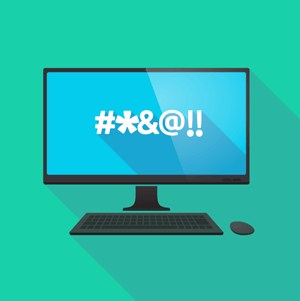
Important news: macOS 10.13, aka High Sierra is out, but InDesign users should hold off on upgrading because there is a significant bug that will cause problems with the cursor in InDesign and Illustrator. Adobe has published a list of known issues with High Sierra for both Illustrator and InDesign.
You can see screenshots of the cursor problem in InDesign at this post on the Adobe forums. It ain’t pretty. The last time I saw a cursor like that I had to pull the cartridge out of my Atari 2600 and blow on it. Unfortunately, this time, there is no such simple fix.
In fact, at this time there is no fix at all, other than reverting back to Sierra (good luck), or switching to Windows ;)
According to reports, you can temporarily make the cursor problem go away by restarting InDesign. But it will eventually come back. Caveat upgrador.




I ran into this problem and thought I would see if older versions of Indesign work. After downloading CS6 and also 2015, I’ve found that they both seem to work fine. The downside is running into some of the special 2017 features and also having to IDML what ever file you want to work on but , so far, I’ve been able to do business as usual. The inconvenience is certainly worth not being able to do any work in 2017.
The older versions can be downloaded from the CC Desktop app.
Could you not have told us 2 days ago… this problem had been flagged up in the Beta apparently.
It’s always good to follow sources like the Adobe InDesign forums for potential problems BEFORE doing an OS upgrade. There had been postings about the cursor problems in the High Sierra beta weeks ahead of time.
Also a good idea to make a full backup you can restore to before you do an OS upgrade.
Thanks for the warning and the reminder that its often best to restrain the urge to downloaded major macOS and iOS upgrades for a few weeks. Some users also had installation issues with the latest iOS.
—-
Along the same lines, users who have iOS devices might want to avoid the latest iTunes 12.7 upgrade altogether. Little is being said about a serious feature downgrade. Here’s one description:
“In other words, iTunes no longer allows you to sync your iOS apps or ringtones on your iPhone, iPad or iPod touch device from your Mac or Windows PC, as Apple has removed the iOS App Store feature from iTunes.”
https://news.softpedia.com/news/apple-releases-itunes-12-7-with-support-for-syncing-ios-11-devices-but-not-apps-517743.shtml
Yeah, that bad. It means that for each iDevice you have, you now have to set aside an app upgrade session every week or so. No longer is that done easily or your Mac. When you backup your iPhone or iPad to your Mac, you won’t be upgrading your iOS apps with no effort or bother. What a pain.
It seems clear Apple is now aggressively stripping useful features from their hardware and software. Only one port on laptops to do everything, including charge them. No headphone jack on iPhones. Adding face recognition sign-ons for iPhones, a dubious upgrade at best, is coming with the suggestion that TouchID is not long for this world. That is nuts. The feature I’ll appreciate most when I upgrade my iPhone 5 is TouchID.
Now there’s this castration of iTunes, so it can no longer be used to efficiently manage multiple iOS devices. And keep in mind that this different from when Apple removed podcasting management from iTunes. There are a host of third-party apps that do podcasting better than Apple’s apps, so that was no loss. I simply adopted Overcast and came to love it. There aren’t third-party apps for managing apps on iOS devices. That ability is gone completely.
Once upon a time, Macs cost more but offered more. Now they cost more and often offer less. I think I understand one reason why. I studied electrical engineering at the same school where Tim Cook studied industrial engineering about five years later. I even took an Industrial Economy course. IE is all about finding ways to cut costs. Cut, cut, cut. That’s the New Apple.
That’s why I find it reassuring that, in a single morning I can shift my ID workflow from a Mac to a Windows machine. And I may have to do that when the ‘last good Mac desktop’—the 2012 i7 Mac mini—that I own gets too old. It’s so popular, used ones often sell for more now that I paid for mine five years ago. It’s pitiful when a five-year-old model is better than the current offering, which is itself three years old.
Here is the official InDesign compatibility page:
https://helpx.adobe.com/indesign/kb/indesign-and-mac-os-high-sierra.html
Looks like a lot of software isn’t working on High Sierra. I believe that Word 2011 is one of those, as well. As a note–Office 2011 is no longer supported come mid-October.
Also I have heard that Wacom drivers don’t work but I haven’t tested YET
Wacom is saying late October for the new drivers, but maybe they’ll release sooner.
Now I can’t pinch and zoom in idesingn!!! Anyone with this problem?
If your using your rig for work… It’s always a BAD IDEA to upgrade your system day 1, maybe even day 60, I’m horrible about this I stuck with rock solid snow leopard until I was forced to upgrade to yosemite, I am now on El Capitan and have saved the upgrade install for Sierra and won’t upgrade to that until I’m forced too. High Sierra is for hiking and skiing. Been doing this since apple sys were numbered in the low single digits, been working so far.
I agree, Dante. It is stupid and irresponsible to upgrade on day one–especially a production machine.
Too late! It would have been good if your email was received yesterday, rather than today.
I learned the “Don’t be the first on your block to upgrade” lesson the hard way in the early ’90s as manager of a Macintosh graphics production studio. Happily, Apple came out with a fix very quickly and our Mac-aggravation was history.
I assumed there would be problems with the High Sierra upgrade but didn’t expect it to take the form of a pixellated cursor in InDesign!
Please spread the word — be patient and wait to upgrade.
The NY Times just published an article that, while it is about IBM, “IBM Now Has More Employees in India Than in the U.S.,” is also relevant to Adobe’s own inability to have InDesign ready for High Sierra.
My comment was approved amazingly quickly—in under 30 seconds. You can find a link to both my comment and the article itself here:
https://www.nytimes.com/2017/09/28/technology/ibm-india.html?comments#permid=24273496
–Mike Perry
No issue so far here, running InDesign 2017.1 and macOS high sierra on my new Macbook Pro 2017, i am sure i am jinxing myself right about now! lol
Looks like Apple released an update that may have fixed it? https://appleinsider.com/articles/17/10/05/apple-releases-macos-high-sierra-1013-supplemental-update-with-bug-fixes-for-adobe-indesign-mail
Hopefully but there’s still issues with Illustrator, Photoshop, Acrobat and Wacom… so the wait continues
I’m still going to wait a while (one or two months at least!) before upgrading to see what other problems comes out. I’m in no hurry!
. . . problems come out.
I added a posting about the Supplemental Update that fixes the cursor problem (and other bugs):
https://creativepro.com/macos-high-sierra-10-13-supplemental-update-fixes-cursor-problem.php
I have been running macOS 10.13.1 beta since it came out, after having been on 10.13 beta ever since its 5th release, on my production machine. Back then I did notice the “wonky” cursor in InDesign but it didn’t bother me much since a restart of InDesign was all that was needed. The problem seems to have become more noticeable with 10.13.1 beta 1 and when the Supplemental Update was issued, I tried to install it but, as expected, it would not work.
What worked, however, and quite unexpectedly, was being able to “downgrade” the public release of High Sierra over my 10.13.1 system. It went through the motions and, contrary to what you mentioned, Steve, the 10.13.0 fresh installation did not have the Supplemental Update as part of it. Software update still prompted me to install it after the initial installation.
I have since been testing InDesign, Illustrator, and Photoshop, all running constantly, to see if the cursor problem will manifest itself. So far, it seems like the bug has been fixed. I will try to reinstall 10.13.1 beta again, to see if it will overwrite the supplemental update and bring back the cursor bug. As I said, the cursor bug did not bother me at all and the performance gains between Sierra and High Sierra was enough of an incentive for me to upgrade and live with the bug in the meantime.
Antonio, you mention this happening on your production machine and not being bothered with the cursor bug as restarting InDesign clears it. I’m curious. How often does this bug manifest itself on your Mac and how tight are your deadlines?
Bill, it’s inconsequential now because what I did was to downgrade to macOS 10.13 (which I thought was not possible) after the Supplemental Update was issued. After the installation and after applying the Supplemental Update, the cursor bug was gone. When the second beta of 10.13.1 came out, I installed it and the bug never resurfaced.
In any case, when it was still happening, the cursor problem would show up after an hour or longer of running InDesign. 90% of my design work is done in InDesign and my deadlines can get very tight. In fact I just had to do an all-nighter to finish a couple of projects. A save-quit-relaunch of ID is not a problem because it takes only seconds to do.
But now, another issue, perhaps another bug with High Sierra, has surfaced. With InDesign running in the background for a while, when I go back to it and try to close a document, it gives me an error that the document was damaged. But I simply quit and reopen the same document and all is well again. If the document was not saved, I would force-quit InDesign and on relaunch, the open document will be reopened, undamaged.
I have taught myself to save open files and to quit InDesign when I think it will be idle for a considerable length of time.
From old habit, I save so often that my keyboards all lose their S key mark before long!
Well, with the release of the 2018 versions of the CC apps, they seem to still be working with High Sierra except I may have encountered another bug in InDesign. It’s somewhat complicated and difficult to reproduce consistently, but I’m going through the motions now to see what exactly is going on.
Also, for those using FontExplorer X Pro, their auto-activation plug-ins for the 2017 versions do not work on the updated InDesign, Illustrator, and Photoshop.
I have experienced the same cursor bug in Corel Painter 12. Contacted Corel, they said to install Painter 2018… downloaded the trial… same problem.
Apple released the 10.13.1 update on 10/31/17. Are you guys still having problems with InDesign CC 2018 after updating? I want to make sure everything is OK with CC 2018 before I update my system.
I’d like to know too… Is it ok to upgrade to High Sierra now? (with Adobe CC 2018). Or should I still hold off?
Using InDesign CS6 through 10.12.6 beta and all was fine. Went to 10.13 and now it crashes immediately upon opening both a new or old Ind document. Had to do a time machine restore back to the beta. Any ideas?
For years I have managed to stay out of the tentacles of the Creative Cloud with my lowly and inexpensive CS4 until TODAY when I thoughtlessly updated to High Sierra. Didn’t even think about a problem. Now, my InDesign does not work. No tools, no pages, links, etc. I am SO fucked. Talked to an Apple rep who was clueless until he talked to his supervisor who told me I would have to upgrade to the CC.
I WAS SO PISSED.
Now I am thinking of how I can UNINSTALL High Sierra. He said it couldn’t be done. Any ideas?
Here’s the page from Apple where earlier versions are available: apple support. Here for procedure. Do you have a back-up or, better, clone of your hard disc?
Unfortunately, your only recourse is to wipe your High Sierra volume and restore from your latest backup before the upgrade. I hope you have at least one Time Machine backup. (I always have two TM drives that alternate every hour, and also make a point of creating a clone before any major OS upgrade or update.)
However, there is one thing you can try first, and that’s to install the legacy Java 6 runtime for macOS 10.13 High Sierra. Keep your fingers crossed. You can find the download page here,
https://support.apple.com/kb/DL1572?locale=en_US
Good luck, Sally.
I have the exact same problem, my CS4 6.0.6 stopped working and I don’t know if I have a hard copy of it. I am so sad.
I went into the Apple Store and they said I could have an older version of OS (maybe 10.3 or 10.5?) installed which would wipe my computer clean then I could install the InDesign discs. Can you see if Adobe will let you reinstall CS6 from online since you bought it there? Surely if something happened to it, they would let you re-download it.
This program effed up my hard rive. Do not install!
Any new updates? Is it safe to download InDesign yet?
Well, in the middle of making a post on this topic, my MBPro once again crashed and rebooted due to High Sierra and Adobe not playing nice together.. So I’ll make this short. Do NOT upgrade to High Sierra if you are running Creative Cloud. I’ve been working with senior Apple reps and the engineers weekly **since November** and the problem is not fixed. Believe me, they’ve tried everything else… including replacing my entire MCPro (with the exception of the track pad) and writing code for what was the most recent HS update. Nothing has solved the problems to date. Now they say they are virtually certain that the problem is a CC script that runs in the background. Today the answer is to remove ALL Adobe programs–including Reader for crying out loud — and not reinstall them “until further notice”. If that solves the problem they will reach out to Adobe engineers for a fix. I’ll try to remember to repost an update here once I have something to tell.