Making Slanted Strokes
“Editing strokes is great, but has anyone found a way to create a stroke with a slanted hash that is thinner than the built in ones? I know you can place a stroke into a picture box and skew the angle there, but would love to have access to a proper line stroke for the rules palette and be able to apply it as a style-sheet or object style.”
There is a bit of a trick to making slanted, dashed, editable strokes. While the hash strokes styles are indeed slanted, InDesign gives you no way to edit them.
But fortunately, there is a way to make slanted editable strokes. Like most aspects of using stroke styles, it’s not readily apparent.
1. Make a New Dashed Stroke Style
2. Draw a stroke using your New Stroke Style
3. Skew the stroke
4. Duplicate the Stroke
5. Rotate a copy up 90 degrees.
6. Change skew angle and stroke width so the corners line up
7. Duplicate the side stroke to make the right hand side of the box.
8. Add gradients and colors for effect.
I used gradients on both the stroke and the gap color. Then I added a gradient filled frame behind the faux box.
9. Edit the dash thickness via the Stroke Styles dialog box.
Because the thickness of the slanted lines is controlled by the dash length in the stroke style, you can easily change the thickness of them.
You can even add more dashes for a pinstripe pattern.
 You may recall that this box is composed a four separate lines, which independently have skew applied to them. That’s the trick to making this slanted line trick work. Because if you try to apply the skew to a rectangle, the effect breaks.
You may recall that this box is composed a four separate lines, which independently have skew applied to them. That’s the trick to making this slanted line trick work. Because if you try to apply the skew to a rectangle, the effect breaks.
But you can sill create an editable version of the effect by grouping the independent lines. Then you can apply rotation and skew to the entire group.
Unfortunately, this effect will only work on objects; there’s no way to apply these custom angled strokes into a paragraph rules using the rules palette. But nevertheless, I hope you find this useful.




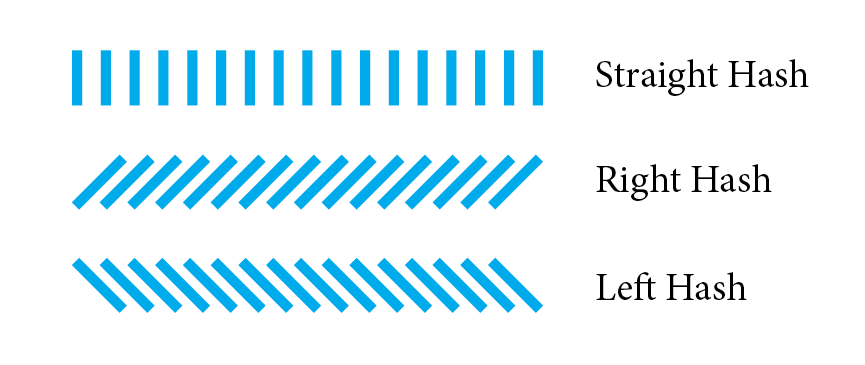
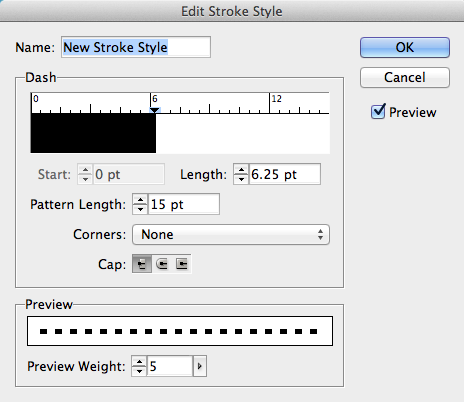

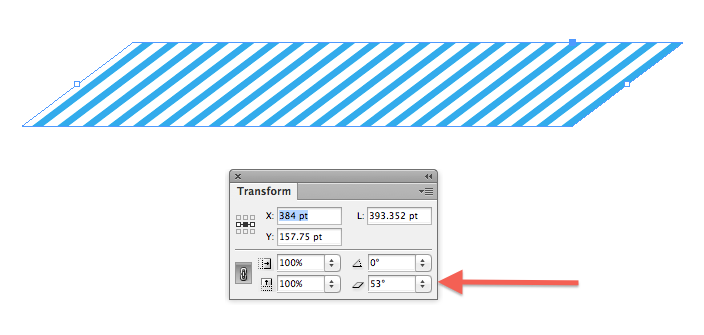


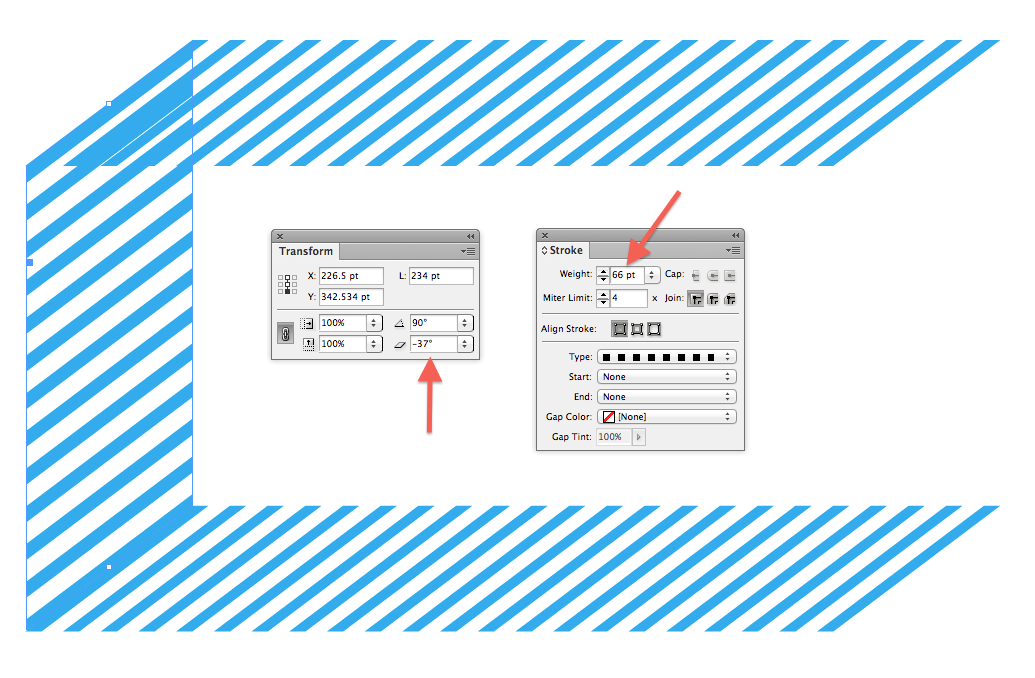





Did you and Mike Rankin go to the same Wizard School?
Haha! Maybe. I think he was a couple years ahead of me.
nike blazer vintage pas cher
Thanks for this! Had to Google a few things, like ‘how to make a new stroke style’ (facepalm), but I learned more than I would if you’d provided every single tiny step :)