Merging Multiple Text Frames Into One
Sometimes I just have too many text frames on a spread and I want to merge them together. Not a big deal if they’re already threaded together. But if they’re unthreaded frames, then getting all that text into a single frame can be a pain in the… well, pick your least favorite part of the body to have a pain of this sort.
If I recall, there was a cool feature of Aldus PageMaker (I’m sorry, but it’ll never really be Adobe PageMaker to me) that let you copy a bunch of text frames at the same time, then past them all into a single, merged story. Now, help comes to InDesign and Illustrator, in the forms of a couple of scripts written by Ajar Productions.
The Merge Text Frames for Adobe InDesign script works in InDesign CS2, CS3, and CS4. You can get it here. You can also find a version for Illustrator here.
Here’s an example (before, dialog box, and after):

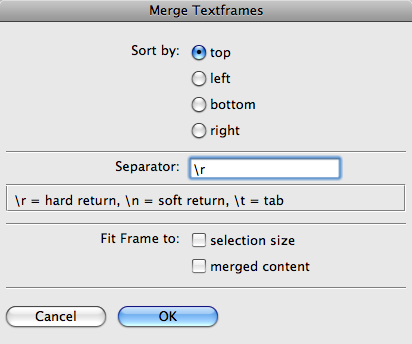

It’s cool. Really cool!
One example of where I know I’ll be using this is after converting files with the PDF2ID plug-in from recosoft. It’s a very helpful plug-in, but I often get lots of text frames where I just want one.




David, does it link text frames across spreads ?
Dave,
Firstly, this is awesome for combining headlines, decks, and stories instead of grouping them.
Secondly, It won’t merge columns. It deletes the multiple columns and makes it one column when it merges. Almost like it doesn’t register mulitiple columns…any suggestions?
Branislav: I don’t think it’ll link across stories, because as you know you can only select objects that are on the same page. And because the extension is based on selections, I’m afraind you’ll have to move the text frame to the same page, merge them, and them link it back to the next page ….
Unless somebody has a better solution?
Wow, it’s neat and useful, so many thanks to Ajar Productions! This was also the first time I tried the Adobe Extensions Manager — very slick installation of scripts and whatnots.
Well, this is really, really, really useful. I had thought about writing something like that myself for quite some time.
I just wish it had an option to make it set the leading or paragraph spacing and add tabs and tab stops to maintain the distances between objects. Menu system integration would be nice, too. And it also misses a choice whether to change the point size if any of the text frames were scaled with the “Adjust scaling percentage” preference on. It also should offer options on how to deal with multiple columns instead of ignoring them.
But hey, it’s free and it’s a huge time saver, so I shouldn’t complain. There is no way to deny that this is super-awesome.
By the way, has anybody been able to test what happens if any of the frames are InCopy-assigned?
It doesn’t entirely surprise me that it doesn’t take many of InDesign’s fine point into consideration. It was originally a Flash script, I think… then with urging from Adobe, ported it to work with Illustrator. And finally, ported it over to InDesign. However, perhaps they’ll do a newer version that handles special cases better.
Has anyone tried drag selecting the text frames with the direct seleciton tool and then trying the rotate and flip tools? It’s a little bit different than the select tool.
Obviously I have no input on the script, which I think is awesome by the way.
I had no idea Adobe took over Pagemaker!
>(I?m sorry, but it?ll never really be Adobe PageMaker to me)
Is that because you don’t want to give credit or lay blame? :)
On a serious side note, I don’t think many people realize the history here.
Adobe bought it at a time that Aldus was developing a new pagelayout application that Adobe wanted…that application would go on to become InDesign.
Does anyone know of a script that will do the opposite of this one? I have a Word file that contains about 200 captions that I’ve imported into InDesign in order to style properly. They will eventually end up in individual boxes underneath images. It would be nice if there were a script that would take a story and place each individual paragraph into it’s own box.
Re: Multiple columns and InCopy Assignment, I address a little bit of this in
the following comment on our blog.
A lot of these things are at the level of the textframe itself and not the text content. In trying to take into account all of the possible cases, I tried to avoid guessing what the user wants, because I may end up overwriting something that he/she cares about. The textframes that get merged can have any variety object-level settings applied to them (InCopy assignment, multiple columns, drop shadows, etc). Unfortunately there isn’t a good way to synthesize these since the settings between two frames because they can be in direct conflict with each other. So, what the script does do, is retain the settings from what I call the “primary” textframe, the one that is first in the sorting order. If you sort by top, then it’s the topmost frame. The merged textframe will retain all of the object-level attributes of this textframe.
I hope that answers a few questions.
Hello,
(Also posted on ajar productions site..)
I am using Adobe Illustrator CS3, and I am working with a lot of legacy information which comes with text with individual lines and even individual characters.
Initially in the download, I noticed it opens up a web page with the program in text; so, I had to copy and paste to a text file (notepad) and rename the extension to .jsx. Then, AI didn?t recognize it initially until I exitted AI and restarted.
I am able to merge two text strings together with this command.
Question: since I am relatively new to AI usage.. How do I convert this text object of individual lines into a ?text box? so that the text will wrap within the box? When I stretch the box of text, it stretches the letters (and changes the aspect ratio of the text) which I don?t want. I need the text to word wrap within the box and keep the text size the same.
I am hoping there is a simple answer to this question. I tried the help menus with no luck. Perhaps, there is another script out there. This one is a good start though.
Thanks,
JD
In response to JD’s comment, I added an Illustrator script to convert point and path text to area text:
https://ajarproductions.com/blog/2009/03/07/convert-illustrator-point-path-text-to-area-text/
Hello there.
Anyone has an automatic solution for reversed operation?
I would like InDesign to split bigger text frame or more linked ones on some specific places (for example defined by some specific character combination) into multiple smaller text boxes ?
Anyone can help ?
just thought i’d mention that there is an updated version of the script which is customisable. the original is great but on a project when the task has to be repeated several hundred times, it can get a bit daunting, so being able to set defaults on it and turn the dialog box off is awesome, taking away some of that repetitious work.
https://ajarproductions.com/adobe_extensions/id/MergeTextframes_ID_Custom.jsx
hope this is of some use to others :D
Hi Colin,
I also would have to repeat this task multiple times, but on Illustrator. I cut and pasted your custom settings onto the merge text script for illustrator, but it seems like it would need some editing to make it work on ai. what would i need to change?
thanks!
If anybody can help me how to use multiple datamerge
in when we make name tags
@joseph: I suggest typing “data merge” into the Search field at the top-right corner of this page. There are many data merge tutorials on this site.
Hi, I tried your link for the merge text frames and all I got was a bunch of java script formula opening up in a new IE browser, is it suppose to do that, cause it did’nt give me the option of downloading anything just opened in a browser.
Thanks
Robert
@Robert: Yes, sometimes that happens to me with scripts. I think it depends on the browser? Just hit “Back” and then right-click (or ctrl-click with a one-button mouse) on it and choose to save to disk.
how i download this in my windows 7 &
in cs3
I’ve released a new version of this extension that can batch merge all of the pages in the document. Info can be found here: https://ajarproductions.com/blog/2010/04/03/mergetextframe-for-indesign-has-new-features/
Hi, can any one suggest any script to fix the decimal point font for example ?12.3? to ?12? or ?12.6? to ?13? like that. Please do the needful.
@Sudhir: Wow, that question really should be in the forum, as it has nothing to do with this blog post. However, this script might help: https://creativepro.com/free-script-to-change-all-numbers-in-a-document-using-math.php
Thnx a lot David :) :) :)
hi there Colin,
I’ve been looking for a way to save the settings in the mergetextframes script and apply a shortcut to it so that I can apply the script several times going over a few hundred page catalog. Is there a way I can get the script to save the settings? I do have the latest version, working on a mac. thanks
ps. if Colin is not available and anyone else knows the answer then any help is much appreciated
After looking for this such a long time I finally realized that the js code can be customized,,,,,this is 10 minutes right after posting the question on this site lol
I do want to thank all the developers of this great script as well as this site.
I need an opposite way, broke texts in a frame.
i.e.: I have a text frame: [0080 5060 4025 2452]
I need this: [0080] [5060] [4025] [2452]
when I drag and drop text boxes and an image into a new Indesign Document they all merge and it becomes an Image that I cannot edit.
How can I drag and drop without this happening? (CS5) Help
@Frank: That is very strange. Does it work if you copy and paste the objects?
If you take an old Indesign document (CS5) with 5 boxes and four are text and one box has an image. Drag over to select and drag it on to a new Indesign Document (CS6). This happened by accident. The more I dragged on to the new CS6 Document the more this happened. I paniced and shut everything down and did a restart. I never thought of keeping a copy or even a screen grab.
So I tried to create it again. It works for a full page of elements. Group copy and paste also works. It also works for copy and paste.
I did it with a page of text boxes and 6-7 images and printed it and it looks fine. Six Images lots of text boxes and nothing showing in the links pane. Open a CS5 document in CS6 and drag or paste from CS5 also works.
@Frank: Interesting. I would not recommend copy/paste for moving objects from one version of InDesign to another. You should open the document to let it be converted properly. Or, use this snippet feature: https://creativepro.com/use-snippets-to-share-content-with-older-versions.php
Can you turn one long text frame into multiple text boxes?
https://ajarproductions.com/blog/2014/09/25/split-text-extension-for-indesign/
I dont want the separator field in merge text frame (default “\n” is fixed)?
How to edit script please help me!
Thanks so much for this script and post…. this saved me a huge amount of time !!
anyone know a script to merge multiple text frames into one text frame that works with the current version of ID CC 2015?
I think the Ajar Productions script mentioned above probably does work in CC 2015.
Can any one help to to merger tab column
Is possibile to set the separator field in merge text frame to empty as default? (now in ID CC 2018 default is [><])
Thank you very much!