Nested versus Next
Question:
I am creating nested style-sheets for a magazine. The problem is that, after a hard return, it won’t properly apply to the paragraph (see examples). Is there a fix for this?
Answer:
Great idea, but you’ve confused Nested Styles with InDesign’s Next Style feature. Despite the slight similarity in names, these function quite differently.
Nested Styles allow you to nest Character styles within a single paragraph, invoking them with events in the text. In this example, consisting of five 1-line paragraphs, the surname, first name, title, and date all use different character styles, for a total of four character styles within each paragraph.
In the Paragraph Style Options dialog, you can see the order in which the character styles are applied, as well as the punctuation triggers in the text. First, create the necessary character styles, then, in the Paragraph Style Options dialog (below), click the ‘New Nested Style’ button. Choose the first character style to use, then specify how long to use it (‘up to’ or ‘through’), then the trigger. There’s a limited pop-up menu for the trigger, but that field also lets you type or paste the trigger.

For the effect you want, you need the Next Style feature, which allows you to ‘string together’ multiple paragraph styles, and apply them one after another to subsequent paragraphs.
First, create the necessary paragraph styles. In this example, I’ve used three paragraph styles:
1_ItemName
2_Description
3_Priceline
(Extra credit: the priceline style is a nested style). Next, set the Next Style option for each style. For example, the Next Style for 1_ItemName is 2_Description, and the Next style for 2_Description is 3_Priceline. You can even cycle back around to the first style, by setting it as the Next Style for the last style (read that again: it actually makes sense about the third time).

InDesign offers two easy ways to apply Next Styles:
- As you type: Select the first paragraph style, and start typing. Hit the Return key to start a new paragraph, and the Next Style is automatically applied.
- Apply to selected text: Drag to select multiple paragraphs, then right-click (Mac: Control-click) on the first paragraph style name in the Paragraph Styles panel, and choose ‘Apply [style name] then next style’. Note that a common mistake is to forget to select more than one paragraph: if you select (or just click in) a single paragraph, the “Apply Next Style” option won’t be available, because InDesign says “I can’t do this for just one paragraph!”
Hope this clears up the mystery!




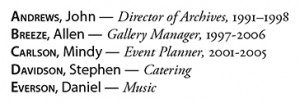
Make that three easy ways.
I like to create an object style for the text frames that will hold the text. Among the attributes are the paragraph style and apply next.
This works great especially if the text is already created in Word. Just drag it into the frame and voila.
This can sometimes be a hard concept to grasp, especially for former Quark users, where Character and Paragraph styles are different from InDesigns.
At one of my clients I taught a class introducing the difference between the two,
A point they often missed was the “Apply xx style then Next Style” right-click,
very interesting topic.
but why can’t we put it simple, nested styles is for character, and next style is for paragraph styles?
maybe I do not fully understand.
p.s. bob; great idea!
There’s a great tutorial on Caffe Fibonacci (on Adobe tv website) – Episode 3. Tim & Rufus go into great detail about nested styles, plus Anne-Marie makes a spectacular appearance. Well worth watching.
Is it possible to give indesign a number on which to apply on specific style, say:
Use 01-style for the first two paragraph,
then use 02-style on next three,
then 03-style on one line
and then loop.
I love this. I have been using nested styles forever, but this is what I should have been using. Thank you, thank you!