New AIR App From Adobe Puts Creative Suite 4 Keyboard Shortcuts in Easy Reach.
Adobe has released a free AIR app that has the default keyboard shortcuts for 12 Creative Suite 4 applications. It’s a quick download from Adobe’s Air Marketplace site and installs in seconds.
The installer places a shortcut on the desktop and once launched, in addition to InDesign you’ll have access to the keyboard shortcuts to Acrobat, After Effects, Contribute, Dreamweaver, Encore, Fireworks, Flash, Illustrator, Photoshop, Premiere, and Soundbooth.
The Shortcut App is platform seems to be platform aware (it showed me the Windows KBSCs on my desktop) defaulting to the appropriate shortcuts for Windows or Mac but gives you access to both with a mouse click. It provides separate listing for what are considered essential shortcuts as well as the full sets. You can easily create you own list of favorites for easy access. As you can see from the screenshot below, you will need to put up with some advertising from Adobe but if you want a nice convenient place to find any shortcut in the suite this fits the bill nicely.




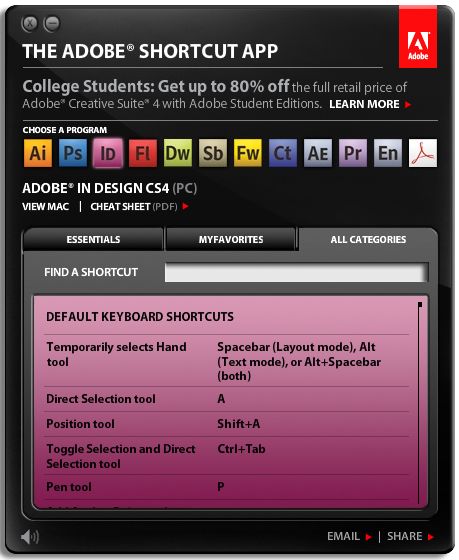
I can’t think of a good reason for this to be an AIR application other than Adobe is heavily pushing their new tech. This could be a standard app just as easily and not require installing yet another runtime. Also, that advertising up top is another problem.
It’s a great app, no doubt. But apparently it still got some bugs. When I installed the app two days ago it worked perfectly, but today I tried to run it again and it just refuses to receive focus –I had to force quit it.
I’m looking forward for the next version.
I agree with David that right now, this app doesn’t really take advantage of the virtues of RIAs. But, I’ve learned a few things so far, so I like having it around.
There’s not much rich or dynamic about keyboard shortcuts. But I still think it’s a good move to make it an RIA. Adobe can fix or extend the app and push out patches or upgrades.
Maybe this app could evolve into more than just shortcuts. It could be merged with the Community Publishing AIR app, linked to the user forums, online help (which is updated with comments), or other resources which are by their nature, dynamic. By making it a RIA, Adobe leaves the door open to adding any or all of that with a minimum of trouble for users. We’ll see where it goes from here.
I too could do without the ads. Plus some shortcuts seem to be missing, or maybe they’re just hard to find. And the scroll thing on the right side is microscopic. Actually, that also makes the case for RIA: it’s the right technology for the “perpetual beta” world.
Hi all,
This is a freebie, and I think it should be appreciated whatever the outcome is. for me I would love to have a fast way to navigate all different shortcuts, for different applications. (Who are Adobe Students?)
Thanks Bob for sharing.
It’s tempting, but I’ll google if I need a specific shortcut and can’t find it. This is something made by “adobe students”, so I’m guessing they’re not aiming this at (semi) professional users, which makes the advertising make sense.