New Guide for GREP in InDesign CS3
If you’re trying to figure out how to use CS3’s new Find/Change with GREP feature, and have found the online help a bit, um, unhelpful, you’re going to love this.
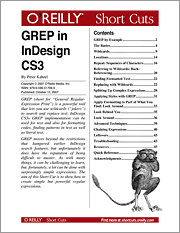 Peter Kahrel’s GREP in InDesign CS3 ($9.99 US) just came out from O’Reilly. You can purchase and download the 47-page PDF directly from O’Reilly’s web site by following the link. That’s what I did a couple days ago, and now that I finally understand what a “Look Behind” is, I’ve already saved at least four hours of tedious hunting and pecking production work on a project I’m working on this weekend.
Peter Kahrel’s GREP in InDesign CS3 ($9.99 US) just came out from O’Reilly. You can purchase and download the 47-page PDF directly from O’Reilly’s web site by following the link. That’s what I did a couple days ago, and now that I finally understand what a “Look Behind” is, I’ve already saved at least four hours of tedious hunting and pecking production work on a project I’m working on this weekend.
GREP in InDesign CS3 TOC:
- GREP by Example
- Basics
- Wildcards
- Locations
- Repeat: Sequences of Characters
- Referring to Wildcards: Back-Referencing
- Finding Formatted Text
- Replacing with Wildcards
- Splitting Up Complex Expressions
- Applying Styles with GREP
- Look Ahead
- Look Behind You
- Look Around
- Advanced Techniques
- Chaining Expressions
- Single-line and Multiline Modes
- Troubleshooting
- Quick Reference
I wish the book also had a Table of Examples so I could easily copy and paste them into this post! Throughout the book, Peter steps through numerous real-life Find/Change routines to show how the GREP topic under discussion might be used, and I found them just as valuable as the explanatory content.





GREP is one of those great features many will never use. In addition to this awesome new book, you may dig around the BBEdit forums. They’ve had GREP for quite some time…
-Scrapless Press
https://scraplesspress.com/blog
The expanded help on the web does include several GREP examples, and the Comments section provides several links to other GREP resources.
https://livedocs.adobe.com/en_US/InDesign/5.0/help.html?content=WS1952D538-1335-4b1d-BA5E-FA5A176FDC9F.html
Ah GREP, love this feature. Can’t quite part with the $10 just yet. But maybe in the future. I have it doing what I need it to do now, so I can’t see myself getting this just yet, until I need it. It’s great to know it’s out there though.
Thanks.
Don’t forget that you can get 35% off this book using the your InDesign User Group discount code. Just go to http://www.indesignusergroup.com and join your nearest chapter and look for member benefits.