Non-contiguous Text Formatting in InCopy?
A large number of InCopy users that I teach and consult with come from a Microsoft Word background. So it stands to reason that they tend to compare features of Word with features of InCopy. One of the most common questions that I get from these users is, “Does InCopy have the ability to format non-contiguous sections of text like Word does?”
The answer is: sort of. Although InCopy doesn’t have the exact same feature, you can achieve the same result in InCopy using the powerful Eyedropper tool. Although the Eyedropper can be used for sampling color from objects and images, its ability to repurpose text formatting is quite powerful as well.
To begin, format a bit of text the way as desired. In the figure below, I’ve changed a few words to italic.
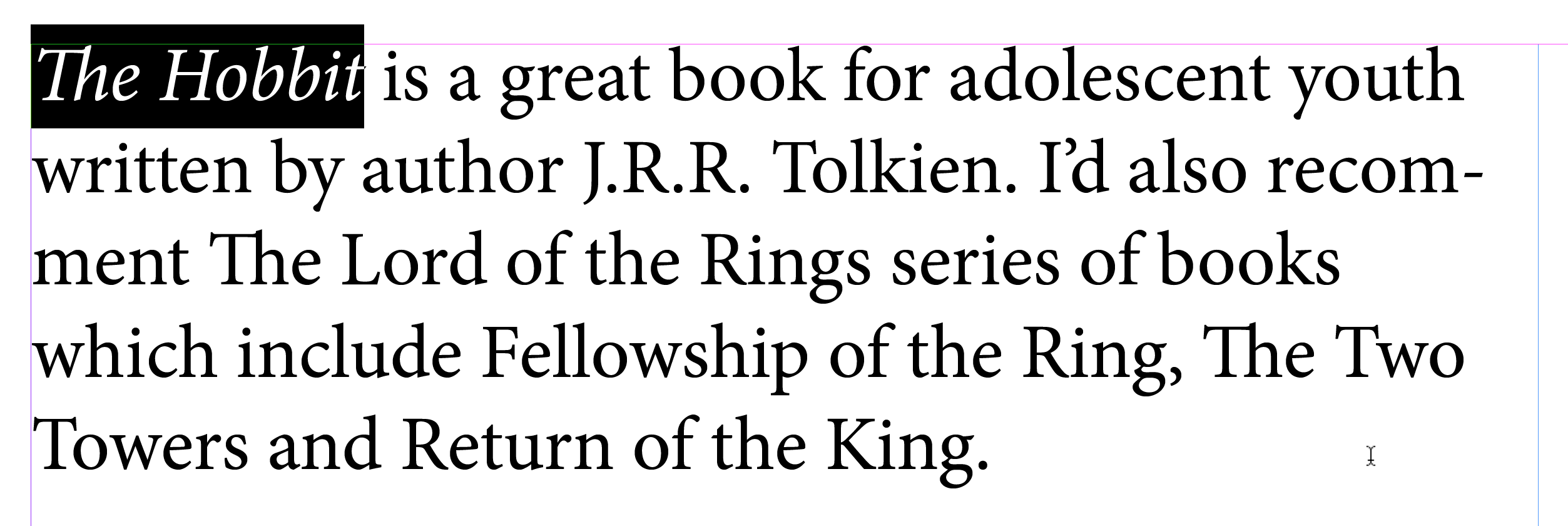
Next, select the Eyedropper tool and click on the formatted text to sample the attributes. You’ll notice that your cursor is now an eyedropper that is half full (with the text properties that you just sampled) and displays a small “T” next to it when you hover over any text.
With the loaded Eyedropper cursor, drag over other text that you want to apply the same formatting to. Repeat as necessary.
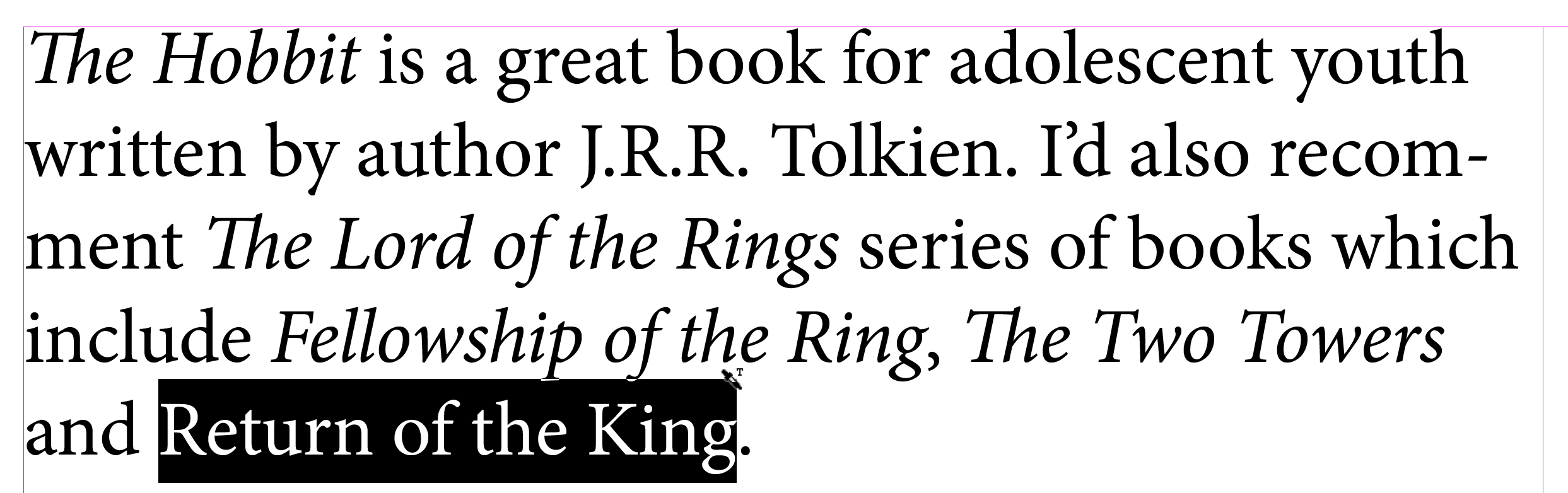
Customizing Eyedropper Options
There’s more than meets the eye with the Eyedropper tool. If you double-click on the Eyedropper tool in the Tools panel, you’ll be presented with the Eyedropper Options dialog box. This dialog box allows you to control which properties the Eyedropper tool samples when you click on text or an object.
For example, maybe you only want to sample the character style but none of the paragraph formatting. Uncheck the Paragraph Settings checkbox, and you’re done!

Keep in mind that in InCopy the Eyedropper tool can only be used in Layout view. It’s unavailable in Galley and Story view. But the next time you need to format non-contiguous text in InCopy, be sure to give the Eyedropper tool a try.




Do you have a spam issue on this site; I also am a blogger, and I was curious about your situation; we have developed some nice practices and we
are looking to exchange strategies with other folks, please shoot me an email if interested.