Noun Project Offers Access to a Million Icons in InDesign
Do you regularly need to insert icons into your InDesign, Photoshop, or Illustrator files?
If so, check out the add-ons available from the Noun Project. They give you access to over one million royalty-free icons (with a paid subscription). You can also access the icons for free with a Creative Commons license via the website. Add-ons are also available for Microsoft Office apps.
What is the Noun Project?
The Noun Project is an ever-expanding library of icons created by designers from around the world. Anyone can design and upload icons to the Noun Project. If your icons are approved, they are added to the collection, and you get a fee anytime someone purchases your icons, or downloads them via subscription access. For full details on submitting your icons, check out the Creators page at the Noun Project.
You can access the full set of royalty-free icons with a NounPro account for a $39.99 annual subscription or $9.99 per month.
You can also access all the icons from the website by creating a free account. When you’re logged in, you can download icons in SVG or PNG formats. Once you choose the file format you want, you pick your licensing terms. You can download and use icons for free by choosing (and abiding by the terms of) a Creative Commons license.
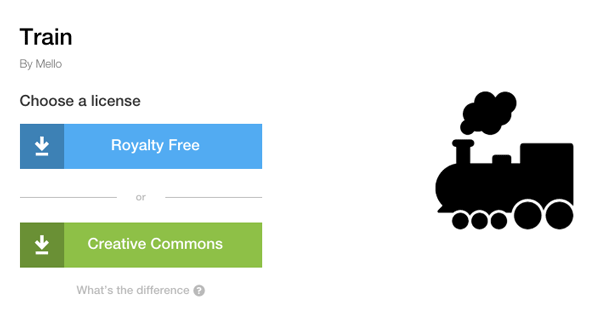
If you want the royalty-free license, you have to subscribe or pay for each icon à la carte ($2 per icon).
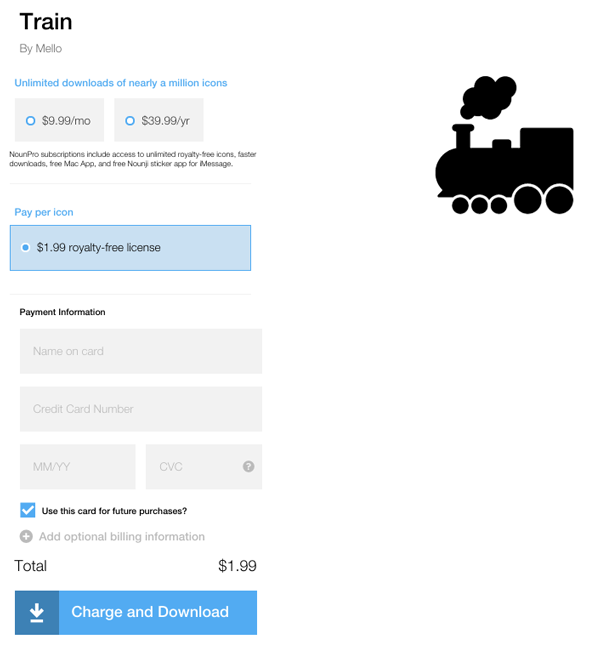
Using the Noun Project Panel
Once you’ve installed the add-on, you can open the panel by choosing Window > Extensions > Noun Project.
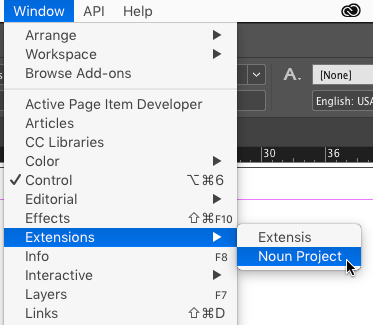
To add an icon to your InDesign layout, browse or search for the type of icon you want. If you search, you’ll see not only free icons but locked ones that you can access only via subscription (royalty-free license) or the website (Creative Commons license).

You can also choose the color for your icon in the panel, via a picker, using RGB, Hex, or HSL values. Unfortunately, you can’t choose colors from your Swatches panel.
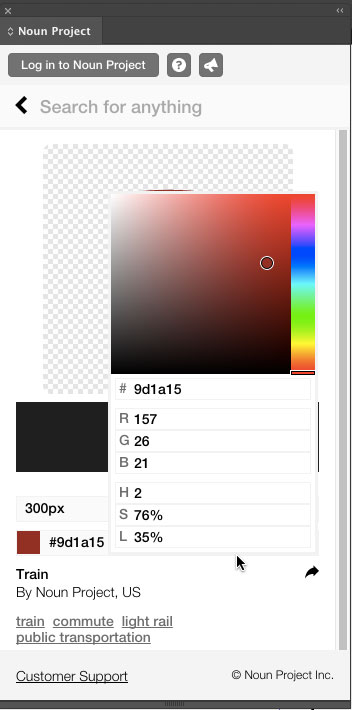
You can also pick a size, but since the icons are vector objects inserted as embedded PDF files, you can scale them to any size without loss of quality.
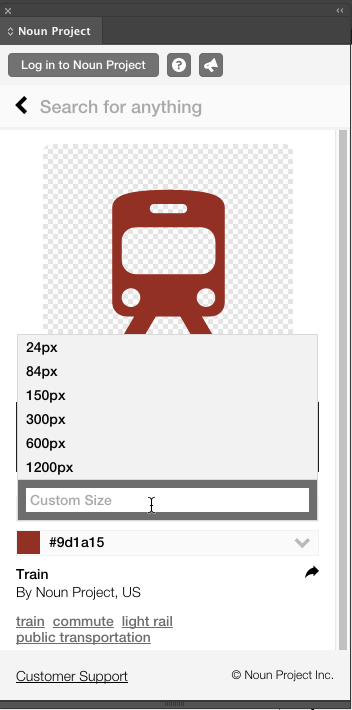
Then just click Insert Icon to place it into your layout.

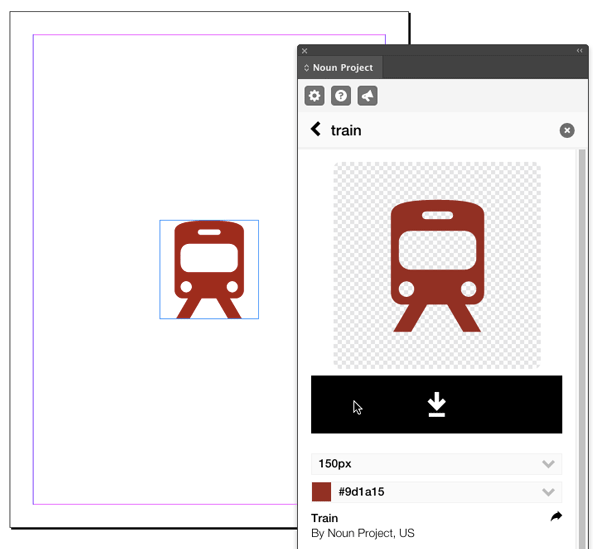
The icon will appear as an embedded PDF in the Links panel.

Clicking the curved arrow in the Noun Project panel takes you to the icon’s web page, where you can download or purchase the icon, and access related icons.





When I try to open the Noun Project window, it pops up then immediately closes. Is this a known issue or am I doing something wrong?
Not sure. Maybe check their support page? https://thenounproject.zendesk.com/hc/en-us
When I first installed it, the panel appeared empty but resizing it fixed the problem.
I don’t understand this – why not just create the icon yourself? They’re only basic shapes. There’s no way I’d pay any money for an icon set.
Sounds like you should be uploading icons to make money off the service then. ;)
I wouldn’t like to make money off a few icons. I really think people should take the time to learn how to do this. I would completely understand if the illustration was complex and daring.
I’ll be the first to admit, I would have no idea of where to even begin when it comes to making those kind of icons. Thankfully we have an art department.
I would love to see a write-up about how to make a basic icon. I realize this is mainly an InDesign site, but I think other people (besides myself) would like such an article or video.
Eugene, you’re an expert and long-time InDesign user. You’ve probably got an advanced knowledge of not only InDesign but also Illustrator and Photoshop. For you, designing an icon is a “piece of cake.” There are many new and beginning users who would love the chance to get access to icons like those. I know because I teach them in my classes.
Agreed, Steve.
While I consider myself very advanced in InDesign (I’ve been using since ID 1.5), I’ve never had to really use Photoshop or Illustrator (except for basic stuff), as we have an art expert in the shop.
Whereas I might be experienced I am no expert. I’m not an illustrator and my drawing skills are akin to match stick men. That’s why I said it would be more beneficial to learn how to do it than to buy them. I do think it’s very expensive for a basic drawing.
While I suspect there are some unique icons on the site, why pay for something so freely available in the first place? There are dozens and dozens of icon fonts. There are a bazillion SVG/AI/EPS collections, all freely available.
And that aside from Eugene’s suggestion of rolling up the sleeves. Wanna learn to draw them? Search the web for tutorials (gotta be some) or simply bring one in from a font or a stock site, lock its layer, draw over it on a new layer. Match the curves. It’s not rocket science.
The only real hard part to doing one’s own is coming up with something unique. Then expanding that to a set. There’s not a lot new under the sun.
Or just use one (or more) of the freebies available.
I probably won’t subscribe since I don’t need icons on a regular basis, but I’d certainly buy a month’s subscription when the right project comes up (or pay by each if I only needed a few).
It would be great to have access to many different artist’s styles and creativity to help find just the right icons for a particular job. Worth every penny to me to be able to show a client several variations on an icon without having to draw them all myself.
And just having this vast database of icons will help me brainstorm how to represent different concepts in my work.
It’s a great idea, and being integrated into adobe is so useful. I understand the need to make money from the developers perspective, but as a business model/idea this just doesn’t make sense.
There are SO many free sites to get excellent icons from, and in most cases you will all ready have Safari/Chrome open while designing.
I personally use flaticon.com, or freepik.com
I’m sure there are tonnes more, but I don’t see the need to pay when sites like the above exist.