Need to Open PageMaker Files in InDesign? Hang onto CS6.
The other day on the User to User forum there was a post from someone who had just switched from Pagemaker and was assured that InDesign in Creative Cloud would be able to open Pagemaker files. That person was getting nothing but errors and so I found a few old Pagemaker 7 PMD files and tried to open them and InDesign CC didn’t even recognize them as a supported file type. When I clicked on the drop down for All Readable files in the File > Open dialog I was a bit surprised to find this:
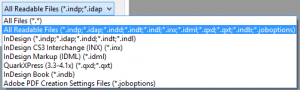 Check it out. PageMaker is not there. Just to make sure I wasn’t crazy, I launched InDesign CS6 and tried with that and here’s what I saw:
Check it out. PageMaker is not there. Just to make sure I wasn’t crazy, I launched InDesign CS6 and tried with that and here’s what I saw:
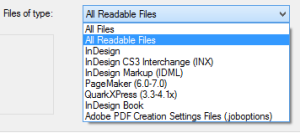 There it is, clear as day. PageMaker (6.0-7.0)
There it is, clear as day. PageMaker (6.0-7.0)
Now, I realize this is not going to affect most users but for those of you that do have a need to open the occasional PageMaker file, consider this your warning. Hang on to CS6.




Note to users, as a CC user, you can install Cs6 apps, from the “more info” link under the Creative Cloud Desktop Application (I wrote an article about that, follow the link under my website, it’s in french, but the visuals should guide you)
Hello,
I have a large book and several other highly formatted Pagemaker files that I would like to migrate from PM7 to CS6. I tried the place menu selection, and PageMaker files of any sort are not listed. I was told when purchasing the product “no problem, clean as can be”. What should I do? I feel duped.
Victoria: You need to use File > Open in InDesign to open the PageMaker files, not Place. Placing is for putting graphics into an InDesign page.
Some time ago, I accepted a job which had lots of old PageMaker 5 files. Opening them in CS5 didn’t work, but thanks to a little program, cross.exe (link below) you can convert most (not all) pm5 files to pm6, which can easily be opened by CS5 and later. Note, it isn’t perfect at all, some frames are displaced, fonts can be a problem too, the treading of the stories can be a problem. The better the PageMaker was structured, the better the conversion and the opening of the file works.
https://www.adobe.com/support/downloads/detail.jsp?ftpID=39
Does anyone know how to get the “official” word from Adobe about ways to use PageMaker files in InDesign CC without buying InDesign CS?
You don’t need to buy anything, John. Just install CS6 from Creative Cloud and open the PM files with that. From there save as INDD and you can either continue to work in CS6 or open them in CC.
And here’s that official word: https://helpx.adobe.com/indesign/kb/cant-open-pagemaker-files-indesign.html
How can I install CS6 from Creative Cloud without buying it?
how pagemaker round (circle) typing ?
I have a new job since Pagemaker 6.5. I need to access those files but I can’t using InDesign CC. Apparently, I need CS6 but I don’t have it. How can I do this without having to pay for CS6?
Isn’t it possible to download a trial version of cs6 if you have CC?
I can’t find it anywhere on Adobe’s web page.
Jill: If you have a subscription to CC (which I assume you do, because you have InDesign CC), then you can get CS6 as part of that. Here’s how: https://creativepro.com/download-cs6-cc-subscription.php
Unfortunately, I do not have a subscription to CC- I am using the trial version.
You CAN download CS6 Trial Version without a CC subscription, go to:
https://prodesigntools.com/adobe-cs6-direct-download-links.html
Follow the directions EXACTLY, do not use Chrome, only recommended browsers.
I found this thread, maybe give it a try.
https://www.kahrel.plus.com/indesign/batch_convert.html
I was having problems with my free CC account and getting an error code that I couldn’t solve, and really needed the CS6 features as I only had CS3-5 installed (never needed to upgrade until now, yeah I know I’m a cheap bastard).
You CAN download CS6 Trial Version without a CC subscription, go to:
https://prodesigntools.com/adobe-cs6-direct-download-links.html
Follow the directions EXACTLY, do not use Chrome, only recommended browsers.
Mark: I’m not sure what the value of the trial version is for you. Why would that be helpful in getting real work done?
BTW, if you do have a CC subscription I wrote up a tutorial on how to download CS6.
David,
My response goes to the request above for a download of CS6 with no CC subscription. That I should have replied to that thread is now obvious.
But I was in the same straits. In my circumstance and for some reason, I kept getting an error message from CC that simply wouldn’t resolve quickly enough in time to get ‘real work done’. That damned error message rendered my CC subscription useless, the down side to cloud based systems. I had jobs waiting that couldn’t wait. It was an expedient to get CS6 NOW and get the job done.
By nature I am loath to upgrade to anything unless forced to by clients, hence up to a few years ago I used PageMaker and OS 9 versions of Adobe programs running under Classic. Now, in the 21st Century either the clients have moved on, or went out of business and newer clients require updated versions of CS/CC documents. Now knowing that InDesign CC and CS6 will back save down to CS4 gives me some comfort. Since I like to keep older versions of my programs on my computer, accumulated garbage files may have kept CC from working. This weekend I am going to bite the bullet and use Cloud Cleaner and start from scratch, relying on my Time Machine backup to bail me out of any mess I get into.
Mark: But my question is why would anyone want a trial version of CS6? How is that helpful? Can you open a PageMaker file in the trial version of CS6 and then save it as IDML and open it some other version? I don’t recall if IDML export works in the trial version. Or is there some other way a trial version is useful that I’m not understanding.
CS6 trial appears to open my old PM 6.5 files with no problems. Since I wiped all my previous versions of ID I can’t tell if the IDML files will work, but as far as this version and any previous Adobe trial versions they have always been to my experience been full functioning.
My situation was not the need to do the above but be able to open existing CS6 files with CS6 features when I couldn’t get my CC working due to a persistent error message. Despite the forums and troubleshooting guides from Adobe I could not for the life of me get rid of that damned error message, which prevented opening any CC app. Desperate times call for desperate measures. I had to get the job done and couldn’t be fooling about with systems conflicts.
Here is the culprit:
“Adobe has rolled out version 1.6.0.393 of Adobe Creative Cloud, bringing some new features and improved file transfer support.
The biggest addition to Creative Cloud is the ability to install previous versions of Adobe’s design tools directly from the Creative Cloud installer, as explained in this Adobe help article.”
It was CC installer that was conflicting with my older versions of Creative Suite and preventing access to Creative Cloud. It would not budge no matter what I did.
So now the ‘bug’ has been fixed and I guess I can install my older versions now without a hitch. Looks like a weekend chore for me.
Bob, just wanted to give you a tip ‘o the hat for this post, I had completely forgotten that Adobe dropped this filter after CS6 and it saved my client’s bacon this morning. ;-D
At least CC 2014 still opens old XPress files. I dropped a 20 year old QXP file on it and it opened easy as pie. Of course, the file still thinks that Clinton is president…
I don’t see any of those file types listed when I open the File/Open dialog in CS 6 InDesign. and my PM 7 converted files do not open at all. I just get an error message. How do you get all those file types to show so you can select Pagemaker files?
I wonder if this is an absurd question- I have some really ancient Pagemaker files (version 4.2, if I remember right) Can you give me any advice on opening them? I’m worried that the version of Pagemaker is too old to open in InDesign or Quark. Thanks.
Hello,
I have some old pagemaker 7 files. Can I open them in Indesign CS4?
Wanda: You should be able to!
Trying to open Adobe PageMaker 7.0.1a in InDesign CS 5.5 and the program continually crashes without any dialogue boxes. Thanks Adobe, when I finally make the switch, you are useless.
I have CS6 and I do not get that list of options, WHY?? I need to convert some pagemaker 6.5 files and I have CS6, WHY do I not have the options?!
Thank you, Bob! I hope it helps!