Opening Old Documents in InDesign 2020 Can Cause Text Reflow
Just for a moment, imagine you’re a software developer, working on a program that millions of people have used for, oh let’s say 20 years. And among the bug fixes on your to-do list is one that has been around since the software was released. If you fix the bug, countless old documents might encounter problems when they’re edited in the new version. But if you don’t fix it, then your software stays buggy forever. So what do you do? It’s a tough choice, and it’s one that the folks at Adobe faced with InDesign 2020 with regards to text wrap and paragraph indents.
In previous versions of InDesign, paragraph indent values were ignored when they overlapped with an object that had text wrap applied to it.
In the example below, we see a document in InDesign CS6. The third and fourth paragraphs have 3 pica indents on both sides.

But when you move an object with text wrap over the frame, those indented paragraphs don’t maintain the 3 pica distance from the object.

Over the years, InDesign users have compensated for this quirky behavior and built workarounds into their files. In this case, someone might double the left indent to 6 picas.
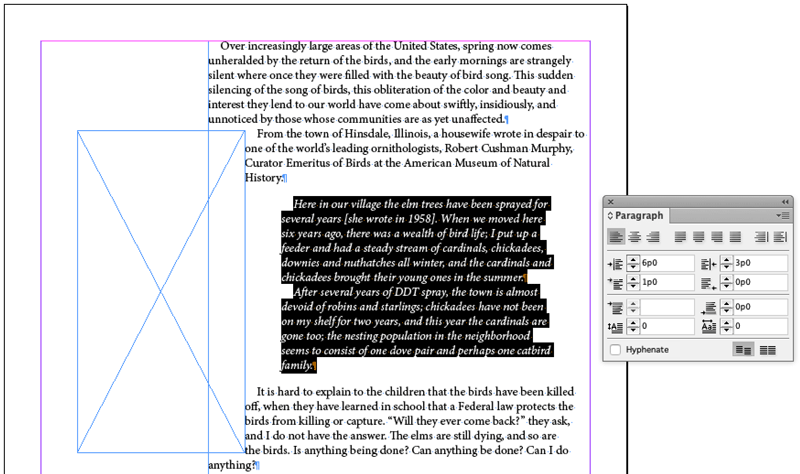
But if you open that same file with InDesign 2020 and start editing the text, the bug fix takes effect. The full indent value is applied, and the text reflows.
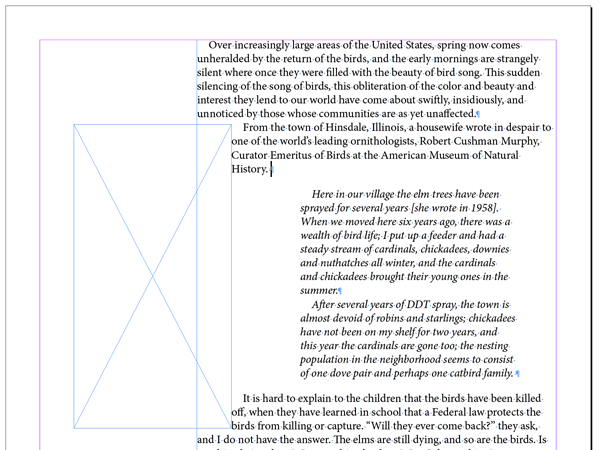
Note that you have to actually click in the frame and make an edit for the text to recompose. If you stay out of the story, no reflow will occur.
Alternatively, if you want to trigger the reflow everywhere so you can see it and deal with it, use the keyboard shortcut for Recompose All Stories: Command+Option+/ on Mac or Ctrl+Alt+/ on Windows. You don’t have to have your cursor in a text frame to use that.
So the moral of the story is, be careful when working with old files in InDesign 2020, and keep a close eye out for text reflow. While the new text wrap/indent behavior is technically correct, it has the potential to cause a lot of headaches for people opening old files where text wrap and paragraph indents overlap.




Thanks for the warning and the clear example.
All this without even speaking or warning anyone about it! :(
It would have been more safe to just add an option in the Text Frame Options (uncheck by default) for legacy file called: «Text Warp Preserve Indents».
As of right now, I can’t open ANY pre-ID 2020 document in 2020. Seems like this version is far more buggy than previous versions, because I’ve used InDesign since 2002 and don’t recall encountering this issue before.
Thanks for that warning. I haven’t upgraded yet. In fact, I started to create a new document in ID2019 and things were not happening as expected. So I went back to using the 2018 version with no problem.
Every couple of years, I open old documents in a newer version of ID to keep them viable — I’ve learned that if I wait too long I can’t open old documents at all. Was planning to do that this January, but now I’ll hold off.
I didn’t know anything about this. Now I’m even more stuck in the past with Mavericks and CS6. If I can’t open the 3-400 books that I’ve set since 2008, that’s it for anyone else opening them in the future. Books have tables of contents and complicated indices and that wouldn’t go down well with reflow, even if anyone could open them. As Scarlett O’Hara said in Gone with the Wind, “I’ll think about it tomorrow”!
How does this affect CC?
Does anyone know if there is a script to make the adjustment?
I’m having this problem with a large, 670 page document with lots of anchored figures right now. Anyone have tips or success stories for efficiently dealing with this?
Good lord. Surely when addressing a bug that’s been around this long and will have obviously affected so many documents, it’s just a flat out *requirement* that you make the fix optional? As Jean-Claude says above, make the legacy behaviour an option that is off by default, but which can be enabled to avoid suddenly causing huge problems on older documents?? This is beyond irresponsible by Adobe.
Here’s an even better thing: if you want a fresh install of Creative Cloud on a new machine / hard drive, you are no longer able to download older versions of Creative Cloud. And in fact they’re planning not to provide install access to anything but the latest and last but one version of InDesign, whereas before you were able to get everything from CS6 to the latest all at once (I had all versions installed, to ensure text reflow never happened). Surely every book ever published is going to potentially end up reflowing with even a minor edit (or, I believe, when you save, but not when you open, which is even worse behaviour). Any top tips on how to actually maintain things as older systems go obsolete? Obviously we need to upgrade now and then, but I’m now in the situation where I can’t even trust the files I was working on in CC2015 last week. It’s too much hassle to upgrade every year for too little gain…
Hi All, just to let you know, this has been changed back in ID2021 – it now follows the same indent/text wrap rules as in ID2019. I’m sure this may be dissapointing (and frustrating to those who’ve set up new docs in ID2020 that will be frustrating), but as someone who is working on a constantly changing and extremely large document that relies on the old feature, I’m very relieved!
Well, and that fix was REVERTED to the OLD behavior of InDesign CC 2019 and before with InDesign 2021. Which of course will now add new issues for users who began a layout with InDesign 2020 and continue with InDesign 2021 documents.
Regards,
Uwe Laubender
( ACP )