one, two, three… to return or not to return…
It was actually a very recent blog-post by Liz Castro – over at Pigs, Gourds and Wikis – that reminded me of a pet-peeve I have? and that is seeing blank lines used as a means for adding space between paragraphs.
Why no blank returns in EBooks?
Liz, who focusses on EBook production, points out that if you use blank returns in your layout to create space between paragraphs, the EPUB export will ignore them, because white space is handled in its own way in HTML and advices it’s better to use space before/after settings in InDesign.
What other reasons might there be?
So you might say… well I don’t intend to create HTML or EPUBs from InDesign, why can’t I just insert a couple of blank paragraphs if I need some space?
Well, the culprit is in the editing part of your document. Let’s assume you have a layout that looks like this:
The space between the paragraphs is created using an additional paragraph return…
What happens when we start editing the text, or resize the text frame?
- In position ‘A’ we’ll have to insert a blank return we removed earlier as the paragraph started at the top of the column.
- In position ‘B’ we see an odd looking gap at the bottom of the page.
In the same way, blank paragraphs could appear at the top of a column, or even a new page. Clearly pointing to some issues that you need to be aware of if you do use blank paragraph returns…
There are other things to consider.
- If you use InDesign’s Keep Options to control for instance that a heading needs to stay with the following paragraph, or a first bullet point that needs to stay with a previous paragraph, but then use a paragraph return to get some space between the heading and the text, or bullet and text… the keep options seem to not work…
Well they do work :) but your heading will stay with the next blank paragraph ;).
- Then there’s the pain of having to reduce the size of the paragraph returns or their leading to reduce the space between the paragraphs (as you can see when you click the image with headline example C).
Using Space Before or After fixes all of these issues and more… no more fiddling with leading to get the right amount of space… no more removal or extra insertion of paragraph returns… and above all… a more consistent layout. :) and… as an added bonus… you won’t have to worry about them when repurposing your content for EBook production either :)
Are you inspired? Yay…
Now let’s get rid of all those extra returns…(and add some space before/after to our paragraph styles).
- From the Edit menu, choose Find/Change
- From the Query list, choose Multiple Return to Single Return
- Click Change All




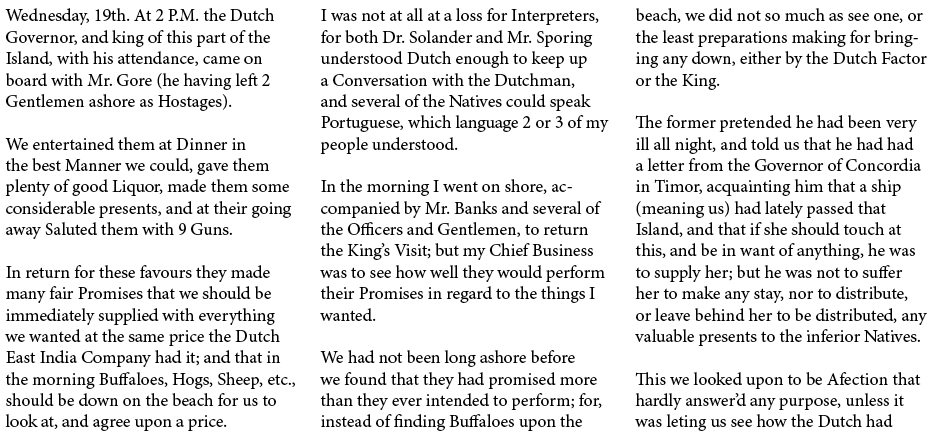
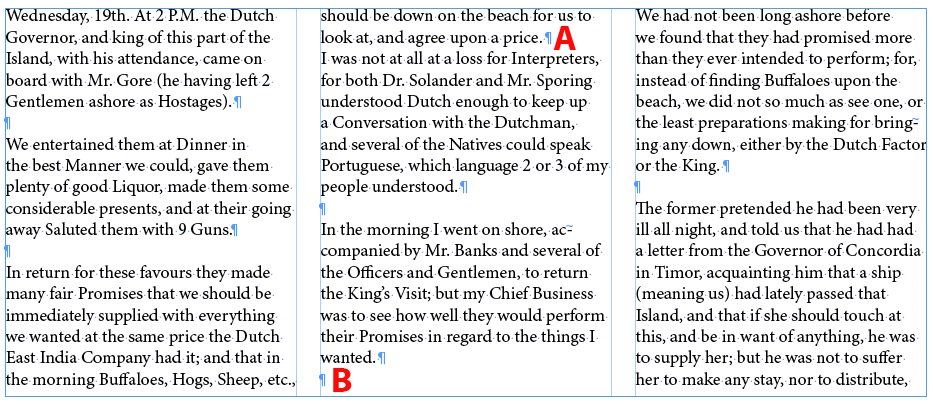
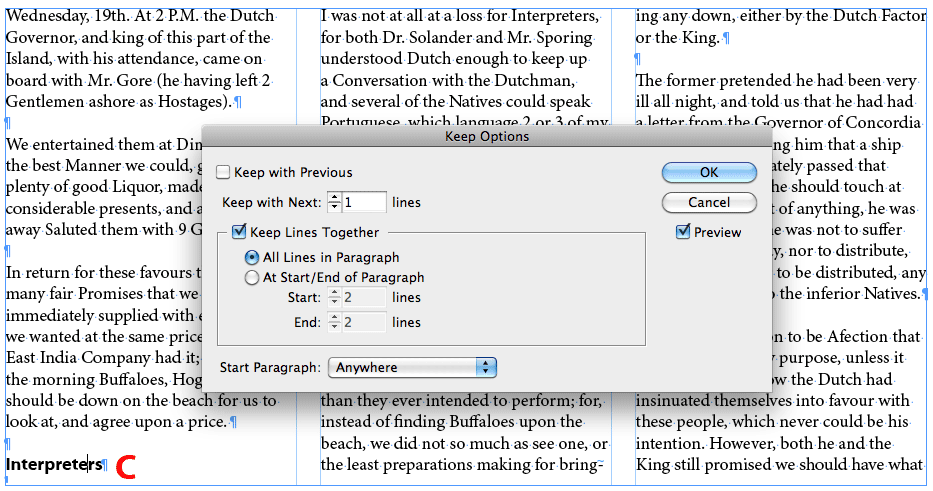
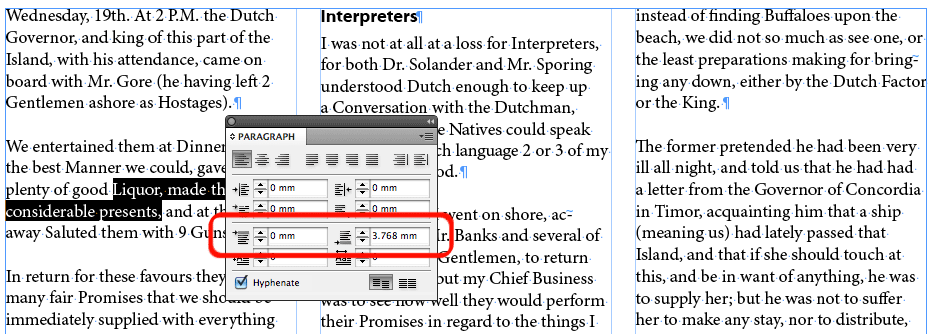
Thanks for your post, Cari, which is as useful as Liz Castro’s on the subject.
I wonder if this vanishing of extra returns occurs also when a document is automatically transformed from .doc (or .odt) into .pdf? Hope not!
Thank you Rosanna,
To answer your question… I guess that depends on what actions take place when the Word document is automatically converted to PDF… if there are scripts running as part of the automation that run a text-clean-up, then use they might disappear, but if you’re using a PDF export option from Word or through Adobe PDF Maker add-on, that installs with Adobe Acrobat in Microsoft Office, then nope…
But you can run a Find/Replace in Word to remove them as well… and just like in InDesign, you can use space before/after if needed.
Cari
A couple of additional points:
I find that adding space with a return creates too much space between paragraphs as can be seen in your samples. I use less space to create a more pleasing realtionship between paragraphs — say around a 9 pt space in 12 point leading.
I worked at a magazine where the production artist had to fill a column with bullet points of information. She separated each with a return. When the editor would come back with edits or additional copy, she would have to go select each return and adjust the size to try and make the copy fit (this was before justified text boxes came about). She would spend a lot of time experimenting as to what size to make the returns so the text would fit. She was amazed at how quick and easy this task became when I introduced her to paragraph spacing.
Peter
Paragraph space between paragraphs is SO amateur. Being able to fine-tune space between paragraphs is very preferable to this dastardly practice. This comes to us from typewriters and manuscript practices from long ago (as does the two word spaces after a period). Fine typography, which we should all strive for, demands better control over all spacing (including the nefarious “Auto” spacing for leading).
When I was a typesetter, we NEVER put double spaces or extra paragraphs in body text.
Now if we could only get people to understand first-line indents and actually setting tabs rather than using multiple tabs to space things out.
@Peter
Ha, yup, definitely agree with you on that one :)
I mimicked the reduced space after, below heading ‘C’ :) … The painful process of then having to highlight that return and change the leading on it :) … thank goodness I only needed to do that once — and only for the example — ;)
Cari
@John
I think I could dedicate a series of posts on each of my pet-peeves… you’re pointing some of them out :)
Was rescuing a document last week, that used tab-tab-tab to get a heading to be right-aligned :) no kidding :)
InDesign has the most amazing typographical features… that not only help you with production speed, but also make things look super nice on the page :)
CJ
@John: The Auto leading is not as nefarious as you say — I use it all the time, as it has its advantages for some work.
Of course I always calculate the right amount of ‘auto-ness’ to get exactly the basic leading I want and write that into the Justification -> Auto Leading dialog. That’s the critical step most will overlook.
First thing I do is print out the file that was sent to me.
Then I run a bunch of GREPs on the imported text.
Spell-check.
Find and replace double returns.
Find and replace double spaces.
Find and replace en dashes.
Find and replace space before a punctuation.
Find and replace trailing white space.
Find and replace double tabs to single tabs.
The most annoying thing though is when someone uses spaces to push text onto the next line.
That’s what the printout is for, I top and tail each paragraph to make sure it matches what was sent to me.
I don’t really see it as a pet peeve anymore, people just don’t know how to do it right, and that’s why they send it to me. I just fix it up and get on with it.
If you find that Multiple return to single return is messing up your paragraph styles, try using GREP to keep the first one (instead of replacing them with a new one).
GREP Find:
(~b)~b+
Replace:
$1
An interesting discussion. Did you all know that in the 19th century it was considered proper to put a space before punctuation ( like this ;) – it certainly makes old newspapers easier to read. It also seems to have been common for quotation marks to be similarly spaced in many cases.
My question is: when did it become the “law” not to have spaced punctuation marks ?
I have just noticed that a smiley was put in place of my example of punctuation spacing – defeated by a machine again…
@Dennis LOL… that’s the modern world smiling back at ya :) ;) ;)
@Eugene and any others who find themselves going through a the same lot of Find/Change commands over and over when ‘cleaning’ up documents…
Have a look at this plug-in for InDesign:
Multi-Find/Change.
It was developed byMartinho da Gloria a little while back and is really a miracle maker…
You can even fix text that’s been set with CAPSLOCK key on… to Lower Case, Sentence Case etc. as part of a Find/Change :) You can build sets for Find/Changes you perform for particular documents/client-projects etc.
Ah my GREPS and searches take but about 30 seconds to do.
My philosophy is never allow “^p^p” or “\ \ ” or “\t\t”,
that is no two returns, no double spaces, no double tabs. If I get a file that has these I realize someone was trying to create space that should be achieved by better means.
Also, regarding space before punctuation or after in the case of quotation marks, it is European practice. When I was working on paint can labels for a Canadian company I had to follow this practice. They required en spaces before colons, which I thought was a little too much.
@Jackson, I’m with you on the double tab, space, returns… but Canada being in Europe? ;-) ;-)
Also it would be interesting to track back the origin of spaces before punctuation… Dennis mentioned it was a practice 2 centuries ago… I personally have never come across it… in the past 25yrs ;-)
Cari
What about a layout locked to the baseline grid? Surely such a layout needs double returns? Space below isnt going to make any difference there…
R
@Salieri
Nope you wouldn’t need a double return in the case of wanting a full line in between paragraphs that have their lines locked to a baseline grid.
You’d apply space after as part of the paragraph style, and the next paragraph will automatically start on the first available line of the baseline grid — skipping the first one, because of the space after… thereby pushing the first line of that next paragraph to the baseline after that…
Also if you don’t want to make that gap 1-line high, but say a 1/2 line, then set your baseline grid to 1/2 the leading of the body copy… ;-) and same principle applied.
Hmm, I’ll have to look at that 1/2 leading thing. Part of the reason I never bother with the baseline grid is just that – Space After is infinitely preferably to the big line space!
Cari,
On last pic of your examples there are three columns but baseline grid for them aren’t the same. Or to be precise – text is not on same baseline for all three columns. It looks hmmm – not good, IMVHO. Shouldn’t it be locked to the baseline grid rather to looks better?
@OldiUser :)
The blog-post was meant to show-case the use of space before/after on contrast to double returns.
The screenshots provided are from a small sample file I put together to provide some meaningful illustrations related to the topic :)
The topic of when and why to use a baseline grid I’d say would be one for a future blog-post ;) In this case I opted to pay no attention to that ;)
Cari
@Salieri,
We used to use the the half baseline grid back in our QuarkXPress production days — I did a lot of newsletter, magazine, newspaper type work then … works like a treat :) Still use that today in InDesign when I have production work that it’s suitable for :)
Cari
For the record: As far as I know, French typography requires at least a ?thin space? (if not a regular space) before (or after, respectively) any punctuation except for hyphen, period, and comma. So I guess a Canadian company might end up being located in (typographic) Europe, right?
W.E.
Hi Cari,
I do not usually separate my paragraphs with a full line of blank space. However, every once in a while I will use a full line of blank space to separate groups of paragraphs into conceptual sections, or indicate a pause before starting a new idea that is not necessarily deserving of a new chapter.
In Indesign I do this using one paragraph style with no space after, and another paragraph style with space after for the last paragraph in a group. This somewhat irks my sensibilities, since conceptually I don’t feel the space should be associated with the last paragraph, but more with the new one starting, or even better, an entity in itself that can just be inserted between things.
Is there a standard way of doing this? And is this a common thing for people to do, or do you think the practice of occasionally double spacing for emphasis is a device I should give up?
Thanks for your article,
B-Book
@B-Book: I prefer using Space Before on the new paragraph (the one you want the space before), but I know plenty of people who do it the way you do.