The Perplexing PDF Contest Answer and Winner
It’s time to reveal the solution—and the winner—for this month’s InDesignSecrets contest!
Here’s the scenario:
You have a two-page PDF brochure exported from an InDesign document.
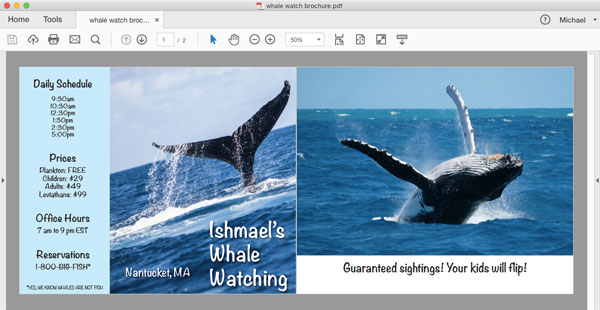
You’re asked to place the PDF pages of the brochure into another InDesign document.

When you do so, you can see that the second page is shorter than the first page. Notice how the second page does not fill the vertical space in its frame below.

Click the image below for a closer look at the different heights of the two PDF pages.
Both pages are placed in identically-sized frames and have the exact same scaling.
Both were created from the same InDesign document where the page sizes were identical. And they were exported from InDesign using the same PDF settings.
Why is one placed PDF page shorter than the other?
Solution: There are two reasons why the second PDF page appears to be short. First, in the original InDesign document, the content did not go all the way to the bottom of the page.
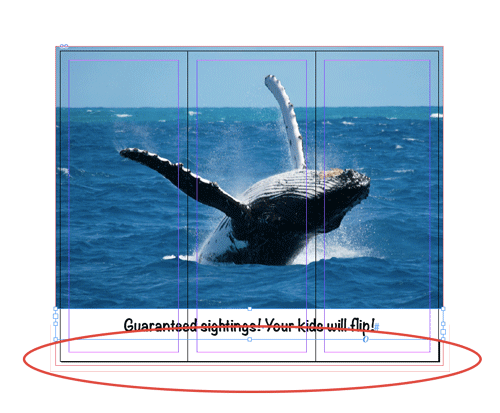
Second, when the PDF pages were placed into another InDesign document, the Crop To option was set to Bounding Box.
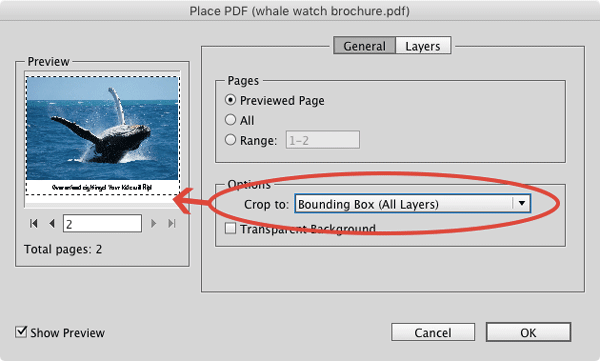
Since the bounding box of the content on the second page was shorter than that on the first page, it appears shorter when placed. To avoid this issue, choose a different Crop To option like Art, Crop, or Trim, and deselect the Transparent Background option. Use the Preview in the Place PDF dialog box as your guide.
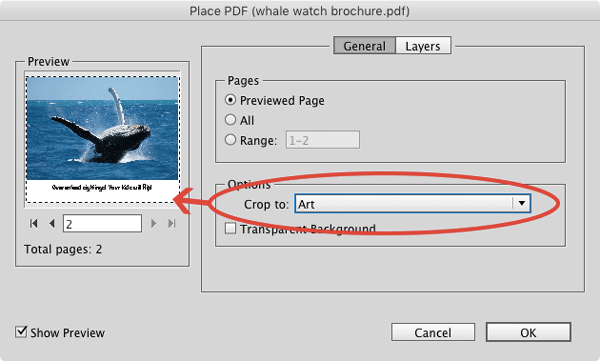
And the winner of this contest is…
Cheryl Worrell
Cheryl wins full access for 3 months to the video archives for PePCon 2016 or the CreativePro Conference (up to $495 value!).
Thanks to everyone who entered, and be on the lookout for another contest with a new great prize next month!



