Picking the Best Video Format for Digital Publishing
Recent versions of InDesign have made it the hub application for digital publishing. You can export an InDesign publication to interactive PDF, or to a SWF file to view in your browser. You can create an EPUB file to view in a eBook reader, and you can create a version for tablets with the Adobe Digital Publishing Suite. All of these formats support, to varying degrees, the inclusion of video files as part of the output.
What is the best video format to use for most digital publishing output? Surprisingly, there is usually one answer?H.264 files. H.264 files are the most widely supported: Adobe InDesign CS 5 and 5.5 let you place them, and you can control their viewing with the Media panel. They are supported in Adobe Flash Player, and they are embedded into Acrobat 9 and X, and Reader 9 and X. Apple has supported the format on its very popular devices (iPad, iPhone and iPod Touch), and it’s equally viewable on Macintosh or Windows computers. When you view videos on YouTube, Vimeo, or other sources on the internet, you’re viewing H.264.
Acrobat guru Dave Merchant pointed out some advantages of the format in a PDF file:
If you embed a video file into a PDF page using Acrobat X Pro, the only formats it will permit are Flash or H.264. The resulting object is called a Rich Media Annotation (RMA), and plays using the embedded copy of Flash Player when viewed in Adobe Reader 9+ or Acrobat 9+. It does not use any external software whatsoever, and will play back identically on Windows and Mac. Even if you have the standalone Flash Player installed on your computer, it will not be used. This ensures the highest possible levels of security, and a guaranteed user experience when viewing PDFs with the Adobe Acrobat Family. There is certainly no bias between Windows and Mac; in fact H.264 is so popular precisely because the videos don’t care what platforms they run on.
What’s confusing is that the standard can appear as several different file extensions?MP4, F4V, MOV, and M4V are some of the most common. You can create a file in H.264 format either by using the Adobe Media Encoder 5 or 5.5 (included with Adobe Creative Suite 5 or 5.5), with QuickTime 7 Pro or QuickTime X on the Macintosh, and other products that can encode video files. James Fritz covered the transition of Adobe InDesign CS5 to what he called “Flash media” in a posting in August 2010. He compared them to the older “legacy media” which required external players like QuickTime. But while H.264 is supported in Flash, it’s not at all exclusive to the Flash player. And that’s why it will work on devices like the iPad which don’t support “Flash files.”
Probably any of the flavors of H.264 listed above would work in an interactive PDF or SWF file created by InDesign (I didn’t have time to extensively test each flavor).
But video is now becoming available for EPUB files as well. It is not part of the EPUB 2 specification, but with the recent development of EPUB 3 (now a proposed specification), properly created video can now be viewed in Apple’s iBooks application on iPad and iPhone, and on the Barnes & Noble Nook. Liz Castro, author of EPUB: Straight to the Point, did some testing of different formats on Apple’s iOS devices. She found that the format which worked the best is “H.264 video compression, AAC compressed audio, all contained in an MPEG4 container, with a .m4v extension. While there is not much difference between .mp4 and .m4v, the latter is specifically for Apple and works in both iPad and iPhone.” (In addition to her original eBook, she has also has available on her website a small eBook about creating files with video and audio for playing on iOS devices and the Nook.) As shown below, I found that MP4 seemed to work just fine.
H.264 can also be used on the iPad and other tablets for video in publications created by the Adobe Digital Publishing Suite. According to the User Guide, “Supported video and audio files you place in InDesign play when tapped in the Viewer. For video files, use a format that is compatible with Apple iTunes, such as an MP4 file with h.264 encoding.”
I started creating a test file in InDesign CS5.5. I wanted a file I could output to interactive PDF, to a SWF file, and to an EPUB file. I used the Adobe Media Encoder 5.5 to convert an old QuickTime movie file that I had to an MP4. That was the format the Encoder suggested when I targeted an iPad an an appropriate resolution for an EPUB file. I placed the movie into InDesign and used the Media panel to turn on the controller on rollover, and set a skin for the controller. I used the new Anchored Object feature in InDesign CS5.5 to anchor it after the second paragraph of the article.
I exported the InDesign file to Interactive PDF using the default settings. When I opened up the PDF in either Acrobat 9 or X, it played fine, and the controller appeared on rollover. It would work equally well in Reader 9 or X on either Mac or Windows. Keep in mind that it will not play in earlier versions of Acrobat or Reader.
Similarly, when exported to a SWF file using default settings, the movie played with a controller within a web browser.
Finally, I exported to EPUB using default settings. With no CSS editing, I sideloaded it to my iPad and my iPhone. It played on both devices (the iPhone version is illustrated below):
I haven’t been doing much testing yet with the Adobe Digital Publishing Suite, but I’ve seen a sample file with an MP4 file which played fine.




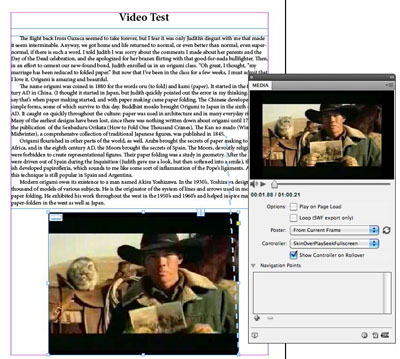
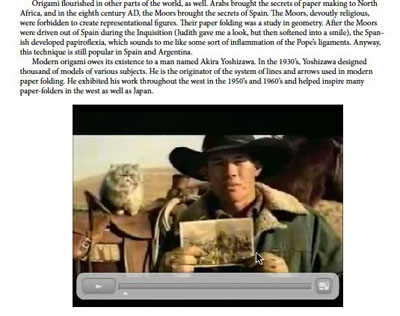
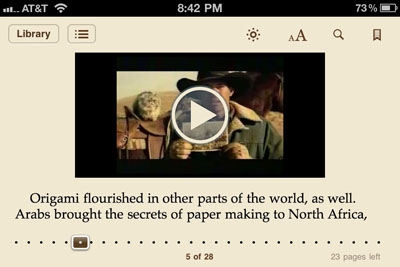
I have tested the MP4 in two large Digital Publishing projects and it works flawless.
Due to copyright restrictions I cannot publish those projects, but InDesign secrets editors can have a link to them, just send me a mail.
Greetings,
Marc
Thank you for this really useful post, Steve, and my thanks to indesignsecrets for hosting it. Having this info summarised in one place is extremely helpful.
Thanks for this timely info — well described. This addresses major projects we are planning and working on, confirming that we have selected the right tools for the jobs. Much appreciated!
Excellent info Steve! Thank you … I’m sure it’s destined to be one of the site’s most-linked-to posts.
Great work Steve!
Digital publishing for iPad and tablet with Adobe DPS
We have explored the theme of digital publishing for IPAD and tablets,
we were beta testers from the Adobe solution for digital publishing (Adobe DPS).
In six months we have learned a lot and we decided to share our experience and practice. We have collected all into a project that is not just an app, but a set of tools that we needed to move towards a digital magazine.
We’d love to know what you think and if you think our tools useful.
Here all the information about it:
website: https://www.digital-publishing-guide.com
https://itunes.apple.com/it/app/digital-publishing-guide/id440504179?mt=8
Hi Steve.
I have embedded a .264 .mp4 video file into an Indesign 5 document, and that works fine.
However, I want to link the videos instead, to cut down the PDF size. When I link the videos, they no longer play in the PDF on the Mac. However, the same PDF that did NOT play on the Mac, plays fine on a PC.
The videos are currently in a public web directory. so the link is a https://www…/movie.mp4. Could this be the issue? Is there something about the Mac not letting video play in a PDF over HTTP over port 80? Do I need some kind of streaming port or protocol?
Or is there something else going on?
@Andrew: When you say “play in the PDF” what are you using to view the PDF? If it’s a Web browser (like Safari) or OS X Preview, then that might be the problem.
Steve- Thanks for posting thisexcellent article. What size are you making these videos? Can you provide more detailed specs of the video files that you have working on these iOS devices?
I’m also interested to know about the quality of these videos on the iPhone vs the iPad. When you enlarge the vid to fullscreen on the iPad is the quality pretty decent? Can you read text, for example?
Thanks for your invaluable help!
@Graham: I used 400 pixels x 300 pixels, 30 frames/second. It was an old QuickTime file which I got off the Internet over 10 years ago. I used Adobe Media Encoder to encode as an H264 file. This application, which comes with InDesign, has improved with each version. The version that comes with InDesign CS5.5 or CS5.5 is the best yet. It has some very good presets for iPhone or iPad.
This resolution wouldn’t be good for text. Text is vector so it would have to have a resolution close to the resolution of the device. I believe that is about 130 pixels/inch for the iPad or 300 pixels/inch for the iPhone 4. But this would create a larger file. In that case, you’d need to make the video clip shorter or it will be too large.
Hi Steve,
May I know why my video poster not showing on iPad?
Thanks in advanced!
@KK: In what program? If it’s an EPUB, the poster probably will not appear; the only way I have seen to get a poster to show up in an epub is to edit the html code. Sigh.
Hi, I use DPS to create folio on my Android Pad. The desktop Adobe content viewer can see the video, but it doesn’t work on my Android Pad. What should I do?
I use MP4 video, and 320*240 size. Anyone can help me? Thank you very much.
Because there are so many possible causes, I’d go to the Adobe forum where the DPS users hang out:
https://forums.adobe.com/community/dps
I’m an Adobe DPS iPad user trying to place a Vimeo mp4 video in my InDesign file for publishing as an app. I’ve posted this question on their forum and wonder if anyone here has successfully made a streaming video play in their app, not in a browser window. If the video is embedded in an html5 page, will that work? Help appreciated! Beth
As far as I can tell, video in InDesign CS 5.5 has a major issue when it comes to Interactive PDFs: no 1:1 pixel playback. Video haphazardly scales and is resampled based on the user’s Reader resolution & magnification settings, and the results can get pretty ugly. Notice that Dave Merchant mentions using Acrobat X Pro to place video – not InDesign. Acrobat X Pro users also have access to an ‘enhancement’ for Acrobat called VideoPlayerX which guarantees 1:1 playback.
Does a workaround exist for InDesign CS 5.5 users that don’t already own Acrobat? (I’m hoping to distribute short screencasts via PDF, but without that 1:1 playback, the result is mud.) Thanks!
Hello,
I am interested in linking to a youtube file already uploaded to youtube. I have placed a Frame in Indesign and used the “video from URL” menu but get an error code every time. It says I must use a link to a file compatible with flash. All You tube videos are streamed via flash, so what gives. Is there no way around the link address used by youtube?
Thanks
Ron
@Ronald: No, that is just a URL to the web page that plays the video, not the video itself. I haven’t found a way to embed a youtube video in a PDF.
where is the best place to import a video from if you cannot do it from youtube?
thanks,
lara
I have downloaded flv video from YouTube and converted to mp4 for placement in my InDesign DPS file and I always get an “Import failed error.” Has anyone else had this issue? What is the best way to get video from online and make it work in InDesign. The Adobe Media Encoder can’t do it…guess it doesn’t like flv files.
Thanks!
I am creating a multi-media PDF (with a video Clip .MP4) which I created in in design. It works perfect with Acrobat but when I try to view the PDF in Preview.app iPhone and iPad the PDF will not play the video!!!
@Kelly,
There are many different capabilities in PDF readers. Not all of them support multimedia, including Preview and many tablet readers.
Here are a couple links to blog posts I write about that:
https://creativepro.com/finding-the-best-tablet-pdf-reader.php
https://creativepro.com/for-interactive-pdf-not-all-readers-are-equal.php
This is a great posting. Extremely informative. I have a client that wants several embedded videos in a PDF to LOOP. This was a feature way back in Acrobat Pro 8, but with the Flash inclusion, it appears that has disappeared. Do you have any idea how to make the videos loop?
Many thanks.
Same as Jake, I’m trying to get video to loop, I’ve ticked the check box “loop video” but when testing on the ipad only get 15 secs!?!
Any help on this would be greatly appreciated.
Thanks in advance – Nat
Can someone please post an example of a PDF that has an embedded video that plays on an iPad?
We haven’t found one to test with yet.
Thanks.
The key is using the correct PDF reader. You can do it yourself with an MP4 file. View it in PDF Expert:
https://www.google.com/url?q=https://creativepro.com/finding-the-best-tablet-pdf-reader.php&sa=U&ei=HCRaUbKuFuL-iwK7wYDIDA&ved=0CAoQFjAB&client=internal-uds-cse&usg=AFQjCNF9Npr3-m1-hLVeuboJzMkS0NZAYw
I’m having a problem with placing a 16:9 video in a document–when it is exported the video will only play in 4:3. Is this a problem with the video format or is there a setting that needs to be changed in InDesign?
Is it possible to have a video play directly in iBooks but have it stored on Youtube?
I have an ebook Im creating with a bunch of videos and the video size will make the book over 5gbs. I would like the user to be able to watch the videos directly in iBooks instead of clicking a link, it taking them to youtube and then they would have to go back to the book to continue. Is this possible or not?
I really appreciate any help!
Thanks,
Troy
I have been trying to get videos to play in an interactive PDF exported from InDesign CS6 and CS5 to no avail. I have no problem dong this from CS3 with the old single export dialogue. With CS6 and CS5 I just get a charcoal gray box. I am trying to get it to play on page load with no controller. Even if I set it to have a controller I get no playback. If I don’t set it to play on page load it actually shows my poster and tells me to “click to activate” but upon clicking it goes to the charcoal box.
I have tried converting to different file types and codecs but nothing works. I have tried the original .mov, .mp4 render with H.264, F4V rendered with H.264, FLV rendered as On2 VP6. Nothing.
While I can do this on CS3 I shouldn’t have to. This should be pretty standard stuff. I am trying to figure out the proper system for everyone in the office to be able to embed video in presentations while working on CS6. These are intended for overhead projections. Any advise would be appreciated.
Thank you, I’ve just been looking for info approximately this
topic for a while and yours is the best I have found out so far.
However, what about the bottom line? Are you certain concerning the source?
Is it possible to have a video play directly in iBooks but have it stored on Youtube?
I have an ebook Im creating with a bunch of videos and the video size will make the book over 5gbs. I would like the user to be able to watch the videos directly in iBooks instead of clicking a link, it taking them to youtube and then they would have to go back to the book to continue. Is this possible or not?
I really appreciate any help!
Thanks,
https://bestvideo.pub
@bestvideo
You can use a widgets to embed Vimeo and Youtube videos into iBooks and they’ll play right inside iBooks.
https://bookry.com
and
https://ibooksgenerator.com
If anyone knows a program (except Indesign) that can make interactive EPUB’s with ebeded/linked Vimeo videos please share!
This is a great posting. Extremely informative. I have a client that wants several embedded videos in a PDF to LOOP. This was a feature way back in Acrobat Pro 8, but with the Flash inclusion, it appears that has disappeared. Do you have any idea how to make the videos loop?
Many thanks. https://bambuca.tv
Hi,
Any suggestions on how to make the pdf size manageable when containing a video file in it?
I just made a 2 and a half minute animation and added it to a 2 page pdf file, but because of the video, when I export it in Interactive pdf, the file size is almost 250MB! No way it can be emailed or anything.
Thanks for any insights.
Nathalia: There are a number of ways to make video smaller, including Adobe Media Encoder https://creativepro.com/use-adobe-media-encoder-to-convert-video.php
Thank you so much. Specially for such a quick response. I’ll read into to it. :)
I would like to upload one of my own videos onto the internet so that i can stream it in an indseign interactive PDF document. what is the best way to do this? i know it doesn’t work on youtube or vimeo but can’t think of another way.
thanks,
lara
lara: Usually this means putting it on your own web server somewhere (just like you’d post an html web page). I don’t know if there are other upload services that would work.
thanks for the reply. do you know if there are any video tutorials on how to do this? I have no idea what it involves!
thanks again,
lara