Premium Member Benefit: Perfect Bound Cover
It’s time for templates again! This time it’s a perfect bound cover for Premium members of InDesignSecrets. (Not a Premium member? Sign up here.)
Once again, the original template came to us from James Wamser of Ripon Printers. We modified it and added elements to make laying out a cover for a perfect-bound document easy and efficient.
The document contains two three-page spreads for the inside and outside of the front cover, back cover, and spine. To adjust the spine width, simply click on the spine page with the Page tool, and set the desired width in the Control Panel. The text frame on the spine will automatically stay centered, because the page is set to use the Re-center Liquid Page Rule.
The template also contains a basic set of styles that you can quickly adapt to your needs to make a handsome cover for all kinds of print projects.
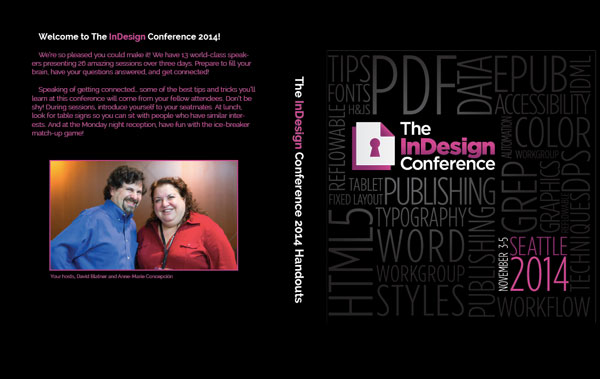
The download package includes one template in InDesign CC 2014 and IDML formats. The IDML version can be opened with InDesign CS4 and later.
If you’re currently logged in to InDesignSecrets.com as a Premium member (monthly or annually-paid), the download link appears below.
This content is available exclusively for CreativePro members. Already a member? Please sign in at the top of the page.
BECOME A MEMBER
CreativePro membership keeps you up-to-date with the technology, solutions, and resources to strengthen your professional development.
For just $6.50/month (billed annually), you’ll get access to valuable benefits, including:
- 12 monthly issues of CreativePro Magazine, filled with practical, real-world tutorials written by experts
- Downloadable resources including templates, fonts, scripts, design assets, cheat sheets, and more
- Hundreds of members-only tutorial and tip articles
- Top Tips for InDesign, Photoshop, and Illustrator ebook collection
- Discounts on events and books
- and more...
Get $10 off with the discount code: TEMPLATE




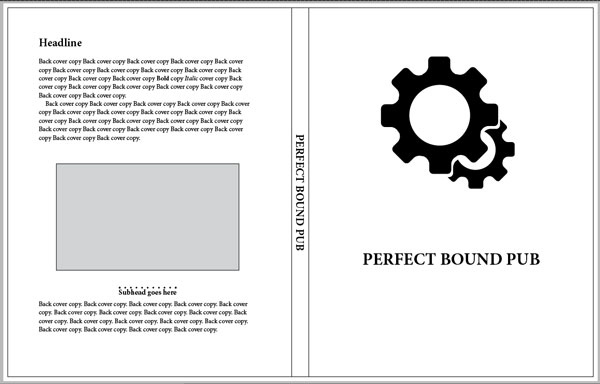
Be cool if these templates came with a tutorial. That’s exactly how I do a cover.
Very important to leave the inside cover spine with no ink… otherwise the glue does not stick!
Note it’s for A4/Letter so it will need to be adjusted for other sizes, enable layout adjustment before resizing.
This is pretty much 101 stuff of design.
The important thing to remember is that you can only attain the spine width by talking with your printers. It’s based on the caliper size of the paper you’re printing. For instance, 130gsm matt would have a different thickness than 130gsm offset (or in American, 100lbs matt would have a different thickness than 100lbs offset) – I’ve no idea what 100lbs is in terms of gsm :P
Anyway – you need to get the spine width from the printers who are printing the job. I have or used to have a spine width calculator which I will try and find again – it’s basically an excel sheet.
Great comments Eugene, especially about the tutorial! Hmm.
There’s another marvelous advantage to this template. I’ve been having to do separate covers from Lightning Source and CreateSpace editions because their paper thickness are different. Being able to use the same ID document and simply tweaking the spine parameter would be marvelous.
I do have some questions. Lightning Source will generate a marvelous InDesign template here:
https://www1.lightningsource.com/covergenerator.aspx
And it’s not just marvelous because it’s already an ID file with an iSBN barcode. As you can see if you make up and download a cover template, it is marvelous because the templates have snap-to guides for the various margins. That makes positioning images and frames far easier.
CreateSpace—may the fleas of a thousand camels reside in their hair—only offers jpg images, making matters difficult. The last time I checked, they only have those templates for every four pages. The result is often a pain. I had a 206-page document not long ago. When I requested that, I got a template clearly marked for 204-pages. Worse still, when the book printed, their POD process made it 208-pages long. That and other issues means that about half the spines in the copies I’ve gotten are obviously misaligned.
What really ticks me off is that, knowing that might happen, I tried to compensate by making the spine portion a bit larger. What did the control freaks at Amazon do? Their “our authors are idiots” software detected that oversized spine, which they corrected. and, thinking they were being helpful, they informed me of the change. Grrrrrr!
QUESTIONS: That brings up those questions.
1. What cover size is the template for? I typically need 6×9.
2. Does it include snap-to guides where useful? they’re great for centering as well as no-text-past here, bleeds and margins.
3. Does ID do the UPC barcodes used by books? If so, you might want to make the template generate them, making a marvelous template almost perfect.
One final remark. My online complaints about CreateSpace resulted in an email exchange with someone in Executive Customer Relations at CreateSpace. I made it quite clear to her my low opinion of CreateSpace’s cover templates. Email me, and I’ll be happy to let you know her email address and, perhaps with me as a reference, you might SELL (yes, that marvelous word) them this template. That’d end in an instant their current lack of cover templates for InDesign.
Amazon is happy. You’re happy. I’m happy. Other ID cover creators will be happy. Everyone will be happy. Yeah!
–Michael W. Perry, Inkling Books
BTW, you don’t have to be registered as a publisher with Lightning Source to download one of their cover templates.
I don’t know why people complain that POD publishing with LIghtning Source is harder than with CreateSpace. I find it easier, perhaps because the steps are simple, direct and obvious. It’s not cluttered with nannying and hand-holding like CreateSpace.
As promised! Spine Width Calculator https://www.dropbox.com/s/faz1j9z1mln4oyk/SpineWidthCalculator.xls?dl=0
It’s always done me well – but I suppose there could be some differences in what the printers tell you and what the excel sheet tells you.
But will give you results good enough to work with until your printers tell you otherwise.
Paper is in gsm and results are in mm.
Preamble… I work for Blurb.
Blurb provides a plug-in which will create templates for a myriad of book sizes, whether you choose to publish with Blurb or not.
https://www.blurb.com/indesign-plugin
Awesome! Thanks your sharing!
Their covers are perfect and efficient. Template contains styles that can be used for any kinds of printing object.