Preview InDesign Pages with INDD Preview for Mac
If you use InDesign on a Mac, you may wish you had the ability to use the Finder’s QuickLook feature to preview your INDD files. By default, QuickLook will just show the generic InDesign document icon. But there are a few third-party add-ons that give you the ability to see real InDesign page previews with QuickLook. Among them are ID Util by Markzware, and Art View by Code Line. And now there’s another choice, inddPreview by Jennifer Hofer.
inddPreview lets you see page previews and copy them to your clipboard to use elsewhere.
So, in the Finder, you can press the spacebar and see this:
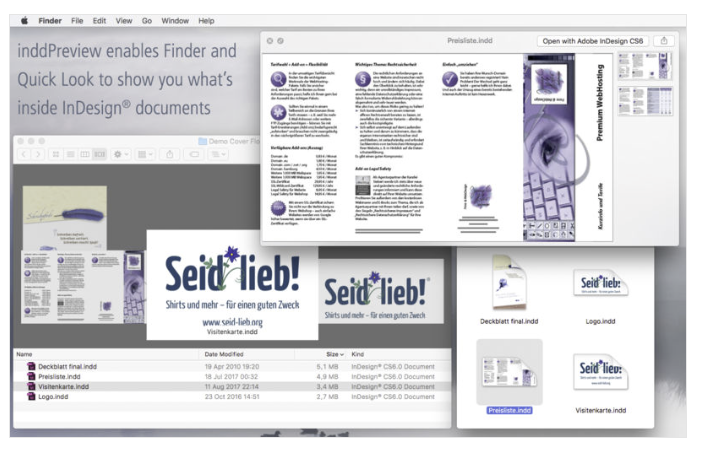
Instead of this:

To get the most out of inddPreview, or the other add-ons, you can set the quality of the preview in the File Handling tab of the Preferences dialog box. In the section about Saving InDesign Files you can choose the size of the preview and how many pages. For best results set the Preview Size to the maximum, 1024 x 1024. Your document size might slightly grow but that’s a fair trade off for getting a preview of what’s inside.





Looks like they may come in handy for some folks. Not sure if I’d use. I checked out the prices for them. IDUtil is free for a 2-page preview, but US$19.99 for a full version. The Artview one is about US$25.00 for a single user. I’m not sure about InddPreview. Their website shows 4,99 euros, but when I go to convert on-line I get an error message. Is it something 4.99 euros? Or 499 euros?
I’d be interested to see what others think of the usefullness of the previews.
At least it’s a one-time fee, and not that yearly nonsense like MarkzWare does. That crap costs me $200 a year and I may may convert one or two files a year. I bought the PDF one also (from MarkzWare) (and also $200 a year), and when I tried to convert some older files, it did diddly. So I’m also wasting money on that. I hate subscriptions.
Hi Dwayne, it’s 4.99 Euros.
@Dwayne I use Artview which also adds previews for other applications in the Creative Cloud as well as InDesign. It also lists information in the preview — what fonts and colours are used in the document. Artview from the Finder is easier than running Bridge all the time, with which I have a love-hate relationship.
Thanks René and Frederick.
More limited (but helpful) previews for free from Markzware (for Mac). “ID Util” is a FREE standalone macOS application that allows you to view InDesign previews in the finder.
https://markzware.com/products/id-util-macos/
Free for the first 500 characters. From the site:
“Viewing and exporting of stories is limited to the first 500 characters for the free version. To completely unlock this feature an In-App Purchase is required.”
Which still isn’t a bad deal.
I tried this, but like Markzware says “Previews supported for InDesign, IDML, and InCopy files (CS2 through CC 2015).” We are using CC 2017.1 and the Quick View plugin would not show the page previews.
I have just installed the inddPreview for $4 USD and will let you know how it goes.
I installed the inddPreview from the App Store and it worked immediately, no restart required. It only shows the preview InD adds, so the quality depends on the File Handling preferences in InDesign. The better the preview, the bigger the document size, of course. I just need to get an idea of what the document is, not read text, so I will do the large preview for 2 pages.
I still wish Markzware would update their plugin, and make a version for PC.
All MarkzWare’s stuff is 2015. I supposedly have to “upgrade” for 2017 for the Q2ID. I thought my yearly fee was supposed to do that.
I would have preferred a demo on the new one but for $3.99 USD, it’s a better deal – adobe will probably incorporate this feature eventually — or should.
We are still waiting. Even Microsoft provides Quick Look functionality for all their programs.
Why wouldn’t ID show previews like every other app can?
I think simply because QuickLook is not compatible with the InDesign file format.
I’ve been using Jenny Hofer’s inddQLgenerator for years, and it works so well that I had forgotten this wasn’t part of the operating system. I had to go look it up in my extensions. It’s still working great (though Jenny’s website suggest it doesn’t support new formats, but that’s not my experience.) Anyway, I’m still heading over to the App store to download Jenny’s new work, because she deserves to get paid for all the help that plugin has provided me over the years.
What I’d really love to have now is something that accomplished the same thing with snippets that these do for pages. I can never tell what they are when I drag a collection of pieces to my desktop. They’re sure handy, but the lovely name “Snippet_30F888310.idms” tells me nothing. And when I get a collection of them on my desktop, it makes cleaning up after myself a bit of a chore. Anyone have a good flow for that?
Sean, you should be able to preview the snippets with Adobe Bridge.
Yes, true enough. But that’s not the same as being able to see them in Finder. That’s what I am hoping for.
I installed the app inddPreview. I am disappointed because the app doesn’t create icon previews in column view, like inddQLgenerator did. Or am I missing something?
Apple and Adobe need to sort this. I can preview, jpg’s, eps’s, psd’s, ai files but not indesign files in the finder. Ridiculous.