Real World InDesign CS6 Arrives on Bookshelves
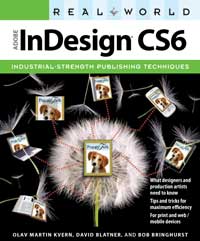
The Book is Back! My first copy of Real World Adobe InDesign CS6 just arrived in the mail, direct from the printer, all shrink-wrapped and pretty! The book has grown yet again, coming in at a whopping 839 pages and about 35 kg. Okay, not that much, but it sure feels heavy, jam packed with information! (The Kindle edition and the iBooks EPUB version are each significantly lighter, though — weirdly — more expensive. [correction: amazon seems to have updated their site so that the kindle version in less expensive than the print version])
RW InDesign was written by Olav Martin Kvern, Bob Bringhurst, and… um… me. I don’t mind telling you that Bob Bringhurst (who wrote all the documentation for InDesign up to CS5, and is now the extraordinary docs guy on the DPS team) did the lion’s share of this update. He’s amazing! Virtually all the new features in CS6 are included in this new edition, including the basic “how-to’s” of DPS publishing (it includes references for more advanced topics).
If you just bought your first copy of InDesign and you want to get up to speed quickly, you’re probably going to be happier with a book like Sandee Cohen’s Visual Quick Start Guide. That is a true step-by-step instruction manual. But after a couple of months, you’ll want RWID as the reference guide you keep nearby.
When I’m perusing a new book, I like to flip though it to see the layout and the table of contents to get a sense of what it includes and how much it covers. If you like that sort of thing, here you go! Here’s what it looks like:
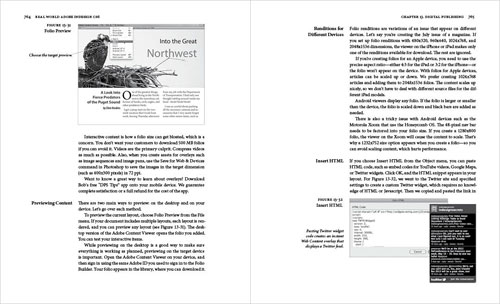
Real World InDesign CS6 Table of Contents
How This Book Was Produced??xi
Bonus Materials??xi
Acknowledgments??xii
Workspace??1
Layout and Story Windows??2
Managing Multiple Windows??7
InDesign?s Panels??9
Using the Tools Panel??17
Other Panels??27
Context Menus??29
Keyboard Shortcuts??29
Customizing Menus??32
Customizing the Control Panel??34
Saving and Loading Workspaces??34
Setting Preferences??35
Setting Defaults??62
Publication Navigation??62
Managing InDesign?s Plug-Ins??67
Place Icons??68
On with the Tour??68
Importing and Exporting??69
Creating a New Publication??70
Opening Publications??73
Saving Publications??75
Crash Recovery??77
Setting Basic Layout Options??77
Pages and Spreads??79
Adding Pages??82
Arranging Pages??84
Creating pages of different sizes??87
Rotating Spreads??89
Defining Sections??90
Numbering Pages??92
Adding Section Marker Text??93
Working with Master Pages??94
Applying Master Pages and Master Spreads??97
Overriding Master Items??102
Adjusting Layouts??103
Liquid Page Rules??106
Alternate Layouts??110
Selecting and Deselecting??115
Guides??119
Grids??130
Stacking Objects??131
Layers??133
Grouping Objects??142
Locking Object Positions??143
Deleting Objects??144
Finding and Changing Objects??144
A Good Foundation??146
Text??147
Creating Text Frames??148
Setting Text Frame Options??150
Spanning and Splitting Columns??157
Linking and Unlinking Text Frames??159
Flowing Text??164
Entering Text??168
Text Variables??175
Cross References??191
Importing Text??194
Text Files and File Linking??203
Exporting Text??203
Editing Text??203
Story Editor??206
Track Changes??209
Notes??210
Using Adobe InCopy??212
Checking Spelling??213
Footnotes??218
Conditional Text??223
Find and Change??226
Working with InDesign Tagged Text??244
After Words??248
Type??249
Character Formatting??251
OpenType Fonts??270
Find Font??275
Filling and Stroking Characters??276
Paragraph Formatting??276
Bullets and Numbering??306
Styles??315
Copying Styles from Other Publications??331
Optical Margin Alignment??333
An Old Typesetter Never???334
Drawing??335
Drawing Basic Shapes??336
Points and Paths??337
Drawing Paths with the Pencil Tool??340
Drawing Paths with the Pen Tool??340
Drawing Techniques??342
Compound Paths??347
Smoothing Paths??349
Erasing Paths??350
Path Operations??350
Corner Options??354
Strokes??355
Stroke Styles??362
Fills??366
Gradients??367
Transparency??372
Transparency Effects??378
Drawing Conclusions??388
Where Text Meets Graphics??389
Paragraph Rules??390
Tables??395
Creating a Table??396
Editing Tables??399
Table Shortcuts??412
Formatting Tables??413
Table and Cell Styles??423
Text Wrap??428
Converting Text to Outlines??432
Inline Frames and Anchored Objects??434
Object Styles??449
Placing Text on a Path??454
Quick Apply??460
Figure Captions??463
Alternate Reality??466
Importing and Exporting??467
Importing??468
Placing Anything??469
About Graphic File Formats??472
Image Resolution and Scaling??475
Graphic Display Properties??476
Image Import Options??478
Linking and Embedding??484
Copying and Linking Objects??493
Working with Graphic Frames??498
File Info and Metadata??503
Object Layer Options??505
Working with Clipping Paths??507
Applying Color to an Imported Graphic??510
Exporting Documents??511
Exporting JPEG or PNG??511
Exporting EPS??513
Exporting PDF for Printing??515
InDesign Markup Language (IDML)??532
Snippets??532
Data Merge??533
XML??540
The Best of All Possible Worlds??544
Long Documents??545
Books??546
Table of Contents??555
Indexes (Or Indices)??561
Putting It Together??574
Transforming??575
Transformation Basics??576
Numbers Are Your Friends??579
Moving Objects??583
Scaling??586
Rotating Objects??588
Reflecting Objects??591
Shearing Objects??592
Repeating Transformations??593
Grid Mode??596
Aligning and Distributing Objects??597
Locking Objects??601
Hiding Objects??602
Transform Your Life!??602
Color??603
Seeing Color, Printing Color??604
Color in InDesign??604
InDesign?s Color Controls??606
The Color Panel and the Color Picker??620
Applying Colors and Gradients??622
Kuler??623
Ink Manager??625
Trapping??626
Color Management??627
InDesign?s Color Management Controls??630
The Color ?Done???644
Printing??645
The InDesign Print Dialog Box??646
General??648
Setup??652
Marks and Bleeds??655
Output??657
Graphics??662
Color Management??666
Advanced??666
Summary??668
Print Presets??668
Custom Printer Marks??670
Printing Booklets??671
Separations Preview??675
Printing Transparency??677
Preparing an InDesign File for Imagesetting??686
Preflight and Package??687
All the News That Prints to Fit??692
Scripting??693
Be Not Afraid??694
System Requirements??694
Learning About InDesign Scripting??697
Thinking About Scripting??700
Using the Scripts Panel and the Script Label Panel??701
Getting Started??703
More Fun with Scripting??706
End Script??708
Digital Publishing??709
Hyperlinks??711
Bookmarks??718
Buttons and Forms??719
Multi-State Objects??727
Audio and Video??729
Animation??733
Page Transitions??739
Previewing Interactive Documents??740
Presentation Mode??740
Interactive PDF Export??741
SWF Export??743
FLA Export??745
EPUB Export??745
Exporting HTML??755
Digital Publishing Suite??760
Web Publishing??766
Enjoy!




Congratulations!
And, of course, for Dutch readers: my own Dutch book on InDesign CS6 already hit the store three weeks ago in the Netherlands ;-)
Congratulations! Love it. Can’t wait to get it.
I found myself hunting through the TOC above looking for sources for Obscure InDesign Features of the Week-eek-eeks. :D
Thanks David for the kind mention of the CS 6 VQS. I got my copy several months ago. (Just kidding. I got it a week ago.)
I don’t have anything near the number of pages you do (566) but I can boast that for the first time the book is 100% full color.
It’s fun to see my little motion arrows in color. And the ruby red shoes in the illustrations are indeed ruby red.
Really looking forward to getting your book. Ordered it on Amazon.co.uk – but no details on shipment yet.
Does anyone have link to explanation why electronic versions are more expensive? Is there any logical explanation?
This title is not available for customers from your location in:
Europe(change region)
Kindle version, isn’t that crazy?
Congratulations, David! Isn’t that such a good feeling to unwrap the first copy? Unfortunately I still have some weeks of writing before me.
Congratulations, David! I just finished downloading from the Kindle store to my iPad. Looking forward to learning all the new stuffs!
Amazon.ca thinks they might receive their copies sometime next week. Yay! I guess they ship ’em up from the States by dogsled…
My copy just arrived today. We did notice one interesting feat of chapter naming: chapter 2 and chapter 7 share the same name. Somehow chapter 2 is Importing and Exporting instead of Page Layout. You give me hope!
I can’t wait to dive into the book. I love the care and attention you give it–especially the index. These books have been invaluable friends going back to the days of the days of Real World Adobe InDesign 2 (ordered from Amazon on Feb. 1, 2003). Thank you so much for writing and updating these wonderful books.
@Warren: OMG, you’re right! That’s the biggest typo I think we’ve ever had. (The chapter title page of chapter 2 shows the wrong page number and title, but the rest of the text is correct.) My apologies to everyone. I’m scratching my head wondering how that happened.
My copy arrived today in the Great White North. No dog sled though.
Congrats to David, Ole and Bob on another installment of the Real World Indy series. Lest this post come off as less-than-sweet grapes, I hasten to say I’m a big fan of David’s work going back, not only to the beginnings of InDesign, or even Quark, but to when he was manning the help desk at Seattle’s Mac Dbug user group! A long way back.
Today, there’s a fat stack of “Real World Indy” books on my shelf: CS, CS2, CS3, CS4, and CS5. And each time I add another volume to the towering pile, I feel a little more silly for doing it. Why? I can think of three reasons:
#1: Each new volume is constructed exactly like the last; that is to say, an exhaustive, yet companionable compendium on InDesign. New features are embedded without callouts throughout the text. This makes it frustrating to get a sense of what’s new if you’re an experienced user.
#2: Why isn’t there a frank discussion of what is new and useful at the front of the book, something along the lines of the “Getting Up To Speed With?” series?
#3: Why couldn’t there a break for people who’ve bought this thing five times? I know there’s the great blog I’m posting this very comment on to get up-to-the-minute info,
but couldn’t there be a publication that specifically details what’s new without paying for that percentage of material that’s exactly the same as last year’s edition?
If I could offer a ‘Real World’ reaction to using this series, I would say that with each passing edition I use it less (ironic, since the program has gotten more complex). I’ve accumulated a lot of experience with Indy, and am by now really only concerned with assessing and taking advantage of new features quickly. Time is money. But the book makes that harder than it should be, as there’s no discrete discussion of what’s new, and no call-outs. The new stuff is buried amidst myriad details.
David, Ole and new partner Bob Bringhurst have made an outstanding contribution to worldwide understanding of InDesign. If you’re new to the program, buy “Real World InDesign 6.” It’s the best there is.
Unfortunately, I can’t bring myself to buy a sixth volume, much as I enjoy the comfort of an up-to-date reference work. I hope to continue to enjoy the wit, wisdom, and lively writing style of the Indy Secrets blog.
@Gary: Thanks very much for your candid and positive review! Honestly, I mostly agree with your concerns. However, I think 90% of the InDesign users in the world don’t own even one previous version of the book, so each of them should consider it. More answers:
#1: Agreed.
#2: Page count. We’re constantly trying to keep within our means (what the publisher tells us we can print), so adding that would be mean taking away pages elsewhere.
#3: There is! It’s called What’s New in InDesign CS6″ by Keith Gilbert!
David, where are the bonus materials? The book says these materials are at:
http://www.peachpit.com/realworldindesigncs6.
This just takes you to a page saying ‘We’re sorry – – we encountered an error while processing your request.’ I presume it is more an issue for Peachpit. No sign in the account registration area either.