Remote Control: Collaboration and Proofing Tools for Design Teams
In recent years several software companies, including my own, have brought out solutions to connect creative people who are working together but remotely. In this article I have a look at some of the different solutions available.

Sharing files
Email is OK for general communications but it should never be used when sharing the large files we deal with in illustrated book publishing. I’d also strongly recommend avoiding it for collaborating or sharing proofs and comments.
Wetransfer offer a neat and free solution to send big files to one or more others. It is simple and reliable, better than FTP, and more features come with the paid version.
However, if working within a team then centralizing your file sharing is much smarter than passing copies of files between each other. Google Drive, Box, Hightail and others offer ways to share centralized access to your files.
Dropbox offer this too and, in my opinion, have the best solutions for managing files within a creative team. I really like Dropbox desktop integration and synchronization. Files sit in a regular folder on your PC or Mac, you can work offline and files are then synced when online. It’s worth knowing about their “selective sync” feature: this lets you choose which folders you wish to access locally in order to free up space whilst knowing all other files are safe, available to others and easily retrievable.
There are ways to restrict access to certain areas and to prevent overwriting. Whilst I would not recommend relying upon Dropbox as your only backup solution, their paid version automatically saves every version of every file, and you can revert to a previous version if you need to.
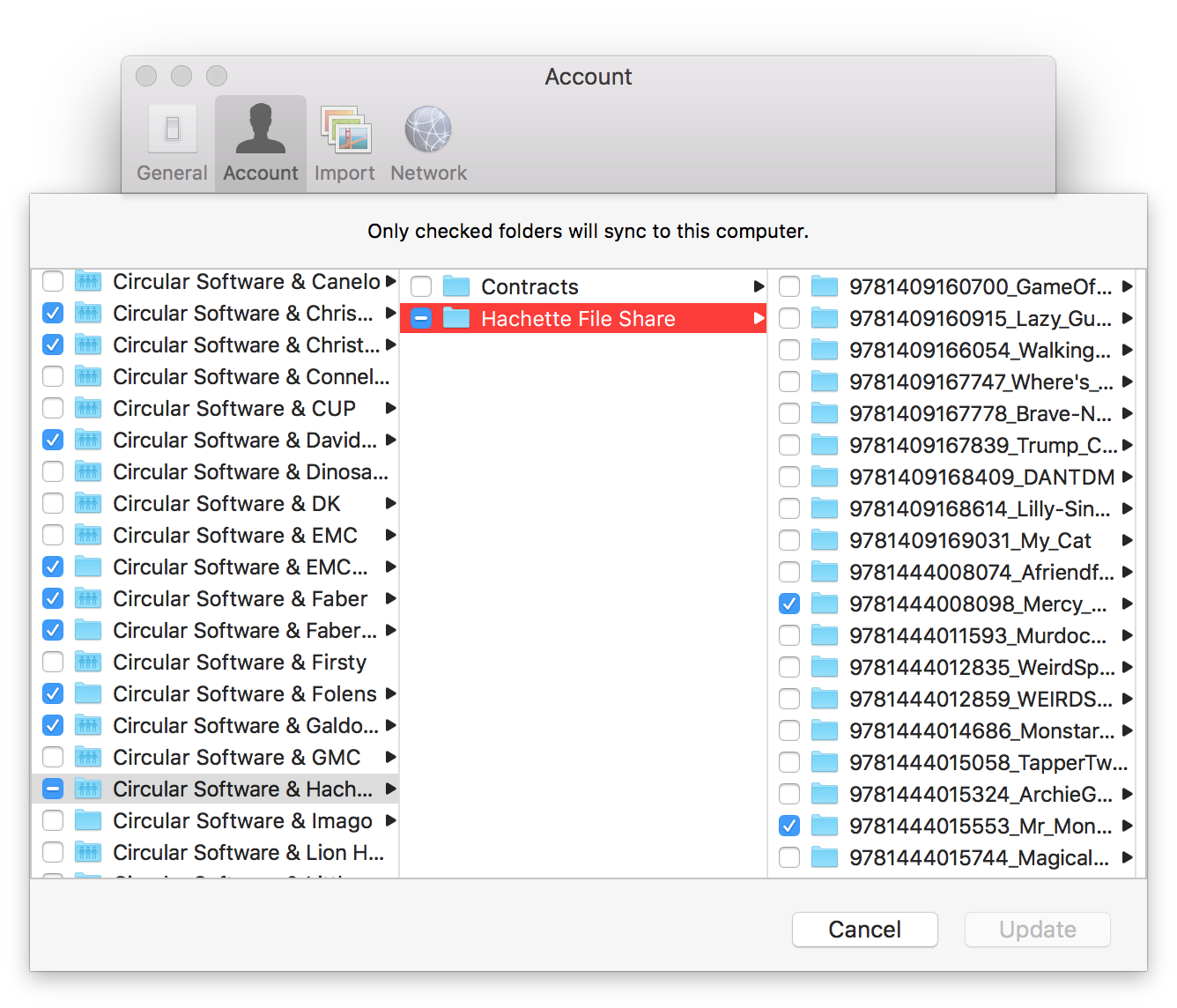
Dropbox selective sync lets you choose which shared files are on your computer
Collaboration
Whilst the creative process is happening then working together on the same publication and even on the same page becomes important.
As well as holding your files centrally Hightail and Dropbox also offer the ability to share PDF and image files for commenting and will notify users when comments are added.
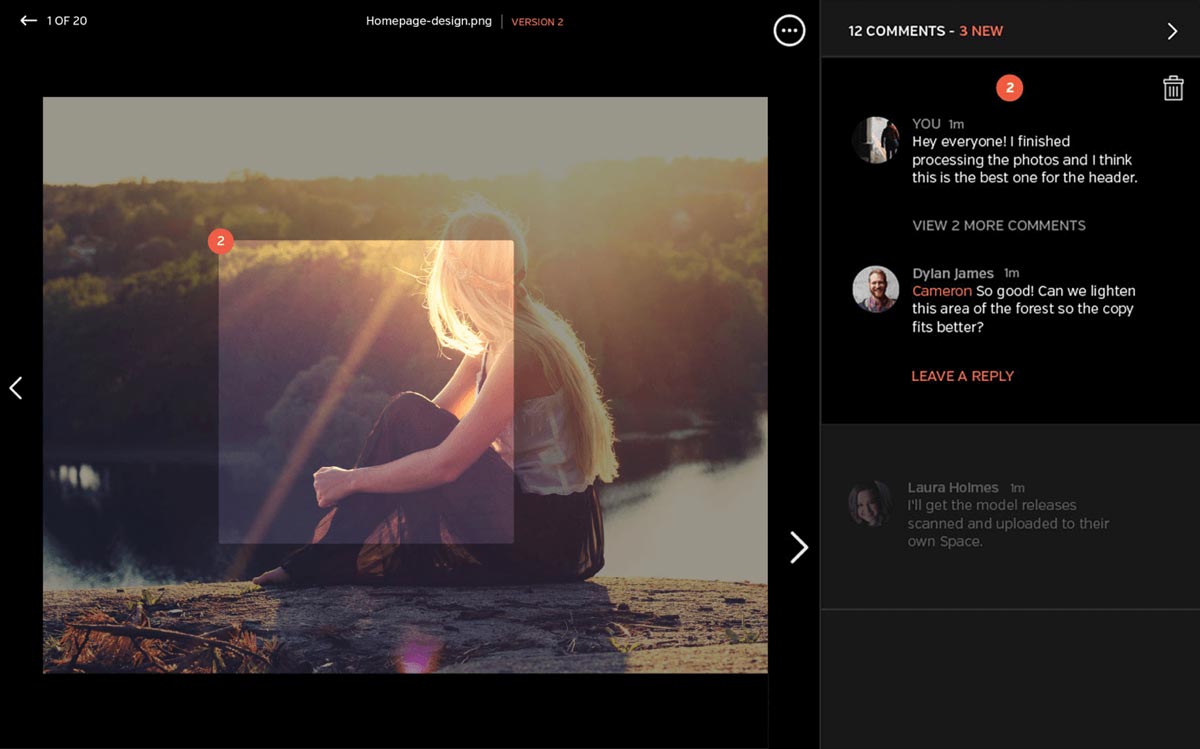
Hightail and Dropbox offer ability to add comments to images
Futureproofs is a cloud-based system designed by an experienced editor that focuses on the jobs that editors, proofreaders, authors and designers actually do. Its quick, precise annotation tools combine traditional standards-based markup with modern gesture recognition. Their built-in collaboration tools help your whole team stay on top of queries and decisions, and real-time data give deep insight into project management. Deadlines, live notifications and tracking are all held online for easy access.
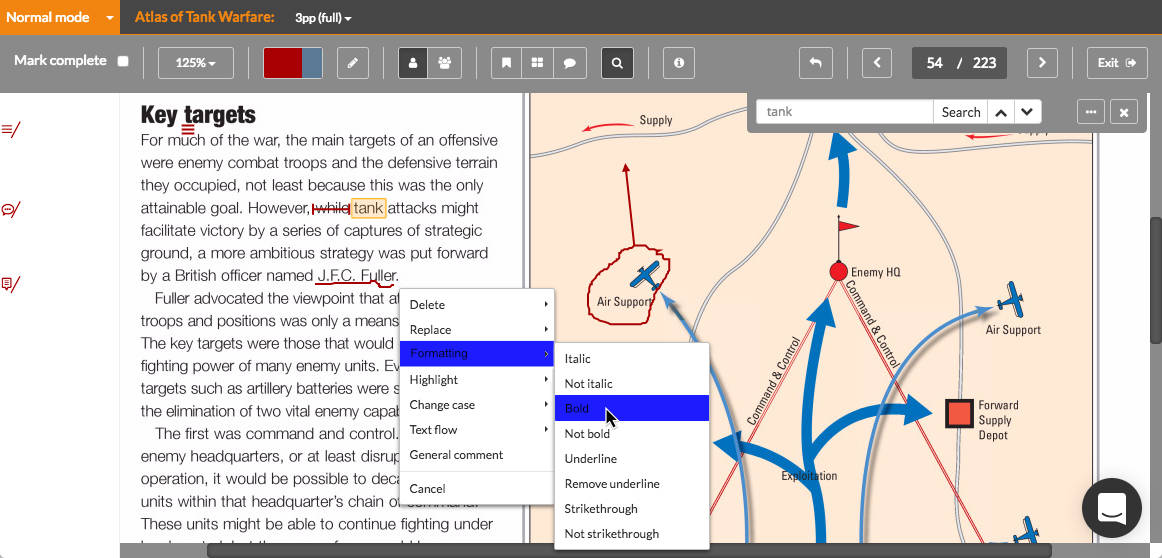
Futureproofs lets you mark up the page just by drawing on it
MasterPlan is a planning, tracking and commenting system for your entire publishing team. Multiple projects can be planned out and their progress viewed in the browser. Changes made in InDesign are instantly pushed to an online overview. Clicking on a thumbnail opens spreads in a retina quality preview where annotations can be drawn and comments added. Back in InDesign these comments are pulled down onto the InDesign page.

MasterPlan integrates with InDesign to share an overview of entire illustrated publications
Communication
Rather than using unwieldly email threads, those working in publishing teams can benefit from using messaging and chat. Slack, HipChat and Skype chat are all ways to communicate quickly and to keep everyone in touch about day to day minutiae. Also, Masterplan connects with Slack to let colleagues know whenever InDesign pages are changed or comments are added.
Messaging apps build up a well presented project specific shared history that can be easily filtered and searched. You can direct questions at certain people and mark important info for later reference using @ and # tags when necessary and all in a more immediate way that is ideal for team communication.
It is helpful to have a way to be able to dip out and back in to threads of product info without having to hunt through a mixture of other emails.

Slack gets team communications neatly under control
Sometimes a quick live screen share can really help with describing or resolving a particular point. Google Hangouts, Skype and Zoom all offer free ways to do this.
Commenting and approval
Towards the end of the design and editorial stages there are several options for sharing proofs, adding comments and receiving approval. Also, people outside of the design teams may well need to sign off on a project too.
Although Futureproofs and MasterPlan offer commenting and approval tailored to fit into the workflow of book publishers, if you would prefer a more simple online proof approval on a file by file basis then other tools such as ProofHQ, GoProof and PageProof are all available.
Of these PageProof stands out as a well thought-out option which also handles setting up of approval chains. These mean the next person who needs to approve a piece gets notified at the right time. It integrates with Adobe InDesign, InCopy, Photoshop, and Illustrator and even allows commenting on video and audio files. PageProof is also fully encrypted so this might be an option if ‘for your eyes only’ security is important.
Outputting for production
GreenLight is a simple system that ensures that your house style and production rules are applied to all InDesign files in your workflow. Instantly updated checklists of rules and presets are shared with all remote workers and if a problem is found then the area of InDesign page is highlighted and online help pages show how to amend them. When files are ready, GreenLight can also be used to output approved final PDFs and prepare final files.
GreenLight makes sure your house styles and production rules are followed
So, these days, there are real alternatives available to the fiddly and time consuming practice of sending around PDFs, long confusing email trails of feedback and scribbled on print outs.
When making your choice, think about the type and length of publications you produce, the number of people within your creative teams, the amount and order of final approvals required and who is to make the final files for production.
MasterPlan and GreenLight are my company’s tools. I’ve tried to be impartial and fair in my recommendations of these and others.
I hope you find this article useful, if you have any other favorites then please let me know in the comments below.
Thanks,
Ken Jones





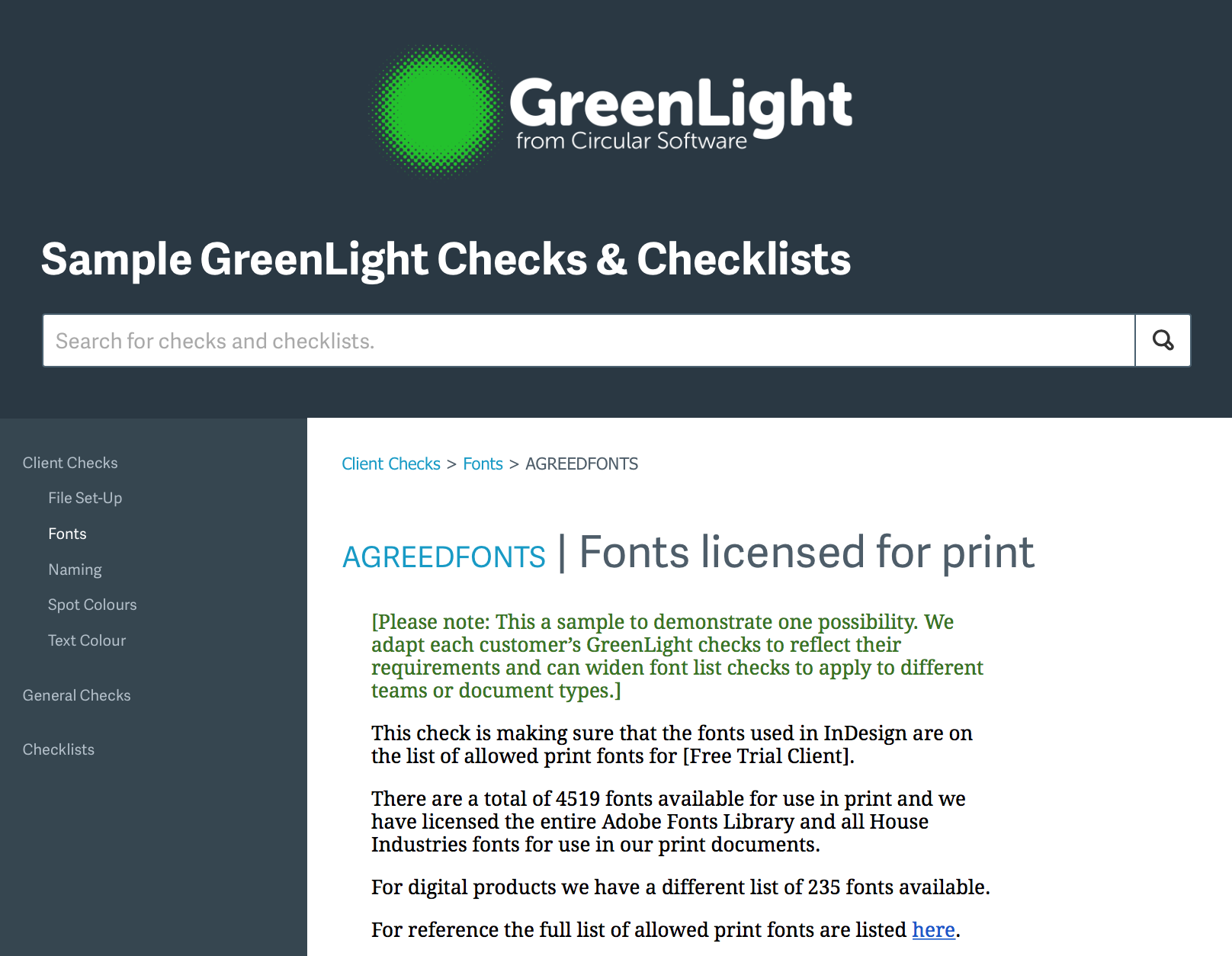
Thanks for posting this. Looking forward to your feedback and recommendations of other tools too. Extended trials for MasterPlan and GreenLight are available by contacting me directly on @CircularKen or here https://www.circularsoftware.com/contact/
Thanks
Ken Jones
Ken – as I said on LinkedIn, this is a good overview.
I would strongly recommend that you add one important option to this: PDF Annotations for editorial markup of Indesign files. The Annotations Plugin from DTP tools allows editors to mark up text on a PDF and we designers can import their edits directly into InDesign without having to retype them. It keeps our InDesign files secure—nobody else has access to them—while greatly reducing the amount of time and labor cost for Author’s Alterations.
We use this on every book that we can – so far the editors have all found it a positive experience, and for us, it has been a HUGE timesaver and reduced the # of AA time. It also improves accuracy, because if you have a lot of very small punctuation changes, it can be hard to indicate those with hand written notes or stickies, and finding them visually in a PDF is often difficult. This puts them right where they go; you have to check to make sure the formatting came in correctly, and that any word spaces before/after the edits are done right. But that’s WAY easier and faster than having to type them all.
The editors do not need to buy anything extra; they just use the FREE Acrobat Reader or Acrobat Pro.
If anyone would like a cheatsheet I prepared on how to do this, just let me know!
If you are not using this (or Incopy, or some other system), you are spending longer than you should on edits.
Hi Matt,
I would be very interested in a cheatsheet for how you use Annotations from DTP tools! I primarily do books, and it’s hellish whenever I mistype something from an editor, not to mention it takes a lot of time in the first place. If I could force all our editors to make PDF annotations and comments, their differing handwriting styles would also cease to be a problem. InCopy is not an option, but Annotations sounds like it might be a solution.
My email is ruben.ae.soler at gmail dot com
Best,
Ruben
Ruben – I just emailed it to you. Good luck, and feel free to ask any questions directly, or comment here about it.
Matt,
That’s a neat plugin but it doesn’t really help with collaboration (which is the focus of this article). Plus, it still limits you (as an editor or proofreader) to the tools that Acrobat provides, which are very clumsy and time-consuming to use. Both these points are what drove the creation of Futureproofs – as Ken mentioned, it’s all about making it easy to enter and then to deal with corrections, as well as supporting collaboration and the full book-proofing workflow (for example, collating several people’s input before the designer gets to work).
I find it very exciting how many people are trying to help with the problem of collaboration around the correction of documents, and there are lots of different use cases. We’ve got an exciting few years ahead as we all try to find the tools that best fit our needs!
Thanks,
John
John –
I don’t wish to split hairs about what constitutes collaboration – but I view having an editor mark up files in such a way that a designer can import them as both proofing and collaboration, so it seems appropriate to this article.
Multiple editors can add comments to the same Acrobat file already, but in my experience, it’s always best to have one chief editor compile the editorial comments and mark it up because otherwise you have conflicting instructions and don’t know which ones to follow. Not everybody is well suited to these tasks; they require expertise and meticulous attention to detail.
I’m sure that there are a lot of different ways that teams function on different kinds of work, especially things like UI/UX and website development. But, on every book I’ve worked on, we’ve found a linear model where one person is responsible at a time and hands it off to the next – editor to designer to typesetter to designer to editor etc. – the most effective. Having multiple people working on one file at the same time has always seemed to be a case of technology pushing people to work in a way that just causes confusion and loss of accountability.
Re: your assessment that Acrobat’s tools are clumsy and time-consuming: I am as big of an Adobe Critic as you can find. I would LOVE to hear about anything that works better. Does Future proofs offer an easier way to indicate dozens of editorial corrections per page to scholarly documents? And a way to import those accurately into InDesign? If so, please do share how it works.
Another point to consider is the ease of use for independent contractor editors. I’ve done hundreds of books and only a few have been edited by the same person. I’ve found it relatively easy to get a new editor to adopt the Annotations workflow – they don’t have to buy anything, and they can do a 2-page test file with me to make sure we understand how it works and off we go. It’s unlikely that their other projects will be done using this method.
Your tools sound like they may be better suited to an in-house workflow where the company has provided the tools and everybody is working together on a continued basis, such as for a weekly or monthly magazine. But a large number of people in our Gig economy are project-based, so any workflow needs to be easy to learn and inexpensive to use for the “one-off” contract editor or designer.
Regards,
Matt
Matt,
I think most of your questions would probably be better dealt with by email than in a public forum. But I’ve been an editor for 20 years and it’s managing multiple people on multiple proofs that’s the hardest part. Most publishers use a parallel workflow (rather than the sequential one you describe), because it’s a lot faster, because people can work at the same time rather than one after the other!
The reason that causes problems with PDFs is precisely the issue you identify, of file management. But that’s an artefact of passing around PDF files and working in separate desktop apps, rather than using properly designed cloud-based software; this is in large part what several of the platforms Ken describes in the article are designed to do.
Futureproofs (since you asked :-) ) does indeed offer an easier, faster way to add corrections, a much faster and easier way to collate a master proof, an easier, faster way to work with a designer (although we don’t at present, have the same sort of InDesign integration as the PDF Annotations plugin) and much improved collaboration to manage and resolve queries. Basically, all the things I’d like to have had myself when I was running a team working on large, complex books!
As to its being used by freelancers as well as in-house teams – we’ve found that freelancers do tend to like Futureproofs (my favourite comment being one very experienced proofreading describing it in a review as “frankly gorgeous”). It’s easy to learn and doesn’t require them to buy or install anything at all! But that’s enough advertising for now.
Thanks,
John
I would also like to see your cheatsheet–this is a constant struggle within our workflow. I am at magerber (at) aya (dot) yale (dot) edu.
Thanks!
Oops…this was supposed to be a reply to your PDF Annotations comment above.
Matt, my comment below was supposed to be for this comment. Can you please send your cheatsheet to the address I listed below?
John,
It sounds as though you may be feeling put off by the fact that I suggested an addition to what was ostensibly an overview of available technologies (WeTransfer, MasterPlan, Slack, etc.) for the book publishing workflow.
Using a linear workflow and having one person in charge of marking the PDFs is not inferior, or wrong, in many projects. I can’t think of a book I’ve worked on where having multiple people marking up the pages at the same time would have been a good idea. Who are all of these people who need access to the pages? Wouldn’t you rather they waited to proofread until the current round of updates have been finished?
Re: cost, I took a look at your pricing model, which charges by the page. We may soon be doing a textbook project where we have people reviewing over 1,000 pages a month, if you count 2nd pages, 3rd pages, and 4th pages of a 400 page book as separate “pages” per your billing system – and if I understand your pricing, that could be many hundreds of $$ per month for something that is currently free. Is that really how the pricing works?
Again, I don’t love Adobe, but Acrobat is free for editors to use, and you buy Annotations one time and get a bunch of other plugins with it.
I mean you no disrespect or ill will; I’m just not convinced that FutureProofs is inherently better than using the Annotations plugin. I would like to know more about how it works, because I like to know what all the options are for each project as it arises.
If you’d like to discuss this further, please feel free to email me at matt at mayerchak dot com.
Matt,
Re textbooks: I spent 8 years as an editor for school textbooks, and they always involve several people – at least one author (often 2-3), the desk editor, at least one freelance proofreader, sometimes a project manager, often the commissioning editor, sometimes a series editor. Sometimes it’s just two or three people, but it’s often more because it’s so important to get textbooks right. And each stage does need checking multiple times (at least, until the very end) – otherwise you’re implementing corrections that might just be one person’s opinion and will get reversed later.
Our pricing doesn’t work quite like that, by the way – we only count each page once (no extra bills if you have lots of proof stages). Our customers, about half of whom are education publishers, find that they save significantly more money than they spend, in time, effectiveness and risk reduction. That’s kind of the point, of course!
Futureproofs isn’t for everyone, but then no solution is. It’s about finding the right tools for the job you need to do, which is why articles like Ken’s above are so great (and why adding extra suggestions in the comments is great, too!).
Thanks,
John
Thanks for this article! I am constantly trying to come up with a better solution for collaboration with a bunch of folks who are insistent on seeing “how things are going to look on the page” or “how much space I am going to have” before they will provide me with any content. From that point on, they insist that they can only make changes by typing, meaning all kinds of strange printed PDFs with additional printed text taped to the bottom, or edited versions of their original content, with all local formatting, two spaces between each sentence and double spaces between all paragraphs.
DocsFlow helped some…but the process is still really clunky and doesn’t appear to be changing anytime soon.
Melissa – I sent the cheatsheet via email.
How long are these documents you describe?
Would InCopy be an option? It can be used over dropbox-as-server, but everybody has to follow strict protocol.
Curious to know more if you are at liberty to share what kinds of documents you’re talking about.
Hi Melise, I’m glad you liked the article :)
Our tool MasterPlan has the ability for your coworkers to type in text notes online and for that live text to then be pulled back into notes on the InDesign page. So that may be what you are looking for?
Have a look at a live MasterPlan here https://circularsoftware.com/MasterPlan/Client0001/Job0001/ and a short video about MasterPlan here https://www.circularsoftware.com/apps/masterplan/ and I’d be interested to hear your thoughts on whether this would fit your needs.
Thanks
Ken Jones
Circular Software
I’d also recommend ProofHub here. This tool is very useful for designers. The inbuilt proofing tool is a big bonus! ProofHub simplifies everything, from planning each step in the project to tracking the progress and finishing things on time. Give it a try!
In addition to above, other communication and online collaboration tools which you may try are webex, R-HUB web video conferencing servers, gomeetnow, gotomeeting etc.
I’m not sure if this is the right forum but I work in the IT department for a magazine publisher and have been tasked with finding a plug-in or tool which will prevent anyone from opening an InDesign file when another user already has it open. The reason is that we have several editors all needing to work on the same page, and if one has a file open and is working on it and another opens the same file and starts working on it they don’t find out until they go to save the file that it’s already open which means they’ve just wasted their time editing something that’s also being edited by someone else. Is there anything out there that will do the trick without adding to much time or difficulty to their existing workflow. We used to have a plug-in from WoodWing which did this but it isn’t compatible with CC 2017 so we had to remove it. Thanks.
Tammy – sounds like a good reason to use InCopy. Have you tried that? It would allow your editors to work on the InDesign file at the same time as each other and the Designer.
I might be biased of course as I work with them, but WebProof has several advantages over the competition here – its FREE for up to 10 users, has a 3D Page Flip Publishing Option, has free language translation to enable your message to be communicated across the world and is not Flash based – so as many browsers move away from Flash its still guaranteed to function.
WebProof can handle pretty much unlimited file sizes in terms of media and tracks changes – who changed what and when so giving true accountability, and enabling easy invoicing for Graphic Designers who charge ‘per correction’.
http://www.webproof.com / [email protected]
Also, higher levels of WebProof have InDesign and Adobe Illustrator Plug-Ins. :)