Renaming links for already placed files
This tip comes from our best friend in Brussels, and InDesign “génie” Branislav Millic.
Problem:
You work in a highly-structured layout system where all images are named by the chapter, page, and verse (?) where they appear in the document. So, you have on page 10 an image labeled: image_ch_1_page_10_a.psd.
OK, now someone does something to the text and your image has moved over to page 11. And the whole document is now chapter 2. How do you rename the file without jumping through a lot of hoops to go into the Finder. Rename the file, and then Relink? (Windows users, relax, you don’t have to worry about this.)
Just click the file in the Links panel and choose Relink. Then switch to the Adobe dialog button at the bottom of the Relink dialog box.

Then, once you’re in the Adobe dialog, click the name of the linked image, and you’ll be able to highlight and rename the file.
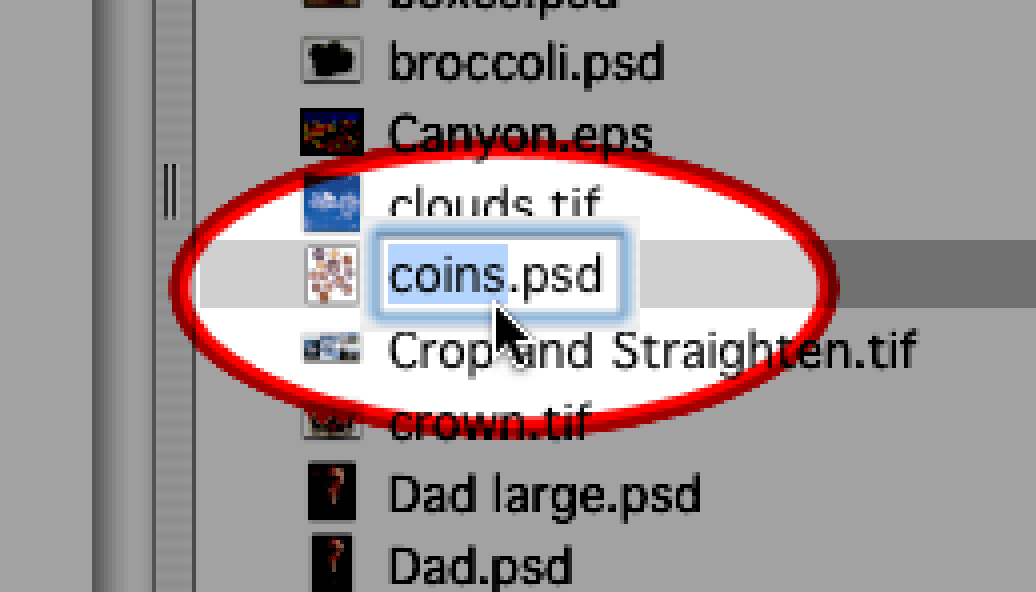




Hey, I just learned something extra to add to this tip.
You can also rename the documents in a book by choosing Replace Document and then changing the file name.
This is going to be very helpful for me.
windows users shouldn’t even need to switch to the adobe dialog since we can rename files in the standard os dialog by pressing F2 on the filename.
And Mac users can do the same by selecting the image name in the *regular* (rather than the Adobe) dialogue box and then pressing cmd+r.
erique,
I am unable to duplicate your result.
Could you be a little clearer? What system?
What steps, exactly?
I would love to know how this can be done on a Mac, but I don’t think it can outside the Adobe dialog box.
Sandee,
I can replicate what Erique described in Mac OS X 10.4.10 on a MacBook Pro. Select a link in the Links palette. Click the Relink button. The Relink dialog opens. STAY IN THE OS DIALOG. Select the file’s name you’re relinking to so it’s highlighted (I’m in column view). Press Cmd-R. The Rename dialog opens, allowing you to rename the file.
Nope, it’s very frustrating but it doesn’t happen for me.
I have to give up or my blood pressure will explode.
Erique/Steve: have you installed an add-on like Default Folder?
Yes, I believe Command-R is part of Default Folder (a must-have add-on for OS X, in my opinion for things like this).
Well, this has helped my blood pressure calm down.
I don’t have Default Folder or any other extras or add-ons to my system.
It’s part of my keep my system as “vanilla” as possible theory.
Yes, there may be some whiz-bang features that I miss (such as Cmd-R), but for me it is more important that my students see the computer work as close as possible to what they can expect to see on their machines.
This comes from many years of teaching where students were on very ordinary machines. Every time we added some extra, we had students complain that they didn’t have the same thing at home.
What’s even more confusiong is erique and Steve W didn’t even know that Cmd-R was not coming from their basic operating system!
That’s it then: Yes, I do have Default Folder installed. I had never tried that before.
I also try to keep my system vanilla but Default Folder is the only exception I make… It’s so damn useful!
Apologies to vectorbabe for causing blood rushes. Yes, I should have realised that it’s part of the functionality of Default Folder … this add-on is so ingrained in my workflow I completely forgot about it ? but I can *strongly* recommend it! And not only for the cmd+r short cut. :)
I’ve been doing this for a long time with Default Folder – it’s the first thing I install on any new Mac I get.
I never understood why companies/people name files in the manner described. It’s so much easier in the long run just to name the files with a numbering scheme or just flat out call it what it is… treeinyard.psd or whatever.
Am I missing something else or is the “Use Adobe Dialog” button missing now? I running ID 5.0.1 in Mac OS 10.4.10.
Dusty!
You scared the crap outta me!
I lost the Use Adobe Diaog button too!
Fortunately, if you go to Preferences > File Handling, and click Enable Version Cue you get the Use Adobe Dialog box option again!
Whew!
Renaming placed images is one of my favorite things!
Went to a huge party at my local Apple reseller (Tekserve on west 23rd Street in Manhattan) and saw a very abridged demo of Leopard.
Just wondering if the ability to rename files while in a Place or Relink or Open dialog box is part of Leopard. If not, it is interesting that Apple hasn’t done what Windows and Adobe have.