Review: InDesign CC 2017.1
You know I love InDesign. And I usually love new versions of InDesign. And today Adobe gave us a new version of InDesign, called CC 2017.1. Yayyy… right?
Well, actually no. Not “yay.” More like…”sigh.”
Even though InDesign CC 2017.1 is the first significant upgrade since CC 2017 shipped last October, other than a handful of welcome bug fixes, it offers almost no new features. Instead, it only includes an updated “New Document” dialog box, some templates, and a UI makeover that affects the appearance of every button, tool, and panel.
Were you clamoring for a new UI? Were you sad because InDesign’s New Document dialog box was so old-looking? Neither was I. But we’ll all go along for the ride (at least those of us who are using CC) because it’s either that or we have to look at the annoying “1 update available” in the little CC app until CC 2018 comes out.
Let’s take a look at the new user interface changes, and see where a couple little features snuck in.
New New Document
Adobe rolled out a new “New Document” dialog box in Photoshop and despite a less than enthusiastic response from users (to put it mildly), they decided to put it in Illustrator, too. Now it’s in InDesign:

The main problem in Photoshop is that it’s slow to open — far slower than the older “legacy” New dialog box. I tried to like it in Photoshop, but I just couldn’t get past the fact that it takes far longer to open than the old dialog box. I’ve seen it take up to 6 seconds to open! That may not sound like much when you read it, but believe me, waiting 6 seconds every time you create a new document will start to get on your nerves.
The good news is that InDesign’s new New Document dialog box seems to be a little peppier, only taking an average of 3 seconds to open on my computer. But that is still ten times slower than the old dialog box, which opened, ready to use, almost instantaneously.
Plus, the new New Document dialog box is missing two features the older dialog box offered: the Intent popup menu and the Preview checkbox.
On the other hand, there is one new feature here, which I strongly applaud: You can set the measurements system for the document! In other words, if you want the document to be set to centimeters or picas or whatever, you can set that up here.
But if that’s not enough to convince you, note that you can disable this new dialog box design by turning on the “Use Legacy ‘New Document’ Dialog” checkbox in General Preferences.
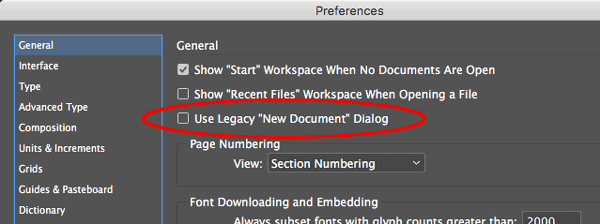
Templates
Perhaps the best new thing about CC 2017.1 is another feature hiding inside the new New Document dialog box: There are several new tabs, including Print, Web, and Mobile. Those tabs house lists of InDesign templates you can download and use.
The templates live on Adobe Stock. We’ll be talking more in future articles about how Adobe Stock is expanding to include templates of all sorts. But this is one way you can get access to them:

I’m not entirely sure where all these templates came from. Some are truly dreadful, both in design and construction. Others are pretty good! You’re just going to have to check them out to see for yourself.
Note that when you click the See Preview button you can see a close-up of the image, but you can’t really tell anything about it until you download it and open in InDesign.
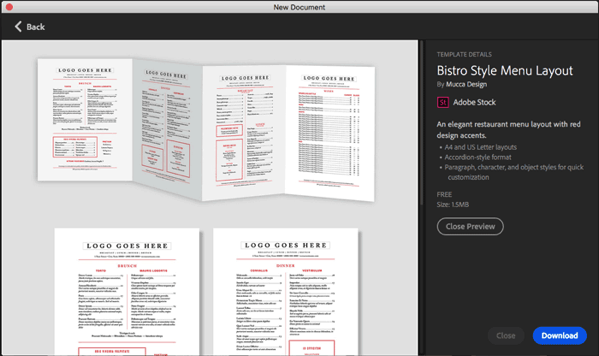
By the way, I was tickled to see some templates by our friends Scott Citron and Sandee Cohen in the initial group! I hope we see more like this from them… and perhaps we’ll figure out how to get some InDesignSecrets templates up there soon.
Note that at first there doesn’t appear to be any way to delete templates once you have downloaded them. The solution: Open Window > CC Libraries, choose the Stock Templates library, choose it there, and click the Delete button in the panel.
New “Spectrum” UI
Aside from the updated New Document dialog box, the most obvious change in CC 2017.1 is what Adobe calls a “Redesigned Modern User Interface” and insists it “offers fewer distractions from workspace as well as modern design familiar with touch devices.” Internally, Adobe refers to this as the “Spectrum UI.”
Below is an animated GIF showing the old and new interfaces:

At first glance, it’s not a radical change. But my sense is that Adobe is determined to make everything look like an iPad app. It’s not terrible, but (in my humble opinion) it feels dumbed down.
For example, both the Selection tool (“black arrow”) and the Direct Selection tool (“white arrow”) have lost their tails. They now look like spaceships from a 1980s video game. The overall contrast is lower, so yes, it’s less distracting — but it also takes longer for the eye to find what it’s looking for.
And instead of a ramp that lets you customize the brightness of the background UI, InDesign now only gives you four options:
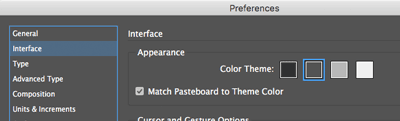
And, I really don’t mean to complain, but three of those four options result in truly unpleasant and bizarre gray combinations that I can’t imagine using.
Still Waiting
Look, I’m very pleased that Adobe continues to work on improving InDesign, even in little ways. And the inclusion of templates has the potential to help a lot of folks. But it has been years since we have seen an upgrade that was truly compelling. I’m deeply hoping that in the near future Adobe will deliver something great, with features that users are actually asking for. In the meantime, we’ll make the best of what we have, some bug fixes, a new UI, and a sluggish New Document dialog box that allows you to choose your desired measurement units.
Editor’s note: We welcome comments for this post but ask that you keep them relevant to the changes in CC 2017.1. Comments that are solely opinions about Adobe should be posted in the forums, not here.




One addition: Adobe often rolls out upgrades over a 24 hour period, so if you don’t see the update in the CC app yet, just wait a little bit.
” I’m deeply hoping that in the near future Adobe will deliver something great, with features that users are actually asking for.”
Naive David.
Misiu: Well, I prefer the term “optimistic” ;-)
I know many of the people on the InDesign team, and I know they understand many of the challenges users have. I hope they’ll get the resources necessary to implement these important changes!
Every update I worry that they will take away the same old “Light” interface. I can’t use the dark (or much inbetween) as it causes me to suffer ocular migraines. Glad to see it’s still an option. I don’t much care for the new New Document dialog boxes, but glad they give us the legacy option. So…yay for this update that lets me keep things as they were?
Well, Erica, it’s not really “the same.” It’s a bit different. Here’s an animated gif of the 3 options (the ones that I didn’t show above)…

Light is light, but it’s not “the same.”
Agree that light is not the same. The two lightest modes, combined with the flattening of everything, make the whole UI feel washed out and “inactive” to me. I’m not a fan of the crazy high contrast with the darker modes but I may have to give them a try. Hoping Adobe brings back the old UI options.
It was like i was using illustrator this morning when indesign fired up this morning.
We have reverted back to 12.0.0.81 as we jsut can’t get on with the 12.1 UI being designed by a 5 year old child.
All my users are getting a bit sick and tired of Adobe trying to make our software look all fluffy and muted. I’ve never had the old UI on any of the software UI’s ‘distract’ me…and as for that god awful Acrobat DC!!!!!!!! we refuse to upgrade to it.
We would move to different software if we had a choice now.
I’d be happy if they really did fix the spell check crashing problem. That’s been bugging me forever (pun intended).
Mike – what’s this issue? Do you have a reproducible scenario that I can share with the engineering team?
–Anubhav
Anubhav Rohatgi
Dir. Product Mgmt
Graphic Design and Layout
Hi Anubhav- Thanks for asking! I’ve never been able to nail it down. A possibly related thing: I’ve often encountered situations where clicking Ignore All doesn’t work. InDesign keeps flagging the same word again and again. The next time it happens, I’ll send you the file.
Hi Mike,
unfortunately there is a NEW bug with CC 2017.1 v 12.1.0.56.
Do a little table:
Just one header row and a footer row together with some body rows.
No overset in the frame.
Copy / paste the frame holding the table. Or:
Duplicate the page holding the frame with the table.
Or move the page holding the table to a different document.
Result:
Header and footer are missing in the duplicate!
Workaround:
Change the height or width of the text frame.
Header and footer is visible again.
The developers are aware of the bug.
I hope, that will be fixed soon.
Regards,
Uwe
Just fix the bugs. Why does manually typing measurements in the paragraph pane sometimes delete your text? How about the package command and then crashes after package. Still having span bugs causing the program to crash. Or just taking a really long time to scroll through pages. I like new features as much as the next person but fixing the features you have.
this times a million. or hey, maybe go on over to the user forums and see what a majority want. crazy, I know.
On a more positive note, if they have actually fixed the bug with field names being messed up on interactive PDF export, that will be a relief to all those who are still using CS6 for interactive PDFs just because of that…
Hi Ariel,
unfortunately I guess: no.
The problems with the field names is still with us.
My last tests were with 12.1.0.56.
But please correct me if I’m wrong.
Regards;
Uwe
That’s a shame. I’m basing myself on this: https://helpx.adobe.com/indesign/release-note/indesign-cc-2017-12-1.html
Check out item 17.
On careful reading, this sounds like they fixed the bug where if you name two fields MyField, previously they would appear in Acrobat as something like MyField1 and MyField2, which destroys the functionality.
I haven’t yet downloaded and tested this though…
Wow, what an awful interface!
The bug with field names seems to be partially fixed. Two fields names “MyField” will indeed remain properly named in Acrobat (unlike in CC2015, where they’ll be called “MyField1” and “MyField2”, wrongly).
However, with a dot-separator (so important for interactive PDFs!), it’s still broken: Two fields named “MyField.firstName” and “MyField.lastName” will bizarrely end up in Acrobat as “MyField.firstName” and “MyField.lastName1”! (where does that 1 come from?)
For those making interactive PDFs: Stick to CS6!!
About the bug with the one dot in a form field’s name:
Try names with more than one dot and it’s getting really weird.
Have two columns of check boxes on the page.
Start with one check box and duplicate that 3 times to one column.
Then duplicate the first column to get the second one.
Name the ones in column one:
check.1, check.2, check.3, check.4
Name the ones in column two:
check.box.1, check.box.2, check.box.3, check.box.4
Result is:
check.1, check.21, check.32, check.43
check.47.1, check.47.2, check.47.3, check.47.4
Now tell me what’s the rule of renaming with export to PDF behind that?
Making out a rule would be important for a proposed JavaScript in Acrobat to fix that mess.
But we should discuss details in the Adobe InDesign forum.
Regards,
Uwe
Hi Shane,
you are writing: “Why does manually typing measurements in the paragraph pane sometimes delete your text?”.
That bug should be fixed with THIS release.
In fact it was already fixed before with something like a “hotfix” for 12.0.0.81:
https://helpx.adobe.com/indesign/kb/troubleshoot-text-selection-issues.html
I would suggest NOT TO INSTALL that hotfix with 12.1.0.56.
I guess it’s for 12.0.0.81 only…
Regards,
Uwe
David, Thank you for your honest and amusing review. Much love as always.
Quote: I’m not entirely sure where all these templates came from.
You know who created designed the “Fiction Book Layout for ePub.” It’s no less than Sandee Cohen, and it looks quite good. I’ve been spending far too much time authoring 200-page books in recent years. Books that long are almost a necessity with print. But perhaps I should take my less lengthy ideas and release them as short ePubs.
Sad to know that, apart from templates, there are so few changes. I’ve been delaying the move to ID-2017, given how little it offers, but with no major projects on my plate at the moment, perhaps it’s time to ‘go with the flow’ even though is seems more like a lazy stream moving only 0.1 MPH. ID is starting to remind me of a 19th century joke about a guy who grew tired of how slow the train he was on was moving. Unable to take it any more. He jumped out, walked about a mile ahead, and lay down across the tracks, intent on committing suicide. He starved to death before the train reached him.
Those UI changes don’t interest me. In general, a UI change goes to the bottom of my want list. By itself, it adds little or nothing to what I can do, but offers a maximum of frustration as I am forced to adapt to a new look and feel.
—–
Those troubled by slow loading of the New Document page and similar ills might look into replacing their hard drive with an SSD from a company such as Other World Computing. Mine gives a six-times increase in load times and doubles save time. Fast loading is particularly helpful when ID has to grab a string of little files for some purpose. Also, before adding it, ID sometimes got sluggish with 200+ page books even with 16GB of RAM. On Macs, ID doesn’t seem to use added RAM well. Now it’s always snappy and documents load very quickly.
Here’s the drive I bought, although your particular computer may require a different model. OWC has guides to help you decide.
https://eshop.macsales.com/item/OWC/SSD7E6G480/
I can remember when a SSD this large cost much, much more. When the HD in my 2012 Mac mini began to approach its service life, I decided the smart move was to replace it before it died. I had the HD in my previous Mac mini die and escaped disaster only by the skin of my teeth. And since it had to be replaced, I concluded that moving to an SSD made sense. My former HD is now in an external exclosure doing duty as a Time Machine backup. If it dies there, no big deal.
Michael: LOL about the train speed. Regarding SSD speedups: I completely agree! But I already use only SSD (I shudder to think what the speed would be without that).
I thought April the first was last week… any chance we can have the InDesignLite interface instead?
Seriously, if Adobe employees are reading this, you have a laundry-list of requests, features and bug fixes from users for Adobe InDesign… and this is what we get?
On the bright side, at least the Mac OS bug that concerns highlighted text being deleted when the point size is change has been fixed, everyone in the artroom had been complaining about that.
Thanks David for this article which prevents me from clicking the update button (see below).I’m totally with you and I can’t see any progress in the UI when giving the user less options to accommodate their needs. I’m not really a fan of this “distraction-free” hype and making the input boxes dark grey makes it really hard to see them at all. It would be a good idea to give the user the choice how one would like them to be.
This annoying New Document dialogue was the first I reversed to “use legacy” in PS and Ai. Luckily, InDesign is the only CC app I’m using with a German interface, and the CC app is set to North America in the language selection. So I won’t see any disturbing update badges.
Disappointing update again — how I would really like the “Paragraph Shading Overlaps Text” bug resolved: https://forums.adobe.com/thread/2248288 !
Hi Randy,
I agree, Paragraph Shading needs a lot of attention by the developers.
But I think this is no bug, it’s the result of a very bad design decision of the feature. I would call it a bug if it is not working as advertised.
Regards,
Uwe
Mine is now very jerky when scrolling through several pages with images on..
The form field duplicates now functions okay, I do lots of interactive PDFs and am glad at least for that bug fix, I no longer need to rename duplicate fields in Acrobat. Someone above said it was not working but it works at my end.
David, thanks for the review. I really appreciate that you are not afraid to criticize the release.
As time passes I have really the feeling that Indesign is now developed by just one lonely developer
Terrible. I’ll be posting my own critiquing review on the Adobe forums. One of the compelling arguments for Cloud subscription (monthly/yearly locked in payments) was the fact that we got great updates.
It pisses me off greatly the new photoshop and illustrator interface. Illustrator new document is piss takenly slow, and Photoshop “tool” bar is shite. So shite in fact I couldn’t find the rotate tool the other day, I was in a hurry and I just the application and did it elsewhere.
ADOBE NEED TO LISTEN TO THE END USER! It’s in danger of losing customers to cheaper easier to use alternatives! And with a digital world it’s not that difficult to migrate to other software!
David,
I appreciate your candid review.
I was happy when Adobe first introduced the forms feature, but have stopped using it because it was just too buggy. A pity. I put the form fields in afterwards in Acrobat.
My additional comment feels minor compared to the tirade of unhappy user complaints following the recent update, but I have now noticed that whilst launch times and quit of the application are ok and on par with the Illustrator and Photoshop updates. The InDesign app remains active in the dock for ages (presumably trying to do background tasks) and if you right click the app icon it says “app not responding”. Finally, after 30-45 secs it actually quits. Probably plugin incompatibility? I use DTP tools, an on a Mac btw.
Further to my earlier comment about the agonising slow to quit since update. I located the ‘culprit’! I am an occasional user of PDF2ID. Having removed this plugin, I now see that it was this causing the probs. Hopefully, Recosoft will issue a compatible update with this latest version of ID CC.
And this is why for client work, I remain in CS6.
Me too. I never liked the idea of the subscription model since you need to pay it in perpetuity to retain access to your work. I am not currently producing e-pubs so the improvements with CC are not necessary for my work. My clients are book publishers and they do not want to pay the 50.00 a month fee either since they need to open my documents for last minute edits.
Still Waiting.. for what? InDesign does and has been doing just about everything except clean my cat’s litter box! What more could you or “users” possibly be looking for? I don’t want Premier Pro, Dreamweaver, Illustrator or Photoshop functions folded into InDesign! There’s enough they’ve added I don’t even want in a traditional DTP app. We all got along just fine with InDesign CS6 through CC 2015 and no one’s creativity has been stunted for lack of another bell or whistle. For those of us who work in production I’m just happy with the bug fixes and the nicer interface which is a big help on my MacBook Pro. It’s not InDesign I want to see compelling changes or additions made to at the expense of stability. It is what we designers “deliver” to our clients in a creative and time sensitive manner that means the most to me. Let’s see us “Deliver” cool designs and forget the “Compelling” upgrades that writers and media people just want to play with! I love the 2017 version just the way it was “delivered!”
Waiting for endnotes for example? Auto slide show in FXL ePub? Placing PDF as native object? To name a few I am waiting for.
Dont feed troll.
Endnotes.. is a valid one for me.. the other two not so important for me. and BTW Not a Troll as someone replied. I just am not gonna get suicidal over Adobe not adding 1,000 new features every 6 months, or switch to Quark (who’s that?) because they come crawling back to the table. Someone else mentioned weak updates.. really? take a look at Adobe’s updates to Premiere Pro, After Effects, and Audition this week April 19th! Pretty compelling I’d say!
Robert: You make a great point that CC is about more than just InDesign, and Adobe is investing in a number of those other programs — which is great!
But I disagree with your original point about InDesign offering everything we need. I have literally pages of wish-list items, some of which I’ve asked for since version 2… including:
…and so on, ad infinitum. There are hundreds of features that Adobe could implement.
I totally agree with you, though, that this should not come at the expense of stability or performance.
David… I think you are being way too kind with Adobe in terms of the lack of development with ID. It doesn’t seem like a focus for them these days. I just hoping they either ramp up innovation with ID or something will and is coming along like “Affinity Publisher” who might be the next big thing. Similar to what ID did to QuarkXPress.
Just occurred to me that the Templates are from Adobe Stock – Adobe trying to sell design solutions too? Get ready to see the same menus/brochures/magazines hit your letterbox any day now!
As for the lack of features being added to InDesign, I agree. I love the new interface for InDesign. It is much sleeker, and I think the updated icons for the white and black arrows are cute.
Ever since updating to this April release, placed raster images don’t look crisp anymore. There is something different with the rendering engine. Images look slightly pixelated. Anyone else notice this? I’m on high quality btw.
Mike, YES. YES YES YES. I’ve felt like I’ve lost my mind since updating and all images I’m working with in InDesign suddenly look like garbage, even though I’m working in high-quality and my images are high-res. WHAT’S GOING ON?
Mike and Becky: I have had this problem on and off. I usually fix it by disabling the GPU rendering: https://creativepro.com/gpu-support-and-animated-zoom-arrives-for-mac.php
Anyone else have a problem with new UI when creating a PDF or running spell check? For instance, the word in the “Not in Dictionary” field is unreadable since it’s essentially the same color as the background field. Same if you’re doing something like making a PDF/X-1a: click on “Use document bleed settings” and the number in those “bleed” fields are now unreadable… I don’t understand. I’ve tried choosing one of the new UI color options and none really fix this. Since when is the goal of User Interface design to make life hell for the user? Anyone know if Adobe has plans to fix this? Thanks.
Yes! It’s crazy-making! I noticed that too. I hope they’ll fix these in a dot release soon.
Someone at Adobe….can’t ignore recent shitstorms about pathetic updates. Like Apple (Neglecting Lack-of-Mac Workhorses saga) for one, Quark making great steps, improvements and goes beyond; that should wakeup the Adobe developers. The Wishlist is endless i think! But we’re stuck with Adobe Cloud for now.
Remember the moments monopolists got there Ass kicked in the past
UI font size seems to have shrunk in this new version. I really have to squint now. Can’t there be some way of increasing font size without changing the rez of the monitor itself?
Hundreds of features that Adobe could implement… There might be a couple you listed David that I’d be interested in seeing added to InDesign but for the most part I think you are just showing off! Let’s go back to paste-up then or better yet let’s ditch Adobe and Go back to Quark.. I’m sure they have everything you want there after a decade of totally ignoring its customer base. As far as Global Adjustments to Images such as Hue/Sat & Unsharp masking.. once Again like I said before that’s Photoshop’s job. Having worked for one of the Best Photographers in the Northeast, We would Never, Ever perform such adjustments in InDesign.. that’s what Links are for.. and why the Adobe Suite is designed to work together… once again while your technical knowledge is vastly superior to mine.. . in real world production it’s just not kosher to do things that way.. Maybe working alone you can have all your goodies in Indesign but when working as part of a team there are protocols and editing photos inside Indesign is just not done. By the Way.. Print is dead.. which is probably why Adobe isn’t implementing all the bells & whistles you wish for… I’m into digital media content now..(Premiere, After Effects, Dreamweaver) InDesign is no longer my bread & butter like it was from 1997-2008. Most of the print companies I ever worked for are dead or close to it.
Robert: Ah! I see… you’re not a hard-core InDesign user. That’s not your thing anymore. So I’m not even sure why you’re arguing here! :-) For those of us who live in InDesign everyday, every little improvement matters.
As for print being dead… um… sorry, not true. By a long shot. I understand that print is dead for you and the companies you worked for but that’s not the reality in the rest of the world. Maybe those companies died because they weren’t willing to change their workflows to be more efficient and take advantage of 21st century techniques. Oh well.
Dunno what part of the world you’re making a living with InDesign (Romania?) but in the Northeast USA… Newspapers, Dead, Magazines, Dying. MacWorld, PC World, no longer in Print like many Magazines. Books, Hardly any Bookstores left except vintage, I should have added I design E-Books but not with InDesign… there are better tools for that. Fewer and Fewer computer books available, Missing Manuals hasn’t had hardly any new titles, Peachpit Press same.. and Classroom in Book is mostly all E-Books now.. but for Me Learning is way superior with video such as You-Tube & Vimeo (I do How-To Videos on both) No Longer read those God-awful 980+ page books on Photoshop and Quark I used to have. If print is still kickin where you are… that’s great, but watch out for those new things called iPads when they come to store near you. PS all the Lawyers in my city use iPads… no more law books!
Robert: OK, thanks for sharing! Bye!
David wrote “Context-based styles (for example, “body text should have a first line indent unless it’s the first paragraph after a heading”)”. I say, “yes, please!”…
I suspect that InDesign’s adoption of the new Spectrum UI was driven by Adobe’s need for parity with PS and AI. Now that parity has been achieved, I’m hoping that real progress can be made by Adobe developers to fix more bugs and implement new features.
My hunch is that many features (footnotes, etc.) would require delving into the inner workings of the Adobe Paragraph composer (not to mention the World-Ready Paragraph composer), and the hazards of doing that are so great that it’s being avoided.
The paragraph composer is apparently a labyrinth of coding, and if you get something wrong there it can cause so much damage elsewhere, that Adobe are focusing (it would seem) on adding stuff that doesn’t require modifying it: Animation, ePub export, UI skins, Content collecting, table reshuffling, etc. etc.
Just a guess…
This argument about print being dead. It just isn’t! Just today there was a post on the Adobe Forums citing data that 28% of adult in the US are reading ebooks, compared to 65% who are reading printed books! And these number have not changed for the last 4 years! I haven’t checked the data myself, but have no reason to doubt the OP, and it fits with what I’ve been reading elsewhere.
https://forums.adobe.com/message/9472565#9472565
Just updated to 2017.1 and came here to see what’s new, and well – I don’t have the new “New Document” dialog box! I don’t even have the option to uses legacy/non legacy (in the preferences). I wonder what’s going on here.
David: That’s bizarre… are you sure you’re updated? If you choose About InDesign (from the InDesign menu on the Mac or the Help menu on Windows) does it say “2017.1 release”?
David, If you’ve got the ME version it doesn’t appear.
Yes. I got the ME version. I wonder why they didn’t include it there.
Hi David,
The New Document dialog is not implemented in ME version for this release. Hence you are not able to see the new dialog.
Feel free to report a feature request for this
Aditi
I really am beginning to hate this new version. Sure, the Spectrum interface is a jolt to the eyes compared to before, but I expect I will get used to it like I have for all the other UI changes.
However, I work in a pre-press environment where I am sending files to several different printers through the course of the day. Print drivers being what they are and how defaults are hard to predict, I have always relied on the little thumbnail of the document overlaying the paper size in the print dialog, to see if I have my page sizes and orientations off. If my page size was too small for my document, there would be a pink outline where the margins wouldn’t print. That was my clue that I had to change to a larger sheet size. Or if the orientation was wrong, it was very obvious.
With this new UI, the thumbnail of the document is essentially opaque, so if the sheet size is smaller than the document, you don’t know until you try to print, then production department kicks it back and there is yet another iteration of prepress. Sure, I could be more diligent in being sure the page size matches the document size, and I will probably have to, but that pink border was a very handy visual clue.
Does anyone have a suggestion?
Jake: Wow, that is a BUG! Bad one. Totally messed up. (I sent it to Adobe as a bug.)
Another irritating ‘bug’ is that when you print on paper that is smaller than your document size it does not show in the print dialog box. In the previous version it was clealy shown that there was a difference in sizes. Very annoying…
Oups – just realised that was what was reported above. Sorry…
Such pain, if I choose the appearance “Graphite” for years in MAC OS System Preferences and the “Grayscale” theme in Windows settings, it is not to see big blue OK buttons in any software.
Adobe should be more respectful of user preferences.
:-(
PS: I’m looking for a hack or a script that can turn back these horrible blue buttons to grayscale.
I hate the new interface. Hate it so much, that I backed up to 2017. I prefer the lighter interface for long time use, and the lack of contrast in the new light UI is quite headache producing. I felt like my eyes were bleeding after only a few minutes, and none of the other options were any better. I can live with interface changes in Photoshop and Illustrator because I don’t live in them, but I live in InDesign, and I have to look at the interface for hours on end and actually find things in the panels and read things in the lists. I really hope there has been enough flack over the UI change that they will put it back or make it more customizable. If not, I may just have to stay in 2017 from now on.
Regarding the lack of real innovation in ID, I would wholeheartedly add my voice to that critique. There have been several past features that needed to be streamlined, and the Adobe developers drop them in and never went back to make them work properly. Tables still crash ID if you have them go much longer than a couple pages. The spanning/splitting option is great, but if you do it too much it lugs the application down so much as to be unusable (who can stand typing at one minute per character?). The long document (book) features haven’t been updated since they were introduced. There are several things that could be added to make them more usable. ENDNOTES!! We’ve had auto footnotes forever, I just don’t understand why we can’t have functioning endnotes and be able to convert back and forth between them. Maybe I’m in the minority now as a book designer, but I’m sure I’m not the only one who would love to see better book design tools, especially ones that don’t break my documents.
Whereas I used to love Photoshop, I really do hate both Indesign CC and The new Photoshop CC. Being a student and still having to pay each month for it. Recently I had to create a huge portfolio in a very short time and decided to use ID for the first time. The trial version was for only 5 or 7 days not to mention that all the pictures I pasted were blurry (I know, I tried to fix it in thaw View window as I was told, one of them changed, but the rest didn’t, no matter what I tried). In the end there was no time left and I had to work in Power Point. Really, that’s the last time I used Adobe since I’ve managed to learn the other less expensive programs, which happen to work better for me.