Rotating Text in Table Cells
Doug wrote:
I created a table and want to rotate my text so that is rotated -90 degrees (So that the text is written from bottom to top with the base of the text on the right hand side of the cell). But I only see an option to rotate text in positive increments!
For those folks who haven’t discovered this yet, you can rotate text inside a table cell by placing the text cursor inside the cell (or selecting one or more cells with the Type tool) and choosing Table > Cell Options > Text. (Alternatively, you can type Command-Option-B or Ctrl+Alt+B.) The Text Rotation pop-up menu offers four options: 0, 90, 180, and 270 degrees.
I can see your confusion, because most places you can specify a rotation allow you to type negative numbers to rotate counter-clockwise. However, remember that 270 degrees is actually the same as -90 (negative 90) degrees.
The second part of your requirement is to set the baseline of the text on the right side of the cell. That can be performed by choosing Align Bottom from the Vertical Justification popup menu:
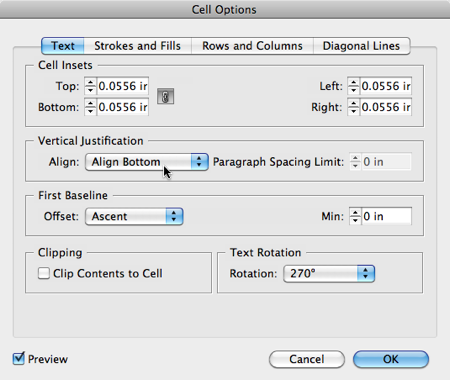
If you prefer your text centered, choose Align Center from the pop-up menu instead, of course.
On a related subject, here’s a blog post on how to place your table headings on an angle.




Thanks, is it possible to rotate textnot as a multiple of 90, i.e. 20 degrees?
You can rotate text *frames* in any increment using the usual Rotation field or tool, but not text cells. For text in a table cell, you’d have to fake it with anchored text frames … that’s what the post that David links to is all about.
Can’t see where cell options are. Is this within Pages? I think it might be in Numbers. Is it possible in Pages?
@Richard: No, this is only in QuickBooks and Photoshop… just kidding. Not sure how you found this site, but this is about Adobe InDesign, not those other products.
Is it possible to use tabs in a cell with rotated text? If not, what’s the workaround?
@mike: Not sure what you mean, but here are two blog posts that might help:
https://creativepro.com/typing-tab-in-a-table-cell.php
and
https://creativepro.com/tab-stops-in-indesign-tables.php
This is a shortcoming that still bothers me: There still seems to be no way of rotating text in InDesign table cells other than the 90°-steps. Hopefully this is going to be fixed soon. Ol’ Ventura Publisher was able to do that, so it should be possible.