Secrets Revealed: InDesign Troubleshooting
I’ve been spending some virtual time with David and Anne-Marie lately; namely with their short-form video tutorial series at lynda.com called, wait for it, InDesign Secrets. This came about in honor of (and excitement about) attending PePcon at the end of the month and wanting to be able to have intelligent questions with the (perennially awesome) PePcon participants in Austin. Also, for the first time since the publication of a CS5-based book, I’m using InDesign professionally again. (Although calling it “professionally” might be overstating it.)
Nonetheless, these short (usually around 7-minute) episodes are a great way to ease back into the daily use of InDesign. Having written or edited several full-length books in InDesign (one of them was even about InDesign, how meta!), I don’t need to start from scratch. But I do need to get my bearings. And I do need the morale boost of having David and/or Anne-Marie hang out on my screen for a quick visit.
However, at this point, David and A-M have been creating these episodes (one free, one exclusive; every other week) for over a year-and-a-half, so there are several to choose from. For the next few weeks, I’m going to share some collections of InDesign Secrets videos that center around particular themes.
Today’s Theme: Troubleshooting
Here are five episodes from the InDesign Secrets collection at lynda.com that could very well make your InDesign day. Each covers a different challenge, but they’re all guaranteed to keep at least one person’s hair intact.
They can all be found in the table of contents for the course at lynda.com, and any link you see in blue means the video is unlocked for everyone regardless of membership. (And if you don’t have a lynda.com account with which to watch the exclusive ones, you can get a free week’s trial subscription at https://lynda.com/trial/indesignsecrets.)
Here’s an annotated list of troubleshooting-centered episodes:
078 The secrets of formatting objects with Find/Change
Don’t let the title fool you, this video is all about using Find/Change to discover flaws in your object style applications. Anne-Marie’s got some great tricks (and mildly ingenious workarounds) for troubleshooting those pesky formatting glitches that can sneak past your visual inspection.
015 Trashing the application preferences to solve weird behaviors
Long-time users of InDesign know, that sometimes you have to “mash your fist on the keyboard” and restart to trash the preferences and make weirdness go away (like blank panels or other oddness). David shows how to set global preferences, save a “clean” copy of your preferences, and then execute a trash-and-restore when necessary.
018 When text disappears from a text frame
In this episode, Anne-Marie reveals a set of diagnostic steps to perform when your text mysteriously disappears. Is it a renegade break character? Can the Story Editor give some insight? Did someone set your text color to Paper as an April Fool’s joke? Anne-Marie will give you a strategy to solve this common problem.
011 Using the INX and IDML formats to fix problems
If trashing the preferences (see above) doesn’t help solve odd InDesign behavior like Find/Change not finding things you know are there or an unwanted swatch that won’t die, then maybe the problem is with your document. Often a conversion to IDML or INX can clean out the gunk. David goes over how that works in this episode.
045 Fixing unwanted hyperlinks in an imported Word file
Word, ever helpful, likes to hyperlink-ify anything it interprets as a URL or email address. When you import a Word document into InDesign, those pesky links like to come along. Anne-Marie has tips in this episode for both prevention and eradication.And let me just slip a secret here that I learned: Command-6 (Ctrl-6) removes all hyperlinks from your Word file! Who knew? Anne-Marie, of course.
My guess is that if you’re working in ID with any regularity, one of these tips is going to save the day.




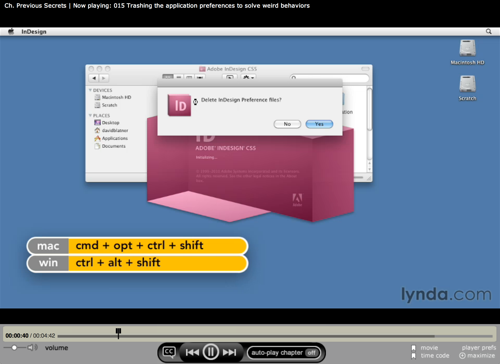
Not sure if this is the place to ask – but I have an annoying problem with Indesign – when I type or type over text the first keystroke is not picked up, so I have to push everything twice to start typing (after which its fine until I move the cursor again or highlight some different text). Anyone know why?
Ta!
Hi Dolly! Well this is a post about troubleshooting so your question sorta belongs. But you’ll get a bigger audience if you start a new topic w/your question on our forum page https://creativepro.com/forum
But as regards to your question, I’ve not heard of that before. I would start by rebuilding your Preferences as shown in the video (015) Colleen mentions above. We also have a post here on the topic: https://creativepro.com/rebuilding-indesign-preferences.php