To provide the best experiences, we and our partners use technologies like cookies to store and/or access device information. Consenting to these technologies will allow us and our partners to process personal data such as browsing behavior or unique IDs on this site and show (non-) personalized ads. Not consenting or withdrawing consent, may adversely affect certain features and functions.
Click below to consent to the above or make granular choices. Your choices will be applied to this site only. You can change your settings at any time, including withdrawing your consent, by using the toggles on the Cookie Policy, or by clicking on the manage consent button at the bottom of the screen.
The technical storage or access is strictly necessary for the legitimate purpose of enabling the use of a specific service explicitly requested by the subscriber or user, or for the sole purpose of carrying out the transmission of a communication over an electronic communications network.
The technical storage or access is necessary for the legitimate purpose of storing preferences that are not requested by the subscriber or user.
The technical storage or access that is used exclusively for statistical purposes.
The technical storage or access that is used exclusively for anonymous statistical purposes. Without a subpoena, voluntary compliance on the part of your Internet Service Provider, or additional records from a third party, information stored or retrieved for this purpose alone cannot usually be used to identify you.
The technical storage or access is required to create user profiles to send advertising, or to track the user on a website or across several websites for similar marketing purposes.




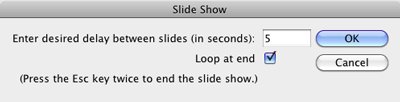
Hi Gilbert,
This script is working fine, but checked the option ‘Loop at end’ script is continuously running. Pl. confirm how we can stop this script while running.
Thanks,
Praveen
Praveen, to quit the self-running slide show, hit the Esc key twice. (There’s a note about this at the bottom of the dialog box to remind you.) Hope you find the script useful!
Yes Gilbert, I missed to see that instruction. Anyway, it’s fine now and I feel that this script is very useful for me.
Thanks,
Praveen
Keith,
Since you’re at 30,000 ft again today, I wonder what you’re come up with next.
The SlideShow script is very cool!
J
@Keith:
To utilize the script in all international versions of InDesign I suggest to use app.menuActions.itemByID instead of item(“Next Spread”) like:
var myMenuAction1 = app.menuActions.itemByID(118818);I tested that with my German version of InDesign CS5 (7.0.1) and it ran well.
Stephan of the InDesign Scripting forum was so kind to send me the available ID numbers of all menuActions. Thank’s again, Stephan?
Uwe
@Uwe: Thank you for the ID number. I hadn’t had the time to dig up the code. I’ve made the change to the script, and posted the new version on my Web site.
What this means to everyone is that the script should now function in all localized versions of InDesign CS5, regardless of your language. The interface has not been localized, so that will always be in English.
Pierre Labbe has translated the interface into French, and that version is available on the Web site also.
This script is working fine .Thank.
do you have the slide show.jsx script for INDD cs5.5 in english? all I see is french.
thanks.
@ Cheryl, the English version is on the same Web page. Just click on the “SlideShow” heading to download the English version.
Hello, I’m following you in lynda.com (InDesign CS5: Interactive Documents and Presentations) and I’m searching the slideshow jsx in italian to do the exercise.
Thanks
@Cinzia, I’m sorry, the script is only available in English and French. There isn’t an Italian version.
Hey Keith,
Ok, I got the slideshow.jsx script to intall and work properly. I work in a corporate office and want to be able to loop indd presentations in another more common application besides INDD. Not everyone in the office has that program. Can I use this slideshow.jsx script to run a looped interactive indd presentation in say, Acrobat as a pdf? If not, how can I make this happen?
Thanks,
Cheryl
@Cheryl, The script will only run inside InDesign. If you create a PDF of the InDesign file, then open the PDF in Acrobat, you can run it in full screen mode in Acrobat (command/ctrl-L) and dig around in the Acrobat Preferences to control the speed at which the slides advance as well as set the presentation to loop.
Is there a script or a procedure for a self-running photo slideshow for within an Indesign document? I’ma novice at Indesign and can’t figure it out. Thanks for any help.
Bradley
Hello Keith,
thank you in advance for your time.
1. could you please give me a link to comprehend the steps in opening & installing: .jsx files
2. and will this script work for CS6 too?
Hi Dear, are you really visiting this web site daily, if so afterward you will definitely obtain pleasant experience.