Share My Screen missing in CS6
Previous versions of InDesign (all the way back to CS3, if I recall correctly) had a “Share My Screen” command in the File Menu. This command launched the Acrobat.com “ConnectNow” service that allowed you to quickly establish a screen-sharing session with another user.
This command no longer appears in the File menu of InDesign CS6. But if you sign in to Acrobat.com with your Adobe ID, you can still access the ConnectNow service. Just click on the “Web Conferencing” tab once you’ve logged in.
A free Acrobat.com account allows you to screen-share with one other person besides yourself. If you click the “Upgrade Now” prompt to find information about sharing screens with more users, you are brought to a screen that offers “Basic” and “Plus” plans for Acrobat.com. But curiously, there is no mention on that screen of ConnectNow. Last time I checked, the Basic Plan allowed sharing with 4 others, and the Plus plan allowed sharing with 19 others. If you are interested in this capability, I’d suggest verifying with Adobe that this is still true.
There are, of course, alternatives to ConnectNow for screen sharing. One other free option is the screen-sharing capabilities of Skype, which work well. Skype allows you to screen share with one other person free. To share screens with a group requires a paid upgrade.




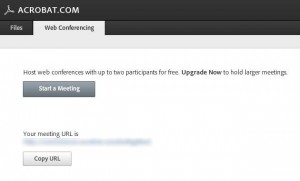
I was pretty disappointed to see this convenient option gone from the CS apps. Not quite sure why they removed it.
The problem with Skype (and iChat, and Google+, and other screen sharing solutions), is that the other person (the one you’re sharing screens with, like a freelancer or a client) also has to have an account on that service and has to log in.
But with Acrobat.com’s Connect (which the old Share My Screen was just a shortcut to), other people just need a browser. Only you, as the sharer, needs a (free) adobe.com account and signed in.
You can even create a free custom URL for people to go to in order to see your screen, and that’s saved from sharing session to session.
try join.me from log me in. Basic version is free with no signup required.
OK, as much as I hate asking a scripter to do something for free, I bet that someone could create a script that restores the setting to the File menu.
What’d you think? Anyone? Bueller? Bueller?
Skype works well allowing you to share your screen and to see other participant screen in the same session regardless who is calling and which software you are running.
@Sandee,
Creating a script to “restore” the setting to the File menu isn’t trivial, because this is calling a service that is outside the “sphere” of the InDesign Document Object Model. This is a more difficult scripting challenge than a script that just automates what a human can do manually inside InDesign. But, there are many scripters far more talented than I. I could be proven wrong!
@Keith, @Sandee:
Unfortunately, it’s not completely possible to get pre-CS6 behavior back, but it IS possible to put menu item into the File menu, and on click to take you to the browser and open Acrobat.com sign-in page.
I’ve made simple startup script which can be found on my webpage.
shareMyScreen
@Sandee, @tomaxxi,
See what I mean? “many scripters far more talented than I” (I had a sneaking suspicion that Marijan would prove me wrong!)
Marijan, you are a PRINCE! Thank you!