Share Your Smarts: Promote your InDesign mastery with a new iPad publication compiled by Adobe
[This guest post was written by our good friend Terri Stone — see her bio at the end.]
Until I started working at Adobe five months ago, I thought they were the experts on their software. I was wrong.
Note to my boss: A lot of smart, creative people work here! But since most of them don’t use Adobe software every day for real-world projects, they can’t help but have blind spots.
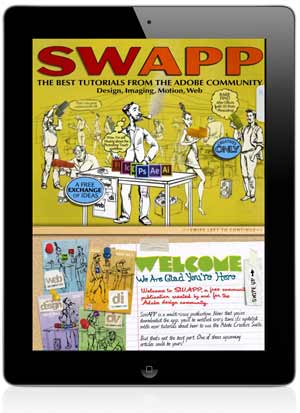
The experts are you guys, who use InDesign and other Adobe apps in a variety of situations for a variety of clients. You know the good tips, the clever workarounds. And that’s why I’m hoping you’ll check out a new app called Adobe SWAPP. It’s a multi-issue iPad publication that’s a bit like a swap meet, with how-to and inspirational articles provided by Adobe software users like you.
You can read every issue of SWAPP for free. (Click here to view in the iTunes store.) You can also download the professionally designed article templates and assets for free. Even if you never submit an article yourself, you can use those templates and assets for any project, personal or commercial.
But to really get the most out of SWAPP, you’ll take one of those InDesign templates and submit your own tutorial for the app. And then, since Adobe handles the tedious jobs of producing the issues and submitting them to Apple, you just sit back and wait for your name to appear in lights–or at least on the iTunes App Store.
Submitting an article is also a great promotional tool because every tutorial includes a full-page author profile. You can show portfolio highlights; link to your website and social media accounts; advertise your products or services; and so on. For more information and to download the templates, go to https://bit.ly/AdobeSWAPPmeet.

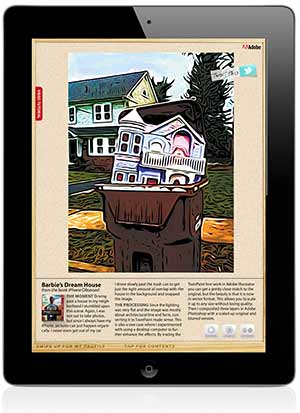
[Bio: Terri Stone recently became the Online Community Manager, Creative Suite, for Adobe Systems. Before that, she was Editor in Chief at InDesign Magazine and CreativePro.com. She welcomes emails at [email protected].]




Unfortunately, the link “InDesign CS6 templates and accompanying assets” doesn’t work.
Yikes! We’ll let them know. thanks!
I just discovered that the text link *above* the headline on the SWAPP page — “InDesign Templates” does work.
The correct link for the InDesign CS6 templates is:
https://helpx.adobe.com/community/swapp/swapp_ipad_templates.html
Ipad Only?
That’s no fair!
Any word of an Android version?
Terry just released an update to SWAPP and I’m thrilled to see my contribution is in it.
I’ve got some pages from my CS6 VQS as well as a lesson on working with forms.
not everyone is using mobile devices – how about a desktop version!