Snippet Style Injectors
Recently while preparing an article for InDesign Magazine (insert sound of tooting own horn here) I was reminded of a bit of snippet trivia worth sharing. You probably know that you can save page objects in little mini files called snippets by selecting those objects and dragging them to your desktop or by choosing File > Export, Format: InDesign Snippet. And you probably know you can load a snippet into a document, either by dragging it in or by choosing File > Place.
But this is where it gets interesting. If you import the snippet with File > Place, a funny thing happens. When your cursor is loaded, before you click to place the snippet, take a look at your panels. All the resources like styles and swatches needed to build the snippet’s page objects are pre-loaded into the panels. It makes sense if you think about it. A snippet is just a little text file, like a set of instructions. InDesign has to load the raw materials before it can start constructing the page objects. If you cancel or undo the placement of the snippet, its styles and swatches are still imported into the document. You can actually see the two different steps when you undo.
In other words, you have to undo twice to remove the resources. Note this is not the case if you place a snippet by drag and drop or as an anchored object.
Some people would call the two-step snippet import-n-place process a little bug, and I wouldn’t totally disagree. It lies somewhere along the bug-feature continuum. But if we take a glass half-full approach, maybe we can turn this quirk to our advantage.
Like what if you wanted a way to store and share document resources like layers, styles (all varieties), swatches, tags, text conditions, text variables, and hyperlink destinations? There are various methods for sharing these resources between documents. But a little thing I like to call a Snippet Style Injector can get any custom combination of that stuff into a document in one super-fast step.
To use a Snippet Style Injector, take all the document resources you want to store, share, or re-use, and apply them to page objects. Since you’re only managing resources, you don’t have to bother with making it look nice. Just throw everything into a pile.
Select the pile and export it as a snippet.
To inject the styles, etc, into another document, choose File > Place and load the snippet.
Then “snippet in the bud.” When your cursor is loaded, cancel the place by pressing ESC, or almost any letter key that will select a tool from the Tool panel. v will get you back to the Selection tool. The only letters that won’t cancel the place are q, w, y, u, d, j, b, and x.
Bingo. All the document resources are added.
If you decide to give style injection a try, remember that it won’t override resources with the same names. This is just a means of adding resources to documents, not altering resources in documents.





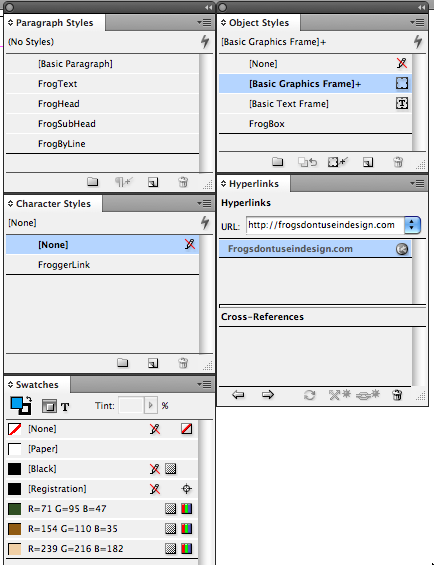
We, the representatives of the Frog Guild, strongly object to the assertion that “frogs don’t use indesign.” We most certainly do, though we do admit to having trouble with reaching most of the keyboard shortcuts.
That said, we do think this is an admirable tip. Of course, even if you don’t “snippet in the bud” (groan), you can always achieve the same resuilt by just deleting the object(s) that were placed with the snippet.
i dis-agree with “david”. if you use “snippet in the bud” it can make your work faster!
well, thanks for the info!
My apologies to InDesign’s amphibious fanbase. Clearly, my market research was flawed. In fact I’ve learned that frogs make extensive use of the Hopperlinks panel, and export Ribbits all the time.
Interesting tip! I think I’ll give that one a try, thanks!
This will let you spring into action faster than adding the documents to a book and running the synchronization… and without the risk of making your pagination croak.
Nice.
The very nice thing with this technique is, that it is importing layers (name, color, option, sequence of layers, not their content) too ? as shown here (german): https://blog.smi.ch/2009/08/14/indesign-vorgefertigte-ebenen-in-neuem-dokument
You only have to say »Paste Remembers Layers«.
Thanks for the link, Jochen. Great minds think alike. I also enjoyed Google Translate’s phrase describing a loaded Place cursor as “a stuffed mouse.”
I don’t suppose anyone has a script to plant down a sample of random text in each paragraph style in the document (bonus points for including character styles too)? I can think of a couple of uses for it, including the above snipped technique, and also exporting style templates to Word for writers’ use.
Nice tip !