To provide the best experiences, we and our partners use technologies like cookies to store and/or access device information. Consenting to these technologies will allow us and our partners to process personal data such as browsing behavior or unique IDs on this site and show (non-) personalized ads. Not consenting or withdrawing consent, may adversely affect certain features and functions.
Click below to consent to the above or make granular choices. Your choices will be applied to this site only. You can change your settings at any time, including withdrawing your consent, by using the toggles on the Cookie Policy, or by clicking on the manage consent button at the bottom of the screen.
The technical storage or access is strictly necessary for the legitimate purpose of enabling the use of a specific service explicitly requested by the subscriber or user, or for the sole purpose of carrying out the transmission of a communication over an electronic communications network.
The technical storage or access is necessary for the legitimate purpose of storing preferences that are not requested by the subscriber or user.
The technical storage or access that is used exclusively for statistical purposes.
The technical storage or access that is used exclusively for anonymous statistical purposes. Without a subpoena, voluntary compliance on the part of your Internet Service Provider, or additional records from a third party, information stored or retrieved for this purpose alone cannot usually be used to identify you.
The technical storage or access is required to create user profiles to send advertising, or to track the user on a website or across several websites for similar marketing purposes.




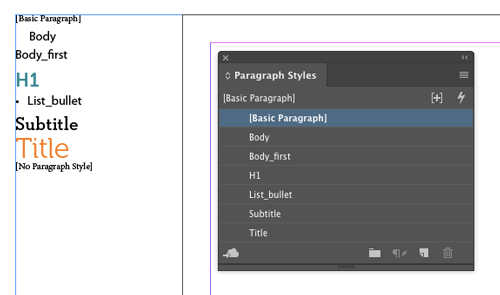
Pretty handy indeed!! Thanks a lot for passing this one on.
This is what I found out, when I tried the script, and which might be helpful for others: The text frame that is generated when the script is being processed will be placed on the pasteboard on the left to the FIRST PAGE of the document. If you are on any other page while processing the script it might seem like nothing is happening – just look on the first page, there you’ll find it!
The example you show looks like it is showing the exact font, size, color, etc of the paragraph style. When I ran the script, it listed all the paragraph styles in the same font, in the same size. It did show the correct alignment and space before/after. Should it have shown the paragraph styles with the correct attributes?
thank you
Yes it should apply the styles to the text so you should see all the formatting. Not sure why it would do what you’re describing. Maybe try a different document?
Maybe you should check if a character style is active when you run the script – I had a similar result as you until I turned the character style off.
selecting none in character styles worked for me in id2019. thanks!
I can’t get it to run at all. I opened the script in Extended Script Toolkit and I get an error.
If (app.documents.length > 0) {
Error message = anonymous()
I’m running InDesign CC 2018.
I just tried it in CC 2018 and it works for me. Maybe try installing it in the Scripts panel and running it from there.
Just saw David B’s presentation on this from last year’s Type summit. From the link on the handout, it goes to the code. No matter what I try, I cannot get this script to work. Once in the scripts panel, there’s an info icon to the left instead of a script icon. I have carefully copied, and saved with .jsx. I’m all out of ideas!
Hi Adriana- Sorry for the trouble. I changed the link in the post. Please try it again to download the script, unzip it, and then use the instructions in this post to install it. I just double-checked and the script works fine in InDesign 2022. https://creativepro.com/how-to-install-scripts-in-indesign/
Is there a script that will also provide formatting specs for every style in a document?
Phil, try the script: Export paragraph style description settings
http://kasyan.ho.ua/indesign/export/export_styles_description_settings_to_csv.html
Hey Mike,
This script is awesome and I have been using it for YEARS now. I use it to create a little side text box in all of my project templates to help visualize the text hierarchy, which is especially handy when I need to make a document much larger or much smaller, and want to make sure all paragraph styles are also resized accordingly without losing the hierarchy.
One question though, is there a version of this script that also provides a styled list of character styles?
I will often just create one manually, but having it as a script would be SO handy.
Hi Kaela- I’m so glad the script has helped you. I’m sorry, I’m not aware of a version that would do character styles, but I agree that would be very cool. It is a very short script, so I suppose you could try find/changing all the references to paragraph styles to character styles and see what happens.