Taming Baseline Grid Previews in InDesign
Is there anything more glaring and distracting than thousands of glowing blue horizontal lines eating up your layout? I think not. Yet so many InDesign users, forced to work with baseline grids, grit their teeth and put up with it, because that’s how they appear, by default, when you choose View > Grids & Guides > Show Baseline Grid.
Ow! Makes my eyes bleed.
When I work with baseline grids, I set them up so they only appear inside text frames, not margins and gutters, and they use a much subtler, non-distracting hue.
Here’s a close-up:
How is this magic accomplished? By going to Preferences > Grids, and changing a couple settings for color and offset. First, you can change the color of the baseline grid at the top of this section. I like Light Gray when I’m working with black text.
Second, to confine the grid to your main text area, set the grid to start Relative to: Top Margin (where my cursor is pointing to above) instead of the default Top of Page. Assuming your main text flows inside your page’s margin settings (Layout > Margins & Columns), the grid will show only where there’s live body text, and you won’t be bothered with the baseline grid impinging on the white space outside of the margins.





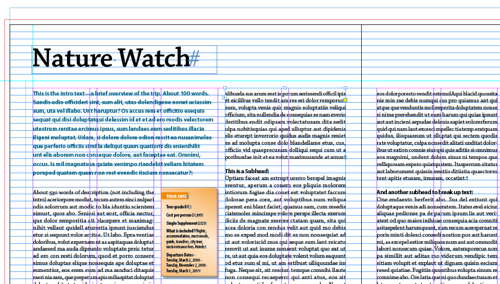
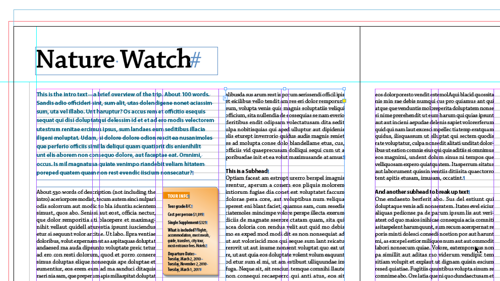

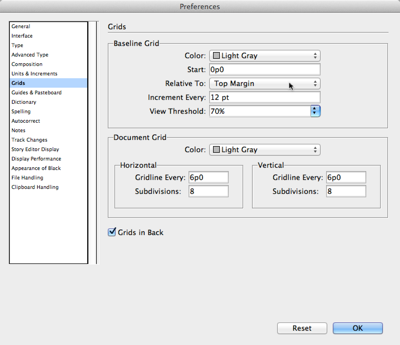
Alternatively, change all the colour options to Magenta on a colleagues machine, then turn on each and every guide.
They’ll thank you for showing them a fresh new way to work!
@enDash: Hee hee, good one! ;)
The feature I appreciate most with the baseline grid (when I’m forced to use it) is the Threshold value in that Preferences dialog box. By setting the Threshold to, say, 50%, you won’t see the guides at all when the view magnification is less than 50%. Often, I’ll set it higher, to something like 125%, so that I don’t see the guides at 100% and only see them when I’m zoomed in.
Huh. And here I thought this was going to be a suggestion to set a custom baseline grid (in the Cmd/Control-B aka Text Frame Options dialog, 2nd panel), and then change the Preferences baseline grid to a ridiculous increment (1200pt, etc.) so the document baseline grids never appear.
Then baseline grids are only visible actually IN textframes.
(I’m not sure this would actually be a good idea. But you can do it!)
But personally I don’t do any of that. Cmd-Opt-‘ is an easy keyboard shortcut for me, so I just toggle visibility of these when I need them, which is not super-often.
John: hah! No, no hacks stuff here. Just regular fixes. The idea for the post came from a client. I’m working on a large template redesign project for a journal publisher and their creative director asked me “how did you get the baseline grid to do that” when I was showing them some ID files.
very subtle preference that saves life and eyes… thanks Anne-Marie
Does anyone know how to prevent the baseline grid being hidden behind artwork?
If I’m working on a design with white text over a solid background I have to keep changing the opacity of the background to see the grid; toggling visibility of the background means I can’t see the white text!
Any workflow tips on this would be appreciated :)
Doh – Just found the ‘Grids in back’ checkbox in preferences, perfect!
I don’t understand why anyone would want to turn this off? just turn off the baseline grid view altogether if it bugs! Seriously, if your body copy is set to align to the baseline automatically, who needs to physically see this happen (outside of rare troubleshooting)? In other words, with properly behaving body copy, the baseline grid becomes only relevant to the other design elements on the page … not having the baselines across everything (and in the foreground) is kind of like having a parachute that only works when your still in the plane.
In any case I have the opposite problem with a global brand’s files that need locally adapted/redesigned. Just changing the grid to the “top of page” doesn’t do it of course, the whole grid needs to be recalculated … that times four hundred thousand files …