The 2014 Release of InCopy CC!
During this year’s PePcon conference, Adobe released a brand new version of the Creative Cloud applications. Referred to as the 2014 release of the Creative Cloud, this update provides new versions for all of the Creative Cloud applications including Adobe InCopy.
The 2014 Release of InCopy CC offers some great new features that I think many users will appreciate including:
- A “Find Previous” option when searching in the Find/Change dialog box
- Footnotes are now affected by objects with a text wrap applied
- Color Swatch Folders to organize swatches
- Drag-and-drop as well as drag-and-copy of table cells within a table
- Hi-DPI support for Windows users
- When you update to the 2014 release of InCopy CC, your preferences and shortcuts will be migrated from your previous InCopy installation (CS6 and CC only)
I find the table improvement to be particularly useful in InCopy as it allows you to easily adjust content in table cells with the greatest of ease. No more copying, inserting, and pasting table cells! Although these improvements may seem subtle, I feel that they will make a significant improvement from a usability standpoint.
Installation
Like all of the Creative Cloud applications, installation is quite simple. You can choose the update button next to InDesign CC (2014) in the Apps section of the Creative Cloud Desktop Application, or you can go to the Creative Cloud website and choose InCopy CC (2014) from the drop-down menu and click the download button.
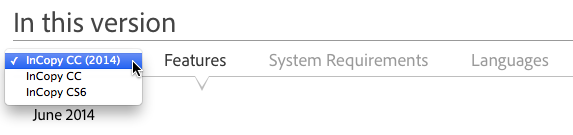
Downloading the 2014 release of InCopy CC from the Creative Cloud Website




The new table features are probably most relevant for our work, and it’s good to see some improvement to footnotes. It would be nice to be allow footnotes to span multiple columns since we use that format frequently. Currently it requires workarounds using numbered lists and cross-references. At least there’s progress and some indication that it’s no longer a forgotten feature.
I agree David. I really like what Adobe did with tables in InDesign and InCopy. Regarding footnotes, spanning footnotes is something we’ve been requesting for some time now. Hopefully we’ll see that in a future release.
Yes, this time Adobe has done some interesting improvements in Adobe InCopy CC. Find previous, features added to tables are much helpful.
Hi,
I am a writer and translator. I’ve used Microsoft Word 2013 before. But after that I knew Adobe InCopy,
I want you to know some questions:
-What are differences between Word and InCopy that make InCopy better than Microsoft Word?
-InCopy will be saved as which files?
-Can we make PDF with InCopy?
Hi Parsa, I recently wrote a post about the role of Microsoft Word in an InCopy workflow here that might be helpful to you but essentially InCopy shares the same text engine with InDesign that makes it very powerful for working collaboratively with a designer allowing someone using InCopy to make changes to the content of an InDesign layout or InCopy Assignment.
InCopy saves .icml files that can be opened in InCopy and placed using InDesign.
Yes, InCopy users have the ability to export pdf files of a layout or individual pages of a layout and even galley and story view which is a modified view of the content of an InCopy file.
I hope this helps!
Thanks a lot.And another question:
-Does InCopy support Windows Vista 32 bit?
Hi Parsa,
Looking at the InCopy System requirements for Windows, the minimum supported version is Windows 7. Now I was curious about CS6 and when I look at the supported system requirements, it indicates that InCopy CS6 will support Windows XP SP 3, Windows 7 and Windows 7. It’s curious that Windows Vista is not listed at all even though Windows Vista was released after XP. Anyone else out there have any idea about this?