The Elusive Stroke Style Units of Measurement
In my efforts to make the Stroke Styles dialog box less confusing, I’d like to share with you something I learned recently regarding units of measurement. But first, I’d like to offer a little background regarding units of measurements.
When you first start up InDesign (or reset your preferences) your measurements will be in Picas. Now, if you can think and work in Picas, I commend you. I work in inches, and haven’t yet mastered the ability to do on-the-fly Picas-to-inches conversions in my head. So whenever I have to reset my preferences, the first thing I do is change my default Units of Measurement back to inches. You can do this by right-clicking (or Control-clicking with a one-button mouse) on the little square where the document rulers collide, or in the Preferences dialog box:
Okay, now on to the issue of making custom stroke styles. I find the stroke styles dialog box a real pain to work with because it usually seems to be displayed in inches:
I figured that perhaps the stroke styles unit of measurement was tied to the unit of measurement of the document. (As opposed to the Stroke units, as it really should be.) So I went on with my work (in inches) and decided to not worry about it. But one day I was working on a document (in inches) and I went to make a new stroke style. And here is what I saw? picas! Where did those come from?!
My document’s units of measurement were in inches (for horizontal and vertical) and Points (for stroke). So how in the world did Picas find their way into the Stroke Styles dialog box? After a little digging, I was able to figure it out. You see, the unit of measurement that is displayed in the stroke styles dialog box comes from the InDesign’s default unit of measurement. That is, the unit of measurement each new document starts with, not what you change it to.
To change the default unit of measurement, change the units in the Preferences dialog box with no documents open!
As far as I can tell, this is probably a bug. For those of you reading this, if you’d like to see this fixed in the next release of InDesign, visit Adobe’s Feature Request/Bug Report Form and let them know.




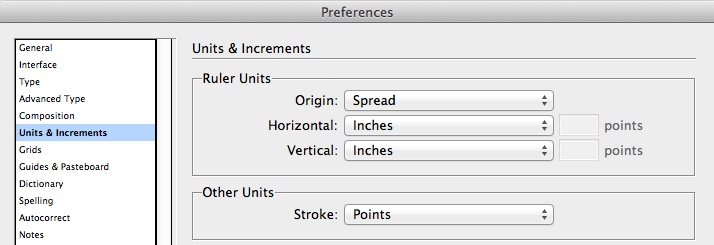

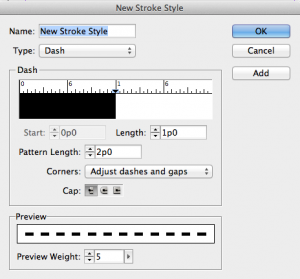

Not to worry!
One of my favorite simple features in InDesign is you can type any unit of measurement into width, height & length boxes as long as you tell InDesign which units you are using.
I work in a print shop and normally use inches but sometimes I have to open up newspaper documents which are usually in points, picas or agates. Sometimes the horizontal ruler is a different unit of measurement than the vertical ruler! I love that i’m able to type “2in” into a box and InDesign will automatically calculate the proper unit of measurement.
Awesome!