The Puzzling Pasted Text Contest Answer and Winner
It’s time to reveal the solution—and the winner—for this month’s InDesignSecrets contest!
Here’s the scenario:
You have a Microsoft Word document containing some styled text that you want to bring into InDesign as unformatted text.

Knowing that InDesign has a feature called Paste Without Formatting, you copy the text from Word and switch to InDesign. You try to choose Edit > Paste Without Formatting. But the command is grayed out.

You paste the text, using the standard Paste command, and it comes in without formatting anyway!

Why does the text from Word get pasted without formatting when that command is grayed out in InDesign?
Solution: The appearance of text pasted from Word or other applications is affected by InDesign’s Clipboard Handling preferences. The default setting is to paste Text Only, and ignore the formatting from Word. Since the Paste Without Formatting command would be redundant, it is disabled and grayed out in the Edit menu. It’s totally logical, but can be confusing—especially if you’re not aware of the preference.
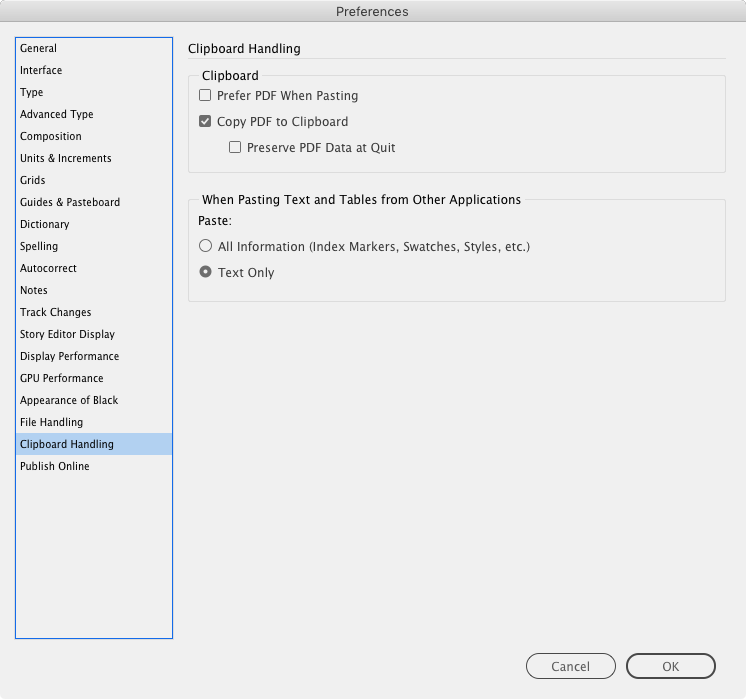
And the winner of this contest is…
Hannes De Block
Hannes wins 3 months access to videos of any 2 days of CreativePro Week 2017.
Thanks to everyone who entered, and be on the lookout for another contest with a new great prize next month!




This has frustrated me for years – what an easy solution. Thank you!
The thornier problem, it seems to me, is to guard against naive users who copy and paste styled text from one document to another. This often happens with InCopy users.
I once wrote an event-listener for InCopy that interrupts the Paste event long enough to examine the applied style of the insertion point and compares it to a short list of “protected” styles. If it gets a match, the Paste event is cancelled and replaced with Paste Without Formatting.