The Source of the Mysterious _GoBack Bookmark and How to Get Rid of It
Ever notice a strange bookmark in the Bookmarks panel called “_GoBack”?
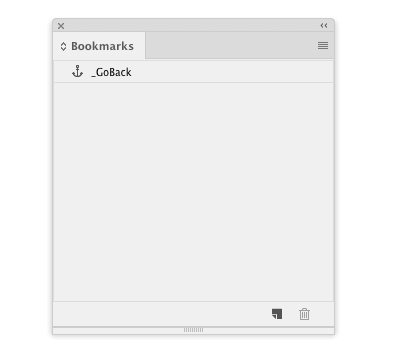
Ever wonder where the heck it came from—and how to stop it from appearing? Here’s the deal.
You’ll get a _GoBack bookmark every time you place a .DOCX file into InDesign from Microsoft Word. It doesn’t matter what the content of the Word file is, even just a single character coming in from a .DOCX file will bring a _GoBack bookmark with it.

It’s caused by the feature in Word that allows you to “go back” to the previous location of your cursor by pressing Command+Option+Z on the Mac or Ctrl+Alt+Z on Windows. That’s why it’s a text anchor type of bookmark. And it points to the place where your cursor was in Word when the file was last saved. You can see the location in the Story Editor, and of course you can jump to that spot in the text by double-clicking the bookmark in the panel.

If you place multiple .DOCX files into your layout, you’ll get multiple _GoBacks.

They are annoying but harmless in InDesign. But you might want to get rid of them if you plan to output the layout to interactive PDF, since they will appear in the PDF, mucking up the Bookmarks pane and potentially confusing readers.

Removing _GoBack Bookmarks
To get rid of any unwanted _GoBacks, just select them in the Bookmarks panel and click the trashcan button. Also, like any text anchor bookmark you can obliterate a _GoBack by editing the text and deleting the invisible character.
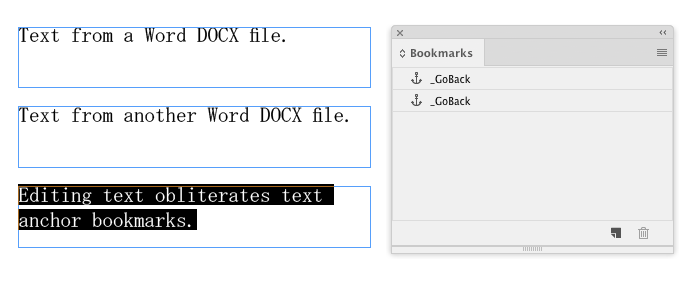
How to Avoid the _GoBack Bookmark
So, how do you keep these critters out of your InDesign file when you’re bringing in content from Word? Just resave the Word .DOCX file as .RTF or .DOC, then place that file into your layout. Copying and pasting text from Word will also not produce any GoBack bookmarks.




FWIW, I filed a bug with Adobe about this issue in 2010—CS5.5 days! It obviously was never addressed, but in retrospect, I suppose it’s not so much a bug as a quirk with Word. However, I think this is a macOS only issue…I don’t think this happens when placing Windows Word docs in InDesign on Windows.
Score one for Windows! Thanks, Jamie.
If you re-save .docx as .doc or .rtf, do you lose other Word formatting such as italics, boldface, underlining, etc.?
No
Thanks for this, Mike. It also affects the nav TOC in EPUB export, I think. When I deleted the _GoBacks from the Bookmarks panel, I didn’t have problems with my fixed-layout EPUB export of a file using the bookmarks for the TOC instead of the multilevel TOC style.