Timesaver: Span and Split Columns in CS5
One of the biggest timesaver features in InDesign CS5 is its new ability to specify a paragraph to span across multiple columns when in a multicolumn frame. (Old time users of Framemaker or other structured document applications call this a “straddle head.”) A bonus in the feature is also the ability to define two or more paragraphs to split into sub-columns, useful when you have a list in the middle of text.
In earlier versions of InDesign, you must create a separate text frame which spans columns. Or you must use tricks like anchoring text frames to achieve this effect. InDesign CS5’s feature is much faster and easier.
You must start with a multicolumn text frame. In the example shown above, to create the first headline which spans the three columns, select the paragraph and choose Span Columns from the Control panel menu (Paragraph mode). This opens the Span Columns dialog. Select Span Columns in the Paragraph Layout menu, and choose to Span All (or you can span a fixed number of columns). You can set the space before and after the span.
There are faster methods: You can select one or more paragraphs and make the basic choices for spanning and splitting using the new Span Columns widget on the Control panel (Paragraph mode). Or you can include all the Span and Split Paragraph options within a paragraph style.
If you set a paragraph within the text to span across multiple columns, the text before the spanning paragraph will become balanced as a result.
If you have a list which occurs with the text, you can select the items in the list, and choose the Split 2, Split 3, or Split 4 options in the Span Columns widget to create two, three or four sub-columns within the column. If you choose Split Column option in the Span Columns dialog, you get extra choices to control the space before, space after, and the inside and outside gutter. (Keith Gilbert pointed out the tip that Option/Alt-clicking on the Span Columns widget opens the Span Columns dialog.)
However, beware that the Span and Split Column feature doesn’t work with footnotes or tables. By the internal rules of how composition is done in InDesign, all footnotes associated with a paragraph will occur above any subsequent spanning column. This is probably not how you want them to occur!






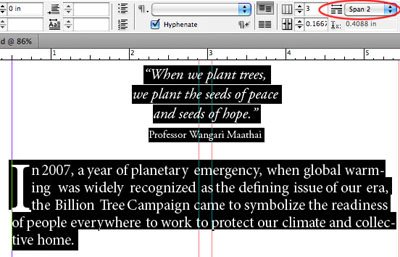


Althoug this is about indesign, i would like to comment about the – it seems widely forgotten – sister-program incopy cs 5. What i like most about the update are the enhanced track-changes-features. Something i never will undestand, is that adobe doesn’t implementate incopy in indesign as one program. This would make things for allrounders like me much more easier.
Don’t forget also Steve that Split Columns ignore Keep Options. :-(
Span is great I love using it. But if I suddenly change my mind and want to turn it off, how do I do that.
I tired to select the text and go to Span and zero everything out but nothing happened.
DTobey
This. Is. AWESOME!!!
(I’m talking about the new CS5 feature AND the InDesignSecrects website… LOVE!)
Hi! Just want to ask about the inside gutter in split column. Is there a way that we can fully control the gap between the split column? There are times that there’s a huge space in between, even though I already adjusted the inside gutter to 0.
Hope you could help me guys! Thanks!
@Aina: Usually the big gap is there only because it evens the amount of space between each column. For example, if the column is 120mm wide and you split it in 3, then each “sub-column” is 40mm wide, even with zero gutter. You cannot change that.
Hi there, I’m looking for a keyboard shortcut for span columns. Is there one? Or is it possible to make one? In that case which flag has it been put under in keyboard shortcut panel?
Hey, does anyone know how to make text to start from left column after separating text frame in two columns. I separated the text frame but the text starts from the right column and ends in the left. I checked all options and looks like it should be adjusted to the left but the text still starts from the right column.
That sounds very strange… unless you have the ME (middle-eastern) version of InDesign? Or the story direction or paragraph direction is set right-to-left? (You can control the direction using a tool like World Tools from in-tools.com)
In a 2 column page of Arabic text (Which is being read from Right to Left !) , the “first” column starts at the top left of the paragraph area. In a text table, the first column is the left-hand one.
Is there a way to get the first column to start from right as it should be doing!?
—Thanks,
Ahmed Adel.
Good Day, I would just like to know if one can split the footnotes in 2 columns whilst the body remains in 1 column. I am operating in Indesign 6.
regards,
Henry Daniels
This is what I want to know also!
I was n happy user of the split/span columns feature, but, we recently upgraded to InDesign 2015 and now that little quick access icon is missing. anyone know how to get it back?
Hi.
What is the best practice for spanning an image across a two columned text frame with word wrap around the image? I can properly insert and move images in a single column, but am having difficulty when the image is the full width of the frame.
Thanks!
Hey there, I face a problem when I use ‘split 2’ within a paragraph: the last line of the split paragraph is ususally (but not all the time) on the next page, the following, non-split paragraph on the page after. I unchecked ‘keep paragraph’ and don’t know what to do… Has anyone an idea which would be appreciated a lot!! Thanks, Christoph
Hi – Seems there is a limitation (at least in CS6) — that the spanned columns won’t flow to a following page. Am I wrong? Hoping I’ve just missed something. Can’t seem to find any mention on the interwebs. Any ideas appreciated
Sorry my comment ended up on your thread Christoph!
Is it just me or did InDesign completely changed after CS5? I can’t find most of any of the controls – including span columns….might just be me though…