Tip of the Week: Find the Size of an InDesign File
This InDesign tip on how to find the size of an InDesign file was sent to Tip of the Week email subscribers on December 8, 2017.

Sign up now and every week you’ll get a new tip, keyboard shortcut, and roundups of new articles, plus exclusive deals sent right to your Inbox!
Just scroll down to the bottom of this page, enter your email address, and click Go! We’ll take care of the rest. Now, on with the tip!
Here’s a little trick to try on your co-workers. The next time you see one of them working on a file in InDesign, casually ask, “how big is that file?” If they’re like 9 out of 10 InDesign users they’ll switch to the Mac Finder or Windows Explorer to check.
When they switch back to InDesign, tell them there’s a faster and easier way to see the size of any InDesign file you have open. Just deselect everything, and choose Window > Info (or press F8).
The Info panel will show you the size of the file and it’s location (hover your cursor over the location to see the full file path).

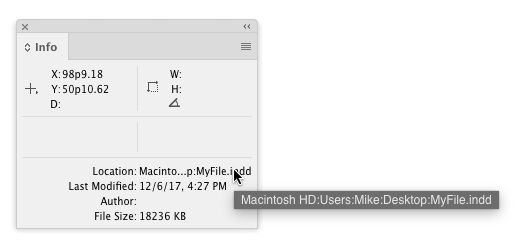




Little but interesting and useful.