Tip of the Week: A Pen Tool Secret
This tip was sent to Tip of the Week email subscribers on May 12, 2016.

Sign up now and every week you’ll get a new InDesign Tip of the Week and Keyboard Shortcut of the Week, along with roundups of new articles at InDesignSecrets, plus exclusive deals sent right to your Inbox!
Just scroll all the way down to the bottom of this page, enter your email address, and click Go! We’ll take care of the rest. Now, on with the tip!
Were you ever drawing with the Pen tool in InDesign (or Illustrator) and want to put a point right on top of an existing point or path segment? At first, it doesn’t seem possible. If your cursor is over an existing point, clicking with the Pen tool will delete that point.

If your cursor is over a path segment, clicking will add a point in that segment.
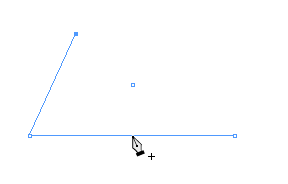
However, if you hold the Shift key when you click, you override these default behaviors and you can add the new point just like you were drawing on an empty page.
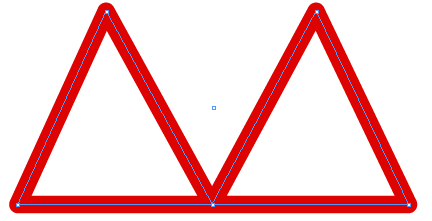




Thanks for this–in my particular workflow, I probably run into this problem once or twice a month, and have been fudging things for a long time.