Tip of the Week: Upgrade Your Placeholder Text
This tip was sent to Tip of the Week email subscribers on May 26, 2016.

Sign up now and every week you’ll get a new InDesign Tip of the Week and Keyboard Shortcut of the Week, along with roundups of new articles at InDesignSecrets, plus exclusive deals sent right to your Inbox!
Just scroll all the way down to the bottom of this page, enter your email address, and click Go! We’ll take care of the rest. Now, on with the tip!
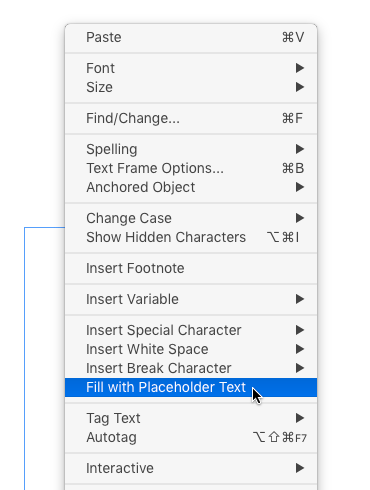
But how many times in your life can you look at that same old Lorem Ipsum text before you go batty? Well the good news is, you can replace the default placeholder text with just about anything you like.
Just get some text you want to use as placeholder text, save it in a plain text document with the name placeholder.txt in the InDesign application folder.
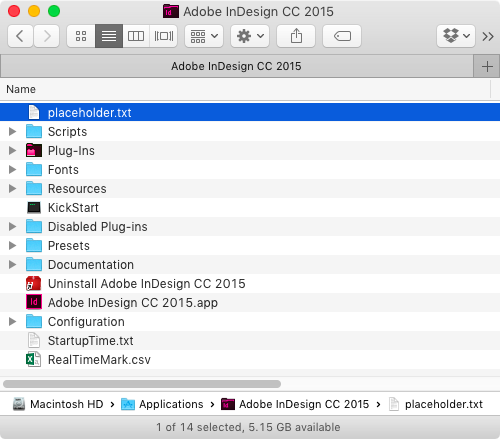
You don’t need to quit or restart InDesign. The next time you invoke the Fill With Placeholder Text command, you’ll get your custom text. If there is not enough text to fill the story, the text will be repeated.
Or you can head to Project Gutenberg and grab the text from over 50,000 public domain books. Moby Dick is my go-to text, but you can just as easily get your hands on Pride and Prejudice, Treasure Island, Alice in Wonderland, Ulysses, the works of Shakespeare, etc.
If you’re using the text from these sites, you may need to perform an extra step to preserve the paragraph returns. Copy the text from your browser and paste it into InDesign. Then with your cursor in the text frame, choose File > Export. In the Export dialog box, choose Format: Text Only, with Default Platform encoding, and save the file as placeholder.txt in your InDesign application folder.
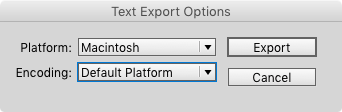
If you ever want the default Lorem Ipsum stuff back, move the placeholder.txt file out of your InDesign application folder (or leave it in there and just change its name).




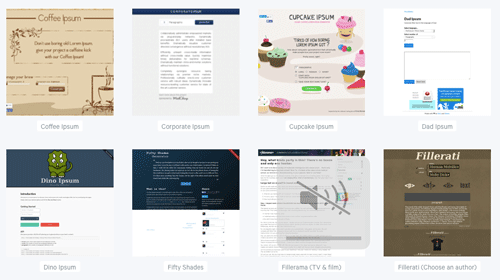
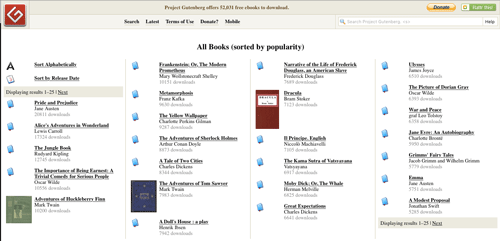
I’ve always changed my placeholder text but I use text that will not be picked up by the spell check.
I tend to use placeholder text in my master pages, so the last thing I want is the spell check leaping up to the master pages every time I need to proof text in my document.
The text I use is:
Placeholder text with real text and tag the replacement text with such and such paragraph style. This copy is used as an example of text which will fill this area and should be able to give you a suitable word count. Replace this placeholder text with real text and tag the replacement text with such and such paragraph style. This copy is used as an example of text which will fill this area and should be able to give you a suitable word count. Replace this text with real text and tag the replacement text with such and such paragraph style.
This copy is used as an example of text which will fill this area and should be able to give you a suitable word count. Replace this placeholder text with real text and tag the replacement text with such and such paragraph style.
Replace this placeholder text with real text and tag the replacement text with such and such paragraph style. This copy is used as an example of text which will fill this area and should be able to give you a suitable word count. Replace this placeholder text with real text and tag the replacement text with such and such paragraph style. This copy is used as an example of text which will fill this area and should be able to give you a suitable word count. Replace this placeholder text with real text and tag the replacement text with such and such style.
That’s a great point Debra! Running the text through spell check once and eliminating flagged words before saving in the Placeholder.txt file will save time and aggravation afterward.
This is a cool trick though I usually just use a TextExpander snippet to expand 5 paragraphs of lorem. I’ve been doing that for years! You could take that one step further and make 5 or 6 variations of dummy text depending on your needs. If you’re using TextExpander, that is (which you should be!)