Tip of the Week: Using Align and Distribute with Guides
This InDesign tip on using align and distribute with guides was sent to Tip of the Week email subscribers on February 9, 2017.

Sign up now and every week you’ll get a new tip, keyboard shortcut, and roundups of new articles, plus exclusive deals sent right to your Inbox!
Just scroll down to the bottom of this page, enter your email address, and click Go! We’ll take care of the rest. Now, on with the tip!
You’ve probably used InDesign’s align and distribute commands to arrange objects in your layout. But did you know that these commands also work with guides?
Just make sure guides are unlocked first (choose View > Grids & Guides > and make sure Lock Guides is not selected).
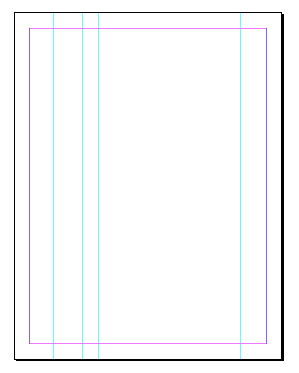
Then select guides with either selection tool, and use the controls in the Align panel or the Control panel.

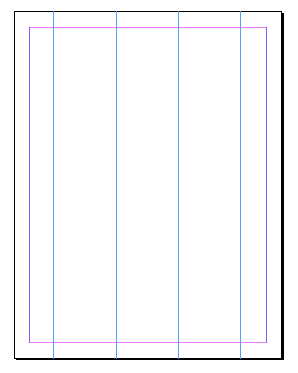
Use the Spacing controls to set precise distances between guides.





Thank you! Regards from Poland
Neat!
Thank you! For this.