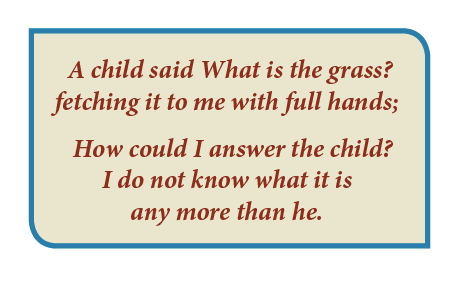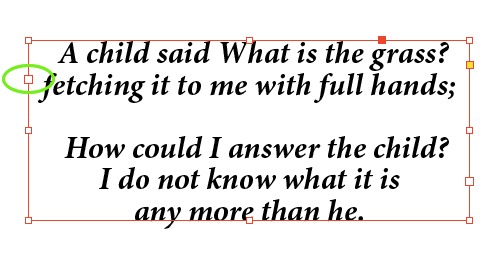Tip of the Week: Move Text to a New Frame
This tip was sent to Tip of the Week email subscribers on September 25, 2014.

Sign up now and every week you’ll get a new InDesign Tip of the Week and Keyboard Shortcut of the Week, along with roundups of new articles at InDesignSecrets and CreativePro, plus exclusive deals sent right to your Inbox!
Just scroll all the way down to the bottom of this page, enter your email address, and click Go! We’ll take care of the rest. Now, on with the tip!
Ever want to move the text from one frame to another, or to place it in an entirely new frame elsewhere in your document?
Forget about copy and paste, there’s a better way. Just click with either selection tool on the frame’s in port (it has to be an unlinked frame or the first frame in a story).
Then press Delete to get rid of the original text frame. Now the text exists only in your loaded cursor.
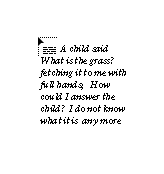
You can either click and drag to draw a new frame or click on an existing empty text frame to place the text into it.
The text will retain its original formatting, so if you want it to to look different in its new home you’ll need to apply different styles.