Tip of the Week: Toggling Find/Change Direction
This tip was sent to Tip of the Week email subscribers on February 19, 2015.

Sign up now and every week you’ll get a new InDesign Tip of the Week and Keyboard Shortcut of the Week, along with roundups of new articles at InDesignSecrets and CreativePro, plus exclusive deals sent right to your Inbox!
Just scroll all the way down to the bottom of this page, enter your email address, and click Go! We’ll take care of the rest. Now, on with the tip!
When InDesign CC 2014 was released last June one of the cool new features was the ability to reverse the direction of a Find/Change search. All you had to do was select Direction > Backward in the Find/Change dialog box.
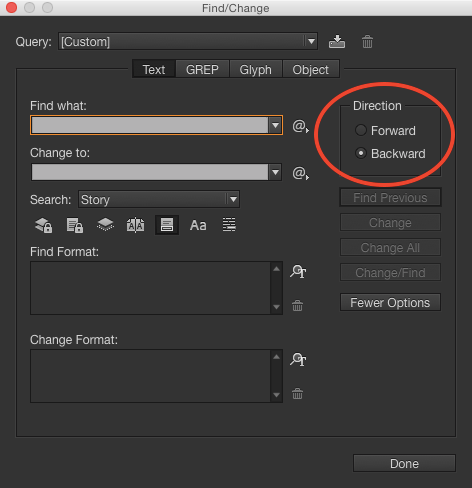
But if you’re someone who likes to keep your hands on the keyboard at all times for maximum efficiency, you might want to use a keyboard shortcut to toggle the direction of a search. And sure enough there is one: press Command+Option+Return (Mac) or Ctrl+Alt+Enter (Windows) to switch between Forward (Find Next) and Backward (Find Previous) searches.




Didn’t work for me at first and then I realized I had imported my customized Keyboard shortcuts from CS6 — so Adobe’s ability to auto-import settings will “wipe out” the new CC shortcuts rather than append to them.
Works if I switch to default set, I guess I’ll need to start from CC default set and re-do all my custom shortcuts.
That’s good to know. Thanks Bret!