Turning Off Recent Fonts in InDesign
InDesign’s Recent Fonts feature has been around since CS6, allowing you to quickly access up to 50 of your most recently used fonts from the top of the menus in the Control and Character panels.
But some folks don’t like the fact that this feature can make it harder to browse through fonts you haven’t used recently.
If you open a font menu when you have some text selected, the current font will be selected in the recent fonts part of the menu (at the top). So you have to scroll back down to see it in the context of all your other fonts. This can be particularly annoying if you’re just browsing through a long list of fonts, not knowing yet which one you want to apply.
So the solution here is to simply turn the Recent Fonts feature off, by going to Type Preferences and setting the value to zero.
InDesign will still keep track of your recent fonts, so they will appear when you set the value back to something higher than zero. And in the meantime, you can browse and apply fonts without being taken back to the top of the fonts menu every time.
Note that you can avoid the problem with Recent Fonts if you use the search feature in the Fonts menus, by typing part of the name of the font you want. But again, search won’t help you if your goal is to smoothly browse through your fonts.




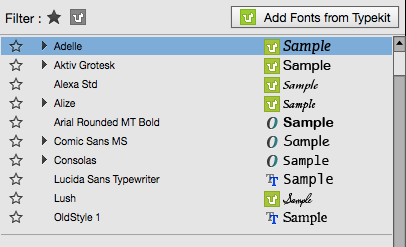
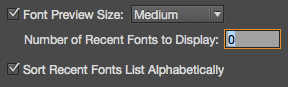
Finally! This has been driving me crazy since CS…6?
Thanks Mike, it was good talking with you at the InDesign conference last week.
Same here Mark. And I’m sure lots of other folks are now glad we chatted about this preference too :)
It’s been driving me crazy too…thanks so much for the simple fix!
Thank you so much, this was driving me crazy!
FINALLY! thank you! so much works in photoshop as well.
Adobe has 0 understanding of UX or what their user base needs or want.
Thanks for this article, this bug is frustrated me so much and now going to be resolved.
Wow! Thanks alot! It was a huge problem to me. Now tis okay. Thanks.
FINALLY!
I thought this was a bug, which I’ve spent the last three years waiting for it to be fixed.
The only reason I didn’t solve this sooner was that I didn’t know what answer to search for. I didn’t know the list of fonts at the top were “recent fonts”, I just thought this was some kind of error, as it makes it incredibly difficult to scroll through your fonts.
Thank you once again, InDesign Secrets! :)
The real fix is for them to make it work the way CorelDraw has worked for years and years: Number of recent fonts is at top, just like Adobe has implemented it here, but the selected text/font is what is selected in the dropdown menu. Kudos to Adobe for realizing this was a good idea, but they need to make it work correctly, otherwise, it isn’t a feature at all.