Tip of the Week: Understanding Table Spacing
This tip was sent to Tip of the Week email subscribers on October 2, 2014.

Sign up now and every week you’ll get a new InDesign Tip of the Week and Keyboard Shortcut of the Week, along with roundups of new articles at InDesignSecrets and CreativePro, plus exclusive deals sent right to your Inbox!
Just scroll all the way down to the bottom of this page, enter your email address, and click Go! We’ll take care of the rest. Now, on with the tip!
Even though they don’t give you the power to control all aspects of table formatting, table styles can be a great help in formatting a bunch of tables quickly and consistently. But there’s at least one setting in the Table Style Options dialog box that remains rather mysterious for a lot of users: Table Spacing.
The Space Before value is the space from the outside edge of the table border to the baseline of text above. The default value is 4 pts.
OK, that makes sense. But what about the Space After value, where the default is –4 pts? What does that mean? It sounds like the table should be overlapping the next line of text.
Actually, the Space After is how much space is added to the leading of the next line to determine the space from the bottom of the table border to the next text baseline. So a space after of zero would make the space from the outer edge of the table border to the baseline the same as the leading.
As I mentioned above, the default is a little tighter, –4 pts. So if a paragraph following a table had 14 point leading, the first baseline of text would be 10 points from the bottom of the table border, (14 – 4 = 10).
Got all that? Good, just remember to also add any space before or space after applied to the paragraphs containing the table and surrounding text and you’ll always understand why a table sits exactly where it does in the text flow.

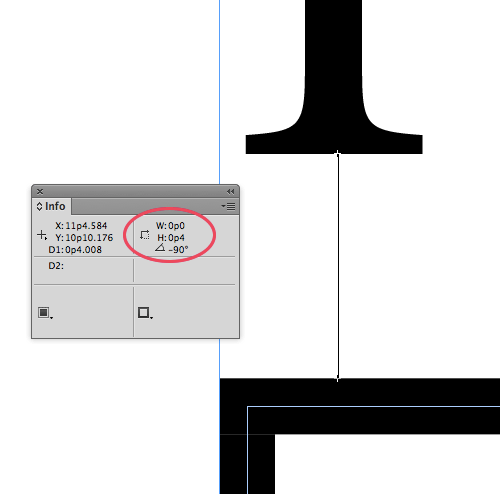






That’s a wonderful obscure feature of the week-eek-eek!