A Toolbox of Free Scripts
It’s always fun to stumble across some useful new resources for InDesign. Recently on Twitter, I found a link to a fun batch of InDesign scripts posted on GitHub by John Pobojewski. He calls it the InDesign Toolbox and it includes nine scripts that do useful little jobs, like…
Adding a Page Border:

Counting the number of items you have selected:
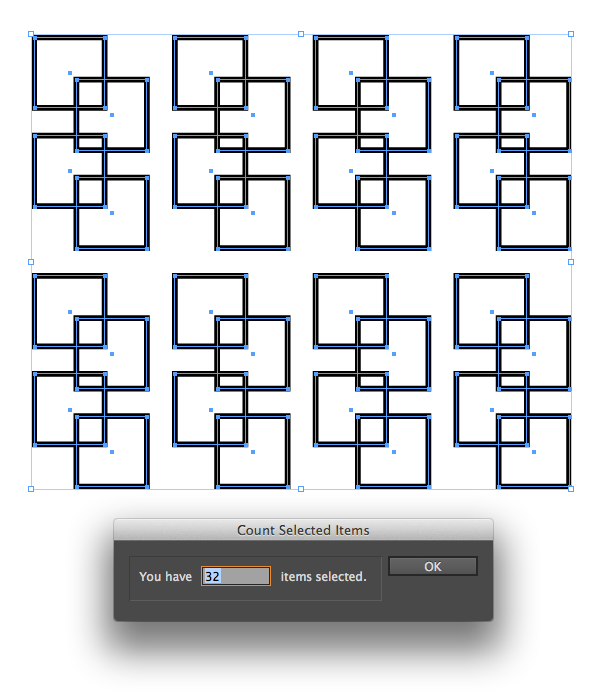
Counting the amount of text in a selection, story, or document:

Now with just a click I can tell that there were almost 27,000 words in the latest issue of InDesign Magazine. No wonder I need a nap!

Resizing selected items:
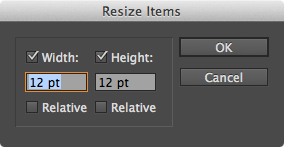
Exporting a CSV file with details of all the images used in your document:
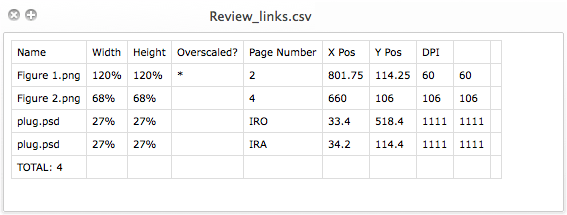
Note: the script seems to display an error if any links are missing.
Fixing common typesetting mistakes, like multiple spaces, math symbols, en/em dashes, ellipses, etc:
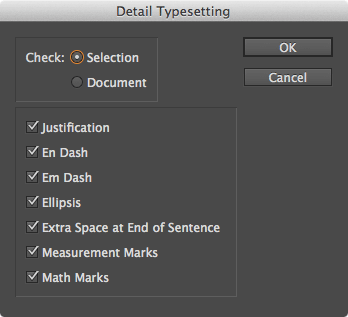
And more. The download package includes instructions for installing the scripts. Check it out!




Ah, but what I want is a script that’ll add a versatile box or shading to a paragraph of text just like Word does–one that adjusts and moves with the text. That and endnotes are the only Word features that ID still needs.
Then we can tow Microsoft Word out to sea like the derelict it is, blow taps and sink it forever beneath the waves.
Looks like some good stuff. Thanks for finding it.
But isn’t the character count thing already built into InDesign (I think the info palette)?
The Info panel can only show you the counts for selected text or the current story. The script adds the option for the whole document, which is pretty cool.
The “Count Text” script and InDesign don’t find the same characters number because the script adds the carriage returns. That’s a pity. For a translator or a writer paid on a per-character basis, it’s not good because publishers pay every character (spaces included) EXCEPT the carriage returns.
Yes, and you also need to beware that it counts inline and anchored items as characters. Even so, it can be useful in the right situations.
Pretty neat find.
You can do a word count using GREP
Find
\w+?
Replace with
$0
And it shows the amount of words “changed” but nothing will change it just gives you “1,111 changes made” which would be the amount of words in your document :)
Not surprisingly, if there are EPS files in the document, the CSV export script will fail.
awesome resources! thanks!
The Detail Typesetting-script: When I run it, no matter what checkboxes I have checked, it will remove not only extra spaces at end of scentence but the line-breaks as well.
Any fix for this?
I work with In Design CC 2014. At same tiempo I need to open old documents paged with Page Maker 7. How can I do this?
Thanks for any reply.
Abel
Abel: This has some information: https://creativepro.com/open-pagemaker-files-indesign-hang-cs6.php
Very nice and useful Thx!
Just found the “images used” script. You have to delete the line regarding effective ppi (found in the link boxes anyhoo). Then it works just fine.