how to align 9 separate text frames around a circle
Learn / Forums / InDesign User Groups / how to align 9 separate text frames around a circle
- This topic has 10 replies, 3 voices, and was last updated 6 years, 4 months ago by
David Blatner.
-
AuthorPosts
-
-
November 23, 2017 at 9:47 am #99841
Robert Blackmore
ParticipantHow do I align 9 separate text frames around a circle that have equal distance between them? But each text frame is presented horizontally like normal text and does not wrap around the circle.
I manually place each text frame around a circle but would prefer having a tool that does that for me.
I wish I could send a screenshot to show you what I mean.
Best Regards and Happy Thanksgiving!
Robert
-
November 23, 2017 at 10:28 am #99842
Michel Allio for FRIdNGE
ParticipantHi,
I’ve been able to do this:
https://forums.adobe.com/thread/2250797
… So I could do what you mean!
But alas, scripts for free time is finished! …
(^/)
[Such a script is not proposed for free because I think such a gratuity no longer values scripters’ real work and knowledge, as it may have been the case by the past!]
-
November 23, 2017 at 3:18 pm #99846
Robert Blackmore
ParticipantI will purchase your script. Where do I go?
-
November 23, 2017 at 3:20 pm #99847
Robert Blackmore
ParticipantHow can I send you a screenshot of what it is I want?
-
November 23, 2017 at 4:33 pm #99848
Michel Allio for FRIdNGE
ParticipantBy email: [email protected]
(^/)
-
November 24, 2017 at 11:07 am #99858
David Blatner
KeymasterI don’t think you need a script to do this. You can easily put text (or groups of text) around a circle with the text-on-a-path tool and anchored objects:
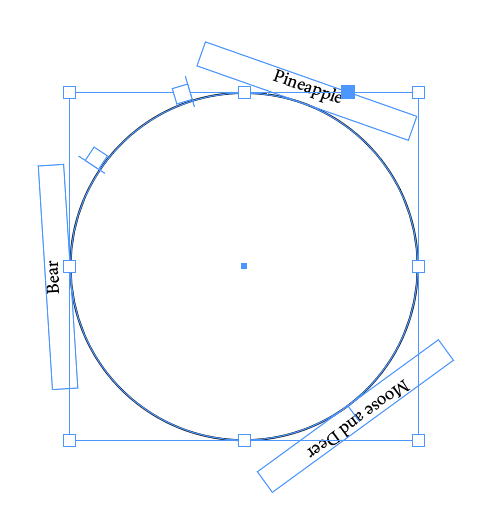
-
November 24, 2017 at 7:29 pm #99875
Robert Blackmore
ParticipantHi David,
It looks like one of your InDesign Secrets members will help me with a script. He calls himself Obi-wan Kenobi.
But what I want is not text on a path around a circle. Each of the 9 text boxes are standing horizontally next to the circle going around to the left and around to the right of the circle. There is one on top and 4 on the right side with the left side of the text box going up against or very near the line of the circle. And 4 on the right side with the right side of each of the text boxes near the line of the circle
How can I send a pdf.
Best Regards
Robert
-
November 25, 2017 at 4:35 am #99878
Robert Blackmore
ParticipantI guess the best way to describe what I want is a way to align a list of 9 separate text boxes, not one underneath the other but placed around a circle.
-
November 25, 2017 at 8:27 am #99880
David Blatner
KeymasterRobert, how many of these illustrations are you going to make? If it’s just one or two, why don’t you just place each text frame manually? It shouldn’t take long to place the text.
It seems like you could also do this by just putting the text in a 2-column frame and then using text wrap:
https://ibb.co/giOuf6You can load an image here by uploading it to an image sharing service, such as imgur.com or imgbb.com and then copy and paste the URL here.
-
November 25, 2017 at 8:59 am #99881
Robert Blackmore
ParticipantThanks David,
I’m working with a few hundred diagrams. But Obi-wan Kenobi produced a script that formats (from a list) the distribution of 9 separate text boxes into one text frame evenly around a circle using his templates – it works. This saves me a lot of time and energy as I will no longer have to manually place 9 separate text boxes around a circle repeatedly.
-
November 26, 2017 at 8:47 am #99883
David Blatner
KeymasterA few hundred diagrams?! Wow, yes, you made the right choice by getting Obi-wan’s script!
-
-
-
AuthorPosts
- You must be logged in to reply to this topic.

