How to Make the File Extension Go Away in Captions
Learn / Forums / InDesign Add-ons (Scripts, Scripting, and Plug-ins) / How to Make the File Extension Go Away in Captions
Tagged: static captions
- This topic has 11 replies, 5 voices, and was last updated 5 years, 5 months ago by
Karim Borhanuddin.
-
AuthorPosts
-
-
April 18, 2018 at 7:30 am #103142
Rafael Chaves
MemberI need to customize static captions – remove the file extension.
When giving the place command, I need not just come with the name without the extension. Example: foto.psd – I need to import a name without the extension: .psd. -
April 18, 2018 at 8:06 am #103144
David Blatner
KeymasterThis should help (see the comments, also):
https://creativepro.com/how-to-make-the-file-extension-go-away-in-captions.php -
April 18, 2018 at 8:22 am #103145
Rafael Chaves
MemberThank you David Blatner for the response however;
I used grep in this style code: \ .psd \ w + $
But you’re removing the extension, what am I doing wrong? -
April 18, 2018 at 8:56 am #103150
David Blatner
Keymasterif the file is called foo.psd then you can just search (in the Find/Change dialog box, GREP tab) for
\.psdand then leave the Change To field blank. That should delete it.(If you add the \w, then you are saying there must be another letter after the .psd )
-
April 18, 2018 at 9:01 am #103151
Rafael Chaves
Memberok, so what would be the correct code for me to just remove .psd automatically. Because there are many files that I need to import and use their subtitles.
-
-
April 20, 2018 at 5:08 am #103204
Peter Kahrel
ParticipantRafael — Read David’s post carefully. Look for
\.psd— you have a space before ‘psd’ so you won’t find any .psd extensions.P.
-
April 20, 2018 at 6:22 am #103205
Rafael Chaves
MemberI’m doing something wrong but I do not know what.
This is the code I put in a new paragraph style – Grep Style:
\. psd \ w + $
But the file extension does not disappear when I import an image.
-
-
April 20, 2018 at 6:30 am #103206
Peter Kahrel
ParticipantOk, third time lucky we all hope. Use
\.psdand don’t add anything. Not \ w, not anything at all. Nothing. -
April 20, 2018 at 7:55 am #103207
Rafael Chaves
MemberUnfortunately I could not. But I thank everyone for their attention.
-
April 21, 2018 at 2:23 am #103256
Colin Flashman
ParticipantIt sounds like LIVE captions are being used rather than STATIC captions. Make sure the captions are the static variety of caption.
In Dave’s original post, note that he also says “see the comments also”. In the original article, there is a comment from me (the second comment in the comments thread) pointing to an Adobe Bridge script that adds the filename to the Description field, minus its file extension. Perhaps have a look at that as this will allow LIVE captions without the suffix.
-
April 22, 2018 at 5:54 am #103264
David Blatner
KeymasterRafael, I understand you are still having problems with this. If you need to use Find/Change, you can do it like this:
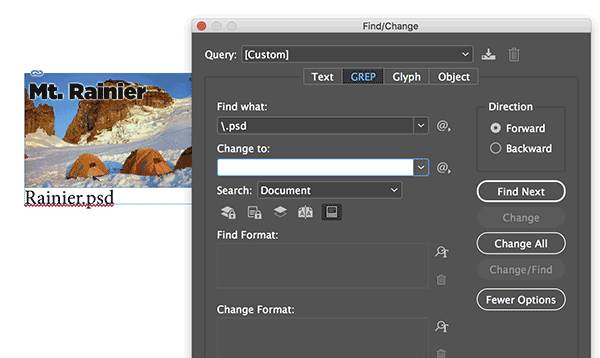
Or, if you want to use a grep style inside a paragraph style, you must first create a character style (in the Character Styles panel) that will make the text “disappear” (I suggest 0.1 pt text and set the color to None). Then you have to make a paragraph style and apply it to the caption text. Inside the paragraph style, you make a grep style like this:

-
October 31, 2018 at 4:36 pm #111242
Karim Borhanuddin
MemberHi David.
I’ve done exactly as you explained above for live text. No joy.
Character style set to 0.1 pt text and colour to none.
Paragraph style GREP, apply style (as above), To Text: \.jpg (mine are jpegs)Does bugger all. Is there something missing? An extra step I’ve missed?
Indesign 13.0
-
-
AuthorPosts
- You must be logged in to reply to this topic.

