Typekit Update in InDesign CC 9.2
In August of last year, I posted about a new feature available to Adobe Creative Cloud subscribers which lets them download Typekit fonts for the desktop. Refer to that posting for an overview of this exciting new feature.
Adobe has now added some features for InDesign CC with the 9.2 update release on January 15. Among the new features are some important enhancements to the way Typekit fonts work in InDesign.
It’s also important to note that the Typekit feature should now be available to all Adobe Creative Cloud subscribers. At the time I wrote the first post, Adobe was rolling it out slowly. It turned out that was a good idea because there were some glitches in the Creative Cloud Desktop application which is required to handle the downloading and management of Typekit fonts.
My experience the past few months with the Typekit font feature has been solid enough that I can trust that the fonts should be available when I need them.
In my first write-up, my main complaint was that there needed to be enhancements to make installing or re-installing fonts easier. Many of these issues have now been fixed with the 9.2 update.
Now when you view Typekit fonts they are easily identified in the Control panel or Character panel font menu with a unique icon. Even better, you can filter your font list to view your Typekit fonts, just like you can do with Favorite fonts as shown below.
Typekit fonts are not allowed to be packaged as I detailed in the previous posting. In the early version that I discussed in August, there was an inconsistency about how packaging was handled between platforms. Now it’s made very clear when you’re packaging that these are “synced” and “protected” fonts, and they will definitely not be included when packaging as you can see the dialog below:
In InDesign CC 9.2, if you create a preflight profile which includes TEXT > Font Types Not Allowed, Protected Fonts will be checked, and as protected fonts, Typekit fonts will produce preflight errors, allowing you to add that to your preflight checklist.
In the version of the Typekit font feature I wrote about in August, the Reveal in Finder/Explorer feature of the Find Font dialog worked in that it hinted at where the Typekit fonts were hidden. That clue is taken away as you can see below when a Typekit font is selected. Reveal in Finder is now grayed out, and the path shows Synced from Typekit.
The other enhancement is how InDesign handles the situation when a Typekit font is missing. This could easily happen because you control when fonts are synced to your computer. You can do this in the Creative Cloud Desktop application (shown below). Click on the Fonts tab and you’ll see a list of the fonts currently being synced to your computer, as well as buttons to add more fonts or to manage fonts.
When you click on the Manage Fonts button, you’re taking to the Typekit website to view a page where you can control which fonts are synced.
Perhaps you thought you were through with a project so turned off the syncing of a particular font. Later, it turns out that you need that font. Or, maybe someone sent you a file which requiring a Typekit fonts you don’t have. When you open up an InDesign file missing that Typekit font, if you’re running InDesign CC 9.2, this is what you now see:
Now, you can just click the Sync Fonts button, and this is what you see:
When the syncing is complete, it will be loaded. What a convenience!
The biggest issue I still have with using Typekit fonts is that there’s no way to turn off the fonts from within InDesign. You have to go to the Typekit website to do that.
Nevertheless, I’m looking forward to using this feature more and more in InDesign CC when sharing files with others who have access to the Adobe Creative Cloud.





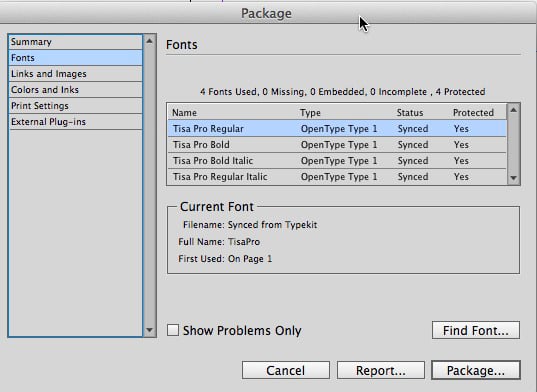

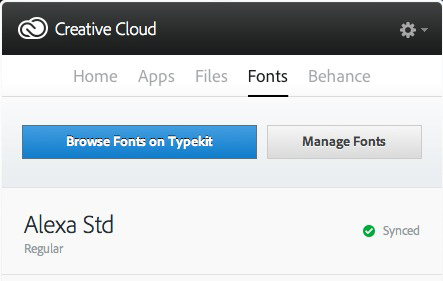
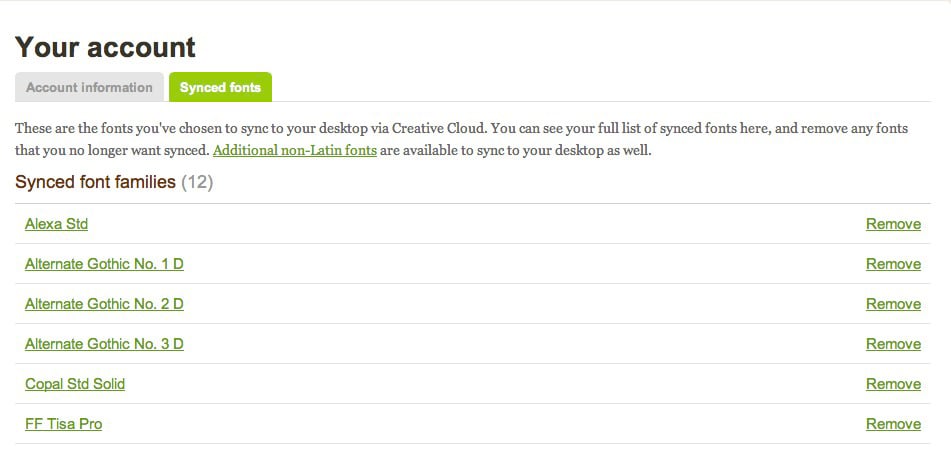


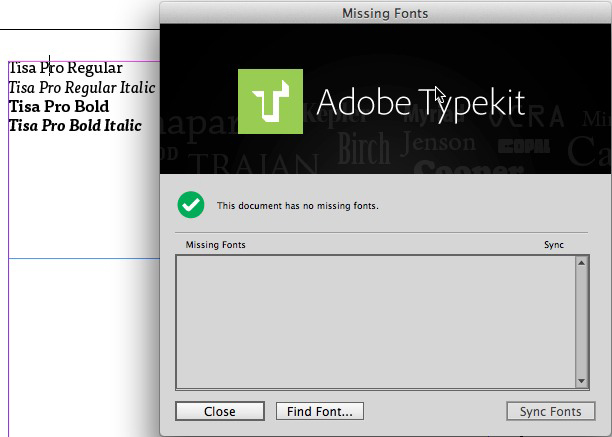
And how about exporting to pdf’s or ebook formats with typekit fonts? Is there any restrictions?
There are no restrictions on using Typekit fonts in PDF or EPUB. You could, for example, send an InDesign file with TK fonts to a printer who doesn’t own InDesign CC to print a job. Or create an EPUB with TK fonts embedded and not worry about it if you discontinued your InDesign CC license.
Indeed there are no restrictions but if you plan to use the new (great) editing (Texts & Images) feature in Acrobat Pro XI on a PDF that has been exported from an InDesign document using Typekit fonts, you will not be able to edit the text without changing the font.
Acrobat considers the set of subset of characters of the fonts in a very restrictive way.
Great write-up, Steve! I’ve actually been using this version of InDesign for a while (in beta) and it’s really terrific. The typekit sync thing is great — I just wish that more fonts were available. All in time, I hope.
We will, in coming days, also talk about the other great features in 9.2, including a reworked Hyperlinks panel, which finally (!) fixes many of the complaints I’ve had for years.
All the details in French language on my website https://www.branislavmilic.com/indesign
Nice article Steve! Most of our customers submit PDF’s, but we still get some native InDesign files. Having a CC subscription allows us to Sync Typekit fonts since they are not Packaged, like you mentioned.
Just noticed this.
From a previous CSx installation, I have the Arno Pro font but not the complete family.
I just opened a project that used Arno Pro.
Even if you had never before downloaded the Arno Pro family from Typekit, but your the old document that you are opening requires it, the Missing Fonts dialog box proposes the missing styles of Arno Pro to be downloaded.
It’s just a minor detail but I think it’s worth to mention it.
Thank you for the overview. There are other enhancements to the latest update, most notably (for me) using Hyperlinks.
https://helpx.adobe.com/indesign/using/whats-new.html
Snow Leopard (SL) users have been left in the dust with this release; also cannot run the new updates of AI and PS on SL. Mac Mavericks is making me nuts with Spotlight & Time Machine bugs that cause cursor lock system freezes. Lion & M. Lion are also not ready for primetime prepress players!
Is this a “Catch 22” for anyone else?
You’re getting a bit off topic, Arthur. My short answer is that I’ve had no problems with either Spotlight or Time Machine on Mavericks on either a MacBook Pro and an iMac. Have you tried a clean install of Mavericks rather an upgrading over an older version?
I have no idea what you mean by Lion & Mountain Lion not being “ready for primetime prepress players.” If you mean 3rd party software you’re using isn’t compatible unless you have to go back to Snow Leopard, then I think I’d look for other software!
My beef is I already use Font Agent Pro to manage my fonts. Now I have to manage fonts from two sources. Isn’t that the textbook definition of bloatware? Maybe I’m not getting what typekit is or why I even need it. But as a print professional, to me it’s one more source of font aggravation. But I’ll read up more on it and see what it is (which I have not a clue).
I also use Font Agent Pro 6 that we recently upgraded to and Typekit is wrecking havoc with my system. I have regular crashes and having to reboot the OS multiple times a day. If there was a way I could turn OFF TK somewhere so it would not interfere with FAP. I like the features and the ease of use of TK, but these two apps conflicting all the time is very frustrating. Any suggestions?
We are going to be upgrading to Creative Cloud from CS6 within the next few weeks.
Is this TypeKit something I can choose NOT to install when downloading my first instance of InDesign CC on each workstation.
As much as I might like some additional fonts, we already have thousands and we manage them via High Logic Main Type Font Manager. I do not want to deal with the aggravation of what sounds like, in effect, a second font manager. Especially with fonts that have restrictions.
So if possible I would rather not even have TypeKit or the fonts that come with it. How would we handle eliminating TypeKit during the installation?
Yes, just a click in the Type options of the CC Settings and you Sync/Unsync the fonts.
That disables the syncing, but does NOT deactivate Typekit, it will still be integrated inside InDesign and will give you a prompt when fonts are missing – the only thing that changes is you won’t be able to sync the missing fonts.
Thanks. That was quick!
So I will assume than “unsyncing” the fonts is the same as “deactivating” would be in a font manager? So they are not available in the font list and therefore cannot be used?
Indeed.
No. Turning off syncing is NOT the same as deactivating, unfortunately. Been there, done that, still looking for answers.
Excellent.
That begs the question: If Adobe wanted to offer an added value enticement to subscribe to CC, why not just “give” subscribers a bunch of fonts to add to our systems like we do for fonts from most other font sources? Did they really need to do it this way?
Jim,
I think Adobe is pushing the subscription model to strengthen your ties to them. With Typekit fonts, you can only continue to use them if you continue to subscribe. (But products you create with them—web pages, PDF files, EPUB, DPS projects can continue to be used if you unsubscribe.)
If they just gave you some fonts, you could subscribe for one month, take the fonts and run.
I see your point. Maybe they could give you a few fonts each month, or you would have to subscribe for one, two, three years to get the big font package. Other software vendors (Corel, Microsoft, to name two) give you a lot of fonts when you purchase their software. Admittedly, they are not on a subscription basis (yet).
I just have an aversion, and I feel sure some others would agree, to having multiple sources of fonts that appear in the font list. Far better to have them all in one place.
There seems to be disagreement here about whether unsynching is the same as deactivating fonts.
So…back to my original question. When installing InDesign CC, is there a way to NOT install Typekit in the first place? I’d prefer not to have Typekit on our computers in the first place.
@Jim: InDesign CC doesn’t install any CC fonts. You have to do that manually from the typekit web page.
Good to know. But does InDesign CC install the Typekit software, minus actual fonts? If so is there a way to NOT install this software?
There is no “typekit software.” It is part of InDesign and the Creative Cloud software. I don’t think there’s any way to disable it.
Remember: “typekit for desktop” fonts are just normal fonts that CC downloads and installs for you. Just like InDesign CC is just a normal application (mac or windows) that CC downloads and installs for you. The main difference is the distribution and the fact that it checks once a month to make sure you’re still a member (to continue using the app or the fonts).
I am still very confused. I just want to be able to open up projects from clients that have a packaged fonts folder and I can no longer do that in my CC. This is very disturbing and wrecking my workflow. Can I somehow get an older version of CC for now? Or, is there a solution to this TypeKit Missing Fonts madness?
@TMC: If you have CC and they have CC, and they’ve used typekit fonts, then the solution for you is to click Sync Fonts when you open their document. That will download the fonts and install them. I guess another solution is for you to download all the typekit fonts so that you’ll have them all installed all the time.
I am just learning about TypeKit now. Is TypeKit a complete alternative to other Font Management programs? It is my understanding that each seat/computer that has CC needs it’s own licensing as CC requires. We are in the market for a font management program, and Typekit appears to be a solution worth looking into. As a printer, is it cost effective since we are receiving mostly print ready PDF’s and occasional application files from clients?
@Shelby: Typekit is not a replacement for a font manager because it does not manage any fonts you already own or ones that you would receive from clients. Typekit is a way to access additional fonts without having to buy them.
@David, Hi…. Is there a way to stop Typekit from working in Indesign CC 9.2. It continuously prompts for missing Typekit fonts when updating Incopy assignments within Indesign. I am not using fonts synched with Typekit.
I do not want the prompt from Typekit for missing fonts.
@Lenny: No, there’s no way to stop it. However, I think maybe you are seeing the normal Missing Font dialog box. Adobe put a huge “typekit” logo in the alert so that it appears to be all about typekit; but even if you have a normal missing font on your computer, it will show the same alert. In other words, it’s for regular fonts and typekit fonts, even though the typekit logo is the main thing you see.
So, after installing the CC 9.2 update, I opened a project and ALL my fonts are missing — in that initial Typekit prompt and in the normal Find Font dialog box. Previous upgrade seemed to have just random missing fonts. Do I now have to manually add every font to the system font folder and relink? An for every project I open? InDesign and Illustrator? I already have the Adobe Font Folio Open Type library. Why the heck would I want to pay for ANOTHER subscription to access what I already have? And so not cool to be forced into such a mess that is wreaking havoc on workflow. I get that it could be advantageous for new designers/shops to not have to invest a huge chunk of money to buy a font library, but for the rest of us… REALLY?!
I am still looking for a solution to this. We use Font Agent Pro 6 on Mac’s using 10.9. We are getting messages that fonts are missing when in fact they are activated in Font Agent Pro. Somehow Typekit is interfering with the syncing/communication between Adobe Indesign CC and/or CC 2014. This of course is killing our workflow to have to manually troubleshooting font activation with every book we’re working on. Any word about a fix for this?
We’re not syncing with Typekit. We don’t want to use Typekit. I understand that it is the same dialog box with a big Typekit logo, but clearly something else has changed because before FontAgent Pro and Indesign were synching correctly.
help.
Hi,
I am also interested in removing this typekit business, I have yet to use the latest version of any of the CC software because of it. How is it that they do not give you the option to choose to use this software? I am happy with just my suitcase fusion type manager. If I want free fonts I will go and find them myself, I am not interested in having these unnecessary prompts. I am signed up with cloud and I would love to use the latest versions of the software I am paying to use… but not with this little extra annoyance added. PLEASE make typekit optional!
Creative Cloud application >Preferences>Fonts>Settings
There are radio buttons to turn TypeKit On/Off
It says: ‘Turning TypeKit off will disable synced fonts’.
Having the dialog there in the first place is bad behavior. It needs a “turn me off” checkbox. The “fonts missing” dialog box was a nuisance too, but it didn’t mess things up as badly as this Typekit box does.
If opening a batch of files, this dialog will mess up any automated workflow that you do on the files. There is no default “OK” or “close” button in the box either, forcing you to click the Close box every time.
It is a mess, please, we need a way to turn this off.
sorry, that should be “Close button”, not “Close box”. Typo.
diable application syncing to sop seeing the typekit prompt at application launch
Hi! I could have sworn I’ve been to this website before but after
browsing through some of the post I realized it’s new to me.
Nonetheless, I’m definitely delighted I found it and
I’ll be bookmarking and checking back often!
We’ve run into an interesting/annoying issue with TypeKit fonts. Our student intern is using his own student CC license, while we’re running the full version. If we want him to work on a file that contains TypeKit fonts that are outside of his subscription level, he has no way to display them properly or work on the file. We don’t use the Typekit fonts often, but it’s a worrying feature if we’re sending any packaged files out…
Add to that a coworker running an older OS that doesn’t allow him to upgrade to the same version of CC that I have, and it’s all becoming a bit of a mess that we never had to deal with before.
Derek: Indeed, using Typekit when you need to share the live layout with others requires a bit of extra forethought in situations like this.
The cheapest and easiest solution, imo, would be to purchase a one-year subscription to the Pro level Typekit service (at typekit.com) for your intern. (Or, have them buy it and you reimburse it, since it’s tied to their CC account.) It’s only $49 for the entire year and gives them access to the same fonts that you have.
Similarly, the company could purchase a one-year sub to Typekit for your co-worker. I would create a special Adobe ID for this purpose so that the company is in control of the Typekit sub, and your coworker would use that to logon to Typekit to sync fonts.
The traditional solution, though, would be to actually purchase a regular license to those Open Type fonts you like on Typekit. There should be a link to the font’s foundry on its Typekit page. Then you could package the fonts as usual when sharing layouts, assuming the license allows multiple users.
AM