An Unexpected Use for the Hyperlinks Panel
The other day I was working on some chapters for a book I was typesetting, when I discovered a helpful trick in the Hyperlinks Panel. The chapter was 27 pages of all text that had been pre-styled (properly, with Paragraph and Character styles), except that I noticed a lot of missing spaces between sentences—one sentence would be followed immediately by the beginning of the next. “Crud!”
As I was thinking about the trip I would need to make to the “Find/Change” dialog box (searching for a period followed by “Any Letter”), I remembered that there were a few hyperlinks that I had to make active in the References section, so I opened the Hyperlinks Panel and ran the “Convert URLs to Hyperlinks” command. Imagine my surprise when InDesign found not the three hyperlinks I knew were in the References, but 25!
Upon closer inspection, I saw that InDesign had found all the instances of two sentences that were not separated by a space. Well, at least those where the first sentence ended with a period. To fix any that might have ended with a question mark, I was going to have to use Find/Change. But for the others, I could click on the page number listed in the Hyperlinks Panel and quickly jump to the offending sentences and insert a space. Then it was just a matter of selecting all these non-hyperlinks in the Panel and dragging them to the trash.
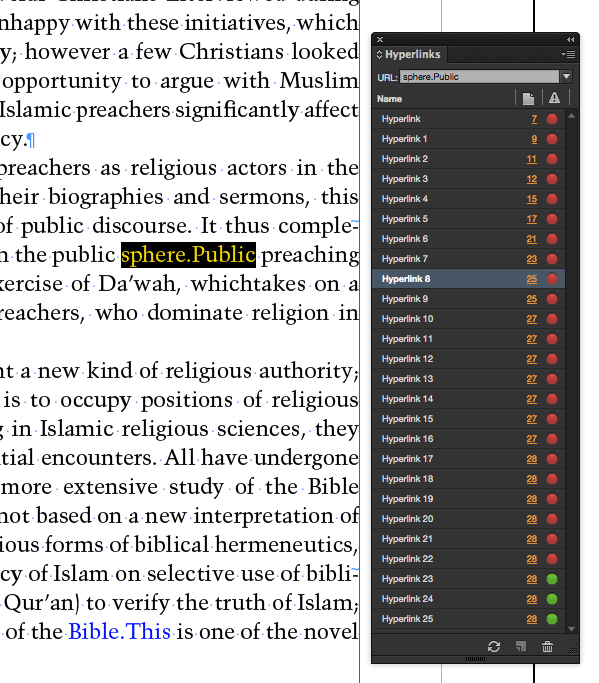
This also demonstrates one of the ways the “Convert URLs to Hyperlinks” command works: by looking for text separated only by a period (as in a URL). Should you find yourself in a similar predicament, using the “Convert URLs to Hyperlinks” command in the Hyperlinks Panel will quickly show you where you need to add some space!




I love these kind of tricks. It’s like MacGiver improvises using InDesign.
MacGyver was always a personal hero growing up Sandee…I still have my Swiss Army Knife I bought as a kid when he was on the air.
An interesting trick, but it has a dreadful gotcha. It means the Convert URLs to hyperlinks command isn’t very bright. It’s seeing any Text.MoreText as a URL. That’s likely to create more trouble than it is worth.
Last year, for reasons I’ve now forgotten, I tried to come up with a Grep script that would find all URLs. I lacked the Grep skills to do that, but I did find a number of complex schemes to do that posting online. Unfortunately, while they worked most of the time, I couldn’t find one that worked perfectly. As best I recall, most found the start of URLs well enough but had trouble locating where they ended. I was forced to do that manually.
Someone with the skills might work on making a Grep search that works without a glitch. And ID’s already marvelous S&R capability would be even better if there’d be a find all URLs option. That’d make mass changes to URLs easier.
Michael: I think you may have missed the point. As Jamie said, the point of this trick is NOT to find URLs. It’s an “UnIntended” use of the Find URLs feature, used to find sentences that run together without a period.
I also love it when people find other uses for InDesign features – sometimes these unintended uses are more useful than the intended uses because Adobe keeps coming up with things they thing we will use, but I fear they don’t have a very good understanding of how people who actually have to create documents, for use by clients, use their software.
For instance, I seriously wonder whether very many people use the Content Collector; but maybe we can find an unintended use for that, too!
As for finding URLs en masse, if you have a lot of these to find regularly, it’s worth paying a few bucks for the PowerStyles plugin from In-tools (aka Harbs). It does a great job, amazingly fast and accurate. You will make back the cost in no time.
Content Collector is actually quite handy once in a while. I usually forget to use it when it would be helpful, because it really is “once in a while” and not part of my day-to-day production workflow. But I’d be willing to bet there are folks out there who swear by it and use it constantly. As Adobe PMs and engineers will tell you,
there’s always someone screaming “You broke my workflow!” whenever any “never used” feature is removed or changed. :)
I usually just do a find change for [.,;:] without a space after. Even apply a highlighter style to easily find them. That way you can find those punctuation errors.
It’s a very unique solution and I’m sure it will come in handy.
Thanks
That is a neat trick, and a free-thinking way to solve a text problem.
certainly like your website but you have to test the spelling on quite a few of your posts.
A number of them are rife with spelling issues and I in finding it
very troublesome to inform the reality then again I’ll definitely come
back again.