Use Rich Black to Stop Colors Seeping Through
Ben wrote:
I am having trouble with colours printing in an incorrect way. If I draw a yellow box, for example, and then place a black box over it the yellow behind the black box seeps through when I print. How do I stop this?
Yes, you have to be careful with that! I remember seeing a full page ad in a glossy magazine of a shirtless runner, with a giant black stripe over his, um, privates. The whole point of the advert was that he was supposed to be naked (you know, with a message something like “don’t get caught without protection”). But the designer had used solid 100% black ink. The result was that you could see right through the black stripe and see that he really was wearing running shorts. The whole point of the (obviously expensive-to-run) ad was ruined due to 100% black ink.
The problem is that black ink isn’t truly solid black — it’s more like charcoal gray. And worse, the [Black] color in the Swatches panel will, by default, always overprint anything under it. You can get a sense for that if you turn on View > Overprint Preview and open the Preferences dialog box, click the Appearance of Black pane, and set the On Screen pop-up menu to Display All Blacks Accurately.
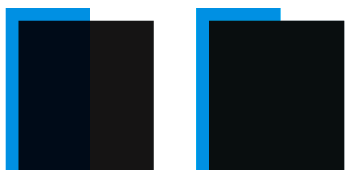
Normal black on the left, rich black on right
There are several options for making your black box look more solid and stop the yellow from bleeding through:
- You could turn off the Overprint [Black] Swatch at 100% checkbox in that same preference pane. I do not recommend this, because you probably want some black stuff (like normal black text) to overprint.
- You could set the black frame to a tint of 99%. That would force the black to knock out instead of overprint the yellow frame. But I don’t recommend that either.
- You could make a new color swatch of 100% black and apply that instead. You can even call it Black. That will knock out, even if it’s 100% black, because it’s not the built-in [Black] (with brackets) color.
- But the best thing to do, if you are printing in color, is to create a “rich black” — a CMYK color swatch which is a combination of colors, such as 30% cyan, 20% magenta, 20% yellow, and 100% black. (Different people have different recipes for a good rich black.) This will give you a true “black” color on the page, full of vigor and vim, ready to overpower anything you put under it.
So… moral of the story: Don’t get caught exposed and without protection! Use Rich Black!




Usually a printer operator will tell you : Cyan 30% – Black 100%
Cyan 40% ? Black 100%
No, you must have at least 5 or 10% of yellow and magenta in there, or else those colors will cause discoloration (mottling) if the rich black gets overprinted).
To make a rich black put a grey balance behind it :
40C
30M
30Y
100K
It might be worth adding that if you have knocked out text over this rich black that it would be a good idea to add a 100K stroke to the text that does NOT overprint, or make sure that appropriate keepaway trapping is handled somewhere in the workflow.
As a designer working for a printer here’s the practise that we use.
One and two colour jobs = Cyan 40% ? Black 100%
Four colour = CMY 10%
I would recommend finding a printer that you can build a relationship with. That way when you have any doubt you can ask them directly what settings they prefer. As some jobs can be different.
We get so many files that are set up incorrectly and they end up costing more. Whereas if you get it right the first time, you feel better, the printing company feels better, the client feels better and then everyone’s happy.
It’s a great tip for color jobs.
I think no one understood what you say.
You have defined all the possibilities in your section as everyone prefers their own rich black combination. But sombemody commented that their given values are perfect.
The variation of default [Black] various from the Black of custom created is the new one for me, that I admit frankly.
Why the 99% and Custom Created Black varies between default Black and for what purpose Indesign adopted this kind of functionality and what is their use in Printing Terminology. Can anybody please explain?
To add to the discussions: I used to only add 20% Cyan to my black, but since 99% of all jobs requiring a rich black are 4-color jobs, I now use 10% CMY + 100% K on our offset printer’s advice.
The added benefit of having this swatch is that jobs intended for printing on a color laser printer come out nicer when they use grays, as (in my experience) color laser printers tend to have trouble with grays and other single-color areas as well as most pastels.
Thanks for that David it has been an annoyance of mine for some time. Trouble is that the normal black obscures the colours below successfully when it prints out on our office printer, and it was only when the files went to the newspaper printers that you could see the problem. Having said that the problem does show up on the PDFs so I’ll have to look at them a bit more closely next time!
The Rich Black tip works perfectly so thanks for that!
Making just a copy of K100% may sometimes be little risky because some printers have adjusted their RIPs to make all K100% colors to overprint. In those cases that copy of Black swatch will be treated exactly same way as original [Black]….
I defiantly recommend talking to you print provider first. The local printer here doesn’t use a “true” cyan or magenta – it’s more blue and more red respectively. They recommend 15% C – 100% K. Adding Magenta will give it a brown tint.
(Different people have different recipes for a good rich black.)
I think that point has been proven beautifully!!!
Thanks David! I’m still trying to “get it right” for multicolor prepress. For years we printed using only black ink. About a year and a half ago we added a two color press. It should have come with a label that reads “Steep learning curve ahead!”. But then, most of the software that we use should carry the same warning…and I really do love learning curves!
Wouldn’t using a rich black cause problems? If the press registration is off, then you could see the individual plate colors show up.
@Gurubaran: InDesign has a preference (which is ON by default) which automatically overprints 100% of the [Black] swatch. If it is 99% or something else, ID will not overprint it.
@Rick and Chris V: I am assuming that ALL color jobs will be processed by trapping solution. But you are correct that this is not always a good assumption. Some printers may still be back in the 20th century. I agree with the comments people have made that the best thing to do is to talk with your printer and ask them: What kind of rich black should I use? Are you trapping my files? etc.
Speaking about different recipes, it’s like all the zillion different recipes for paella, minestrone soup, etc.
Here’s a few rich black formulas, but unfortunately I don’t remember where a lot of these came from!!!
C 45 M 35 Y 20 K 100 (“Rich black”)
C 20 M10 Y10 K100 (“Natural Rich Black”)
C 63 M 52 Y51 K100 (“Photoshop Rich Black”)
C 30 M 0 Y0 K100 (Seen in Jim Krause’s Color Index)
C60 M0 Y0 K100 (“Cool rich black”)
C 45 M35 Y20 K100 (“Rich Black from Indiepress”)
C 70 M50 Y30 K100 (“Designer Rich Black”)
C 40 M0 Y0 K100 (“Rich black, from Claudia,” )
C 0 M60 Y30 K100 (“Warm rich black”)
But as many (including Claudia) have mentioned, Don’t use Registration for Rich black.
When I was at another print shop we wanted to make recomendations for rich black (boosted black as we called it). We were able to tag a little test onto a press form and to be honest there was only subtle differences between the variations (2, 3 and 4 colour combinations). And that’s being able to veiw each swatch side by side – so if there is no ability to compare the black areas, the eye will see whatever the formula as a “black black” in the final job. The reason press operators want 100K and just Cyan is due to fit issues related to the paper stock, ink coverage, drying time as well as the image itself. Just try to fit 7pt reverse type across a 40″ press sheet even with CTP and specialized trapping software! We used 100K and 40 Cyan for years with no problems but in my new shop we prefer to go 100K, 30C and 30M (29″ Press).
every place i’ve worked for has a different measurement of “rich black”. one was 60C 100K; one was 50C 100K, the latest place is 40C 40M 40Y 100K. as long as the customer hasn’t used the RGB to CMYK black (78C 67M 68Y 89K) or registration, i’m not really fussed.
A workaround we use at work is to make a spot colour called knockout black which is just 100K BUT marked as a spot colour and then mapped to black using ink manager. when we pdf it, anything that colour knocks out rather than overprints (when the overprint black checkbox is on in the preferences panel). we need to do this not just for solid panels as per the example, but also for black type over gold inks or foils where the black MUST knock out and the gold or foil make the shape.
Question for anyone good with offset printing: I just received a sample brochure from a printer my client went to himself. One of the pages has an InDesign background of 10/10/10/100 CMYK with images (with feathered alpha masks) on it. This was printed as a dark gray instead.
The contact at the offset printer claims that on matte MC stock, such a “heavy” coat of inks won’t dry and thus isn’t possible.
Fun side note: there are several images in the brochure with over 300% coverages which were printed darker than they were in previous years.
So I have to ask: is there any valid reason why a printer would make changes to something like this? Or is he covering his behind to hide the fact he messed up?
Simple answer: NO.
130% ink coverage is NO problem in any printing process. Not even with Newspaper.
And printer has never right to make visible changes to layout without permission from client. Never.
@David Blatner:
“Some printers may still be back in the 20th century.”
Oh, come ON, David!
In the 20th century designers did not routinely assume they knew how particular inks worked on a particular stock on a particular press, but did routinely ask. Or expected the printer would make those left-brain decisions: that’s what he’s for.
Designers rarely knew even then the finer points of how trapping works, and I’d be very hesitant about encouraging most people to trap their own jobs now. Or to decide which would be the best recipe for rich black. Correcting is usually more expensive than letting the printer’s own prepress people do it right in the first place.
@Petteri Paananen:
You are absolutely right. “Changes to layout”? Never. Changes to the mechanics of how the job is set up, so it will run correctly at that shop, through that workflow, on that press? Almost certainly.
That’s why we have proofs: does the result reflect what you (the designer) intended? Good! Oh, you *wanted* the runner’s shorts to show through the black? Sorry, we’ll fix that.
This applies, of course, mainly to multi-color offset work. The digital printing industry is still in the wild west stage, where everybody makes his or her own laws and would be unwise to venture out without a weapon.
@Laurie: I’m not sure what you’re arguing about; I believe you and I are saying the same thing: Talk to your printer and let them do the color trapping.
(However, many people are creating jobs for which they cannot talk to their printer… they’re removed from that part of the process. Therefore, the assumption needs to be: If you want rich black, make it yourself from one of the myriad suggestions above… and assume that the printer will handle the trapping.)
@David: Well, yeah, I guess you did advise exactly what I indicated would be best. (Grumble, grumble, mutter.) You just did it more elegantly. (grumble, envy, grumble.)
The desktop revolution has been nearly all for the better, but we have lost some of the craft of good printing. In (dare I say it?) the 20th century, designers didn’t have to do so much of the detail stuff.
Laurie-
Your comment (plus the fact that I’m currently reading a book on the history of graphic design) makes me wonder what people will think of the DTP revolution in 20, 50, or 100 years. I wonder if it might not be thought of as an odd transitional phase between the analog print era and the pure digital publishing era, where we all wear those silver jumpsuits + boots and robots do all that detail stuff ;)
I know that electronic paper has been on the way for 15-20 years and we still don´t have even a public prototype of it. I still believe that in long term, it going to be the thing that replaces regular paper.
I can imagine myself reading my morning paper from huge sheet of electronic paper where I have downloaded all the pages from server of local newspaper.
That day I propably will miss the faint scent of fresh ink I have used to smell all these years.
It’s the truth, but also a shame that many designers have been cast out of the loop and are not allowed to speak to the printer. This makes the job more expensive in the long run, which pisses off clients and makes the designer look bad, when a few up-front Q&As wold’ve saved a lot of time.
I get cryptic messages from the printer through my client’s client, like “This won’t print right.” What is that supposed to tell me?
Or I do get to speak to a printer who recently told me how to prepare a PDF for them: “Just go with the default settings for everything.” Huh?
Good thing we’re not in the communications business,,,
I used to work for a printers and the system we used automatically turned all large black areas into rich black. There was no way a large 100k rectangle could be printed just as 100k, unless we manually overrode the system.
I’m amazed there are systems that don’t do this!?
Earlier in this post someone mentioned that using a Rich Black would cause issues if the registration on press is off. This is a great comment and it’s absolutely true, especially when speaking of text. You should be very careful in applying a Rich Black to text. The rule of thumb we use here in our print facility is to not apply a Rich Black to any text that is smaller than 14 pt.
Be careful however when changing your blacks to rich blacks when something is going to press. If you or your client has had something quoted as only 2 or 3 colors, making your item a rich black may increase the price. Something to take into consideration when designing for print!
Our Rich Black recipe is 50/45/0/100. But if someone ever wants black (and not Rich Black) to overprint one place and not another, I copy and paste the overprinting shape. One is filled white and the other, on top of course, is filled black placed precisely over the white, with a thin centered black stroke applied last to the top black for peace of mind. I think the white fill shape negates the trapping, but even if it doesn’t, no harm no foul with the manual trap.
There not only commercial litho printing but also digital printing for short runs and there is high speed inkjet printing that not been on the market very long. So the setting for rich black varies.
Ink jet printers are particularly susceptible to high total ink limits, so for those, you might want to steer clear of very rich blacks, or you’ll get a page with ink dripping off of it.
Don’t know, though, what their actual ink limit is.
I created a document in inDesign and used the CMYK settings. I realize now my printer wants a rich black of 40% C and 100% K. Since my document is quite long I would rather not go back through the document selecting every black and making the conversion. Is it possible to convert all the blacks at once?
@Newbie: You sure you want ALL blacks to be rich black, including text and everything? That would be rare and odd. You can find/change color by stroke and fill inside the Object tab of the Find/Change dialog box. Or, you could use the Find Color feature in Blatner Tools (blatnertools.com) which is a lot faster and more complete.
The desktop revolution has been nearly all for the better, but we have lost some of the craft of good printing. In (dare I say it?) the 20th century, designers didn’t have to do so much of the detail stuff.
Consult your tax advisor for more information concerning the tax deductible perks of a house
equity line of credit.
order a dumpster
trash bin rental near me https://www.keitzergrind.com/sitemap608.php