Using Edit Original and Edit With in InDesign
To edit a placed graphic in the default application on your computer, hold Option/Alt and double-click on the graphic in InDesign. If you don’t want to use the default application, right-click on the graphic in InDesign and choose Edit With from the contextual menu.
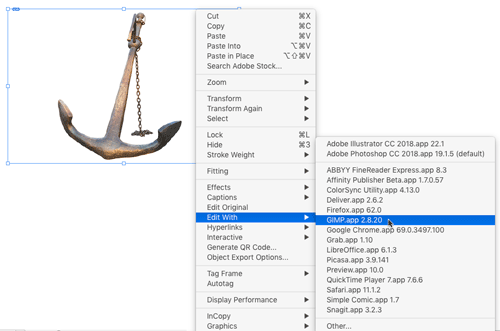
Also, you don’t have to be viewing a graphic in the layout to open it with another application. You can right-click on the graphic in the Links panel and choose Edit Original or Edit With.


