Using the Mac OS Media Browser in InDesign
Kip wrote:
Have you noticed that if you go to the import dialog box and go under media to photos to grab some pictures from iphoto those photos won’t show up in the link panel in CS3? But you can finally do this in CS4!
I am embarassed to admit I hadn’t even known about the Media option, which is new in Mac 10.5 (Leopard). It’s hiding down at the bottom of that drawer-kind-of-thing on the left side of the Place dialog box. There are three options: Movies, Music, and Photos.

If you have your photos stored in iPhoto, this can be a compelling way to import them into InDesign. Just select the ones you want and choose Open. Note that you can right-click (or Control-click with a one-button mouse) to view it by list instead of icon:
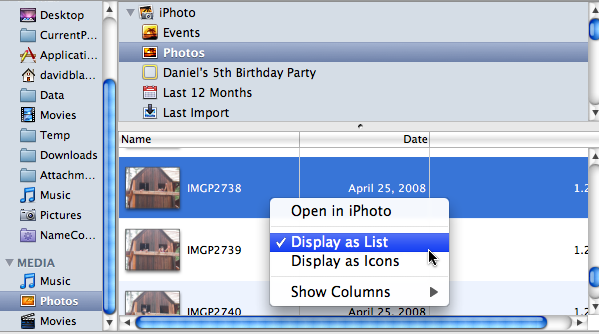
Even more cool: If you select an image and press the spacebar, it enlarges so you can see it better (just like it does in the Finder, but only inside this dialog box).
If you’re creating interactive PDF documents, the Music and Movies options may be of interest to you, as they let you actually preview movies and sounds before importing them. Of course, the files must be in the proper location (basically stored in iTunes) for this to work. Again, to preview a movie or sound, press the spacebar.
However, InDesign only lets you select or preview media that InDesign can actually import. For example, you can play an AIFF file, but not an MP3. A .mov works, but an .mp4 does not.
Thanks, Kip, for pointing out that feature!




I have to admit that I, also, have never noticed that media tab in open file dialogs in Leopard. I guess I just assumed the sidebar was the same there as it is in the Finder. Not that I think I’ll use it much, but it’s nice to know.
I wonder if Windows 7 will have any fancy connection to InDesign in the future.
I know I sound negative, but I don’t see what the big deal is all about.
I routinely go into iPhoto or the Movies or the Sounds folders listed in the regular sidebar to import images, movies, or sounds.
The media thing isn’t much of an improvement.
But I would rather work in Bridge to select movies or sounds where I can preview.
What’s the big deal?
Sandee,
You must have an old version of iPhoto on your computer. In current versions (at least the last two or three, I think), the iPhoto library is stored as one single file with the pictures stores as resources within the file. You can only see them from the Finder by Control/right-clicking on iTunes Library file and navigating through the folder structure. Bridge can’t see the photos in my copy of iPhoto.
You can use Bridge to preview music files and movie files. But I like the way you can preview them using the Media Browser WITHIN the Place dialog, not requiring a separation application. It’s a bit like the old (now sadly discarded) Adobe Dialog within the Open and Place dialogs of Creative Suite apps.
Ahhh, that makes sense as my version of iPhoto is version 6 and there have been two others since. Version 7 was released about a year and a half ago and the newest just came out at Macworld.
For those with newer versions of iPhoto, you can use a great (FREE) piece of software that works with ANY application to place images from your iPhoto collection called iMedia Browser. I did a quick write up about it early last year. It works great with InDesign, and every other app I’ve tried it with.
Fritz, I’ve got the beta of Windows 7 running here and will get CS4 loaded in demo mode one of these days.
I’ll keep you posted.
Bob & Fritz, I tried the Win7 beta three weeks ago, when it pre-leaked, and I installed CS4 of ID & PS — and it all worked fine. I only tried things out for an evening, before I reverted to my regular Vista platform, but I was both amazed and pleased that the main CS4 apps seemed to install and run so well on that Win7 beta.
Oh, and I just recalled that Illustrator CS4 installed and ran seemingly OK in the Win7 beta, too — but who cares about that old dog? ;-)
I’ll just second Jim’s comments about iMedia Browser for CS3. I use it all the time, and it works perfectly.
Actually Steve bridge can view the files with in iPhoto. Just type an event name into the search box and it will bring up your iPhoto event.
Kip,
I just tried searching for iPhoto files in Bridge CS4. I was looking for an Event called “Seattle Amma Retreat”. First, I tried the Spotlight Search: Computer option in Bridge CS4. It searched by computer and returned “No Items to Display.”
Then I selected my Pictures folder, and tried Bridge Search: Folder which is supposed to look in the Pictures folder and all subfolders. I also got “No Items to Display.”
I have iPhoto ’08 which does NOT store pictures as searchable files. They are stored as resources within the iPhoto library file.
Steve, I think you must have a bug in Bridge because I am getting iPhoto 08 results. I am doing a spotlight search under computer.
You can see a screen capture here:
https://flickr.com/photos/34302270@N08/sets/72157612873059308/
Kip,
It’s working now. Must have been a momentary glitch. Good to know, thanks! Probably works because it makes use of Spotlight technology, and just returns the results.
After installing iPhoto 09 I thought I would point out that importing photos has gotten waaay more useful with the release of iPhoto 09 which lets you save Photoshop files from with in the iPhoto library!! Generally all the images I bring into InDesign are going to be Photoshop files so this is a huge advancement.
Not only that you can save layers and alpha channels as well and bring them in InDesign. I always thought it was annoying how when working on an InDesign project half my files would be imported from the finder and the other half would come from an iPhoto event. Now I can have everything contained with in iPhoto.
The only real problem I have encountered with this is that putting Photoshop files in the iPhoto Library makes them not show up in Bridge CS4. If Adobe could just get that bug fixed this work flow would be perfect. I wonder if anyone has a work around to this issue? I would like to know it if they do.
really super that you took the time to share this… i was actually making a separate folder for a job/exporting photos to that folder/placing from there…yeah. not anymore!