Tip of the Week: Using the Tool Hints Panel
This InDesign tip on using the Tool hints panel was sent to Tip of the Week email subscribers on February 1, 2018.

Sign up now and every week you’ll get a new tip, keyboard shortcut, and roundups of new articles, plus exclusive deals sent right to your Inbox!
Just scroll down to the bottom of this page, enter your email address, and click Go! We’ll take care of the rest. Now, on with the tip!
This week‘s tip comes in the form of a quiz. Where in InDesign would you see this icon?
![]()
Is it:
A. The InSpiration panel, displaying cool stuff Creative Cloud members have posted on Behance?
B. The Hot Air Balloon tool, used for slowly zooming out to a bird’s eye view of your layout?
C. The Lightness setting, for changing the brightness level of InDesign’s user interface
D. The Tool Hints panel, offering you a built-in contextual set of helpful tips and keyboard shortcuts that correspond to what tool you’re currently using.
If you answered D, congratulations! You’re either a world-class InDesign geek (in which case, why the heck aren’t you writing for InDesignSecrets?!) or you used your Sherlock Holmesian powers of deduction to eliminate the other three answers.
In all seriousness, if you’re like the 99.9% of InDesign users who have never seen the Tool Hints panel, open it up by choosing Window > Utilities > Tool Hints. Position it somewhere appropriate on your screen. And then just leave it there. Go about your regular work, and I can almost guarantee you that you’ll pick up some helpful tips and keyboard shortcuts, just by glancing over at the panel now and then.
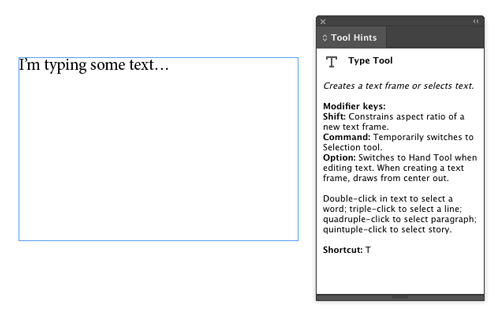



Thanks to Ashley Mitchell for inspiring this tip!




How can search and replace alpha list like:
(a) the quick brown fox….
(b) the quick brown fox….
(c) the quick brown fox….
I need
a. the quick brown fox….
b. the quick brown fox….
c. the quick brown fox….
GREP thru in indesign cs5.5… Help!
..NEGI
Michel Allio (AKA Obi-Wan Kenobi) has answered this question in the general forum section of this site: https://creativepro.com/topic/grep-searchreplace
Tool Hints does not display anything in Adobe InDesign CS6. The Tool Hints panel remains blank regardless of which tool I select. Any suggestions?
I have the same problem. I don’t even see the window!
I don’t either. CS6, click Window -> Utilities -> Tool Hints does nothing for me.